- Postman mac app
- PostmanProxy(官方有 bug,这个是 bug fixed 版本,通过 pip 安装)
pip install -e git+https://github.com/kayvannj/PostmanProxy#egg=PostmanProxy
使用
- 启动 Postman mac app
2.点击代理设置

- filter 中可以通过正则表达式来匹配自己关心的 url
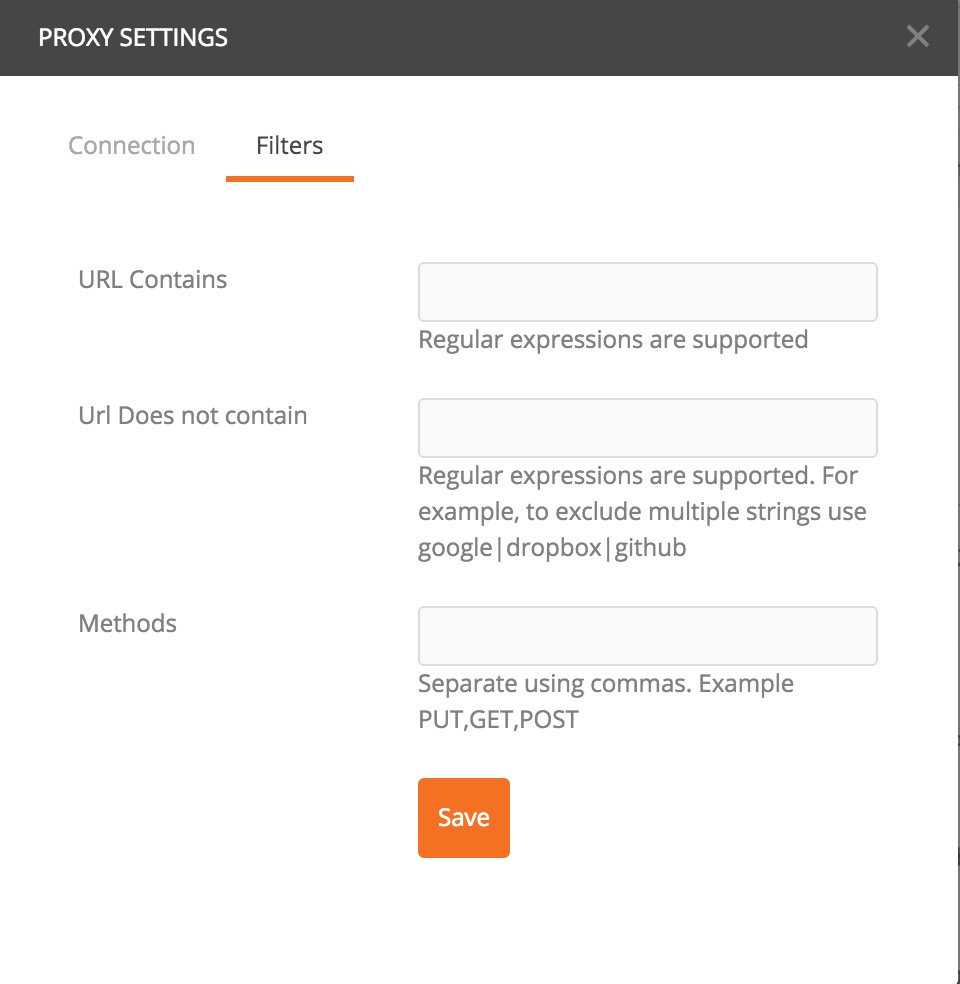
- 设置代理端口号,点击 Connect,启动代理
- 手机设置代理为电脑 ip(通过 ifconfig 查看),端口号第 4 步设置的端口号
ps: github 上有个自动设置代理 app,配合 adb+shell 使用效果奇佳 - 在手机上正常使用 App,就可以在 Postman 中看到请求的信息了
postman 的详细使用请自行查看官方文档
