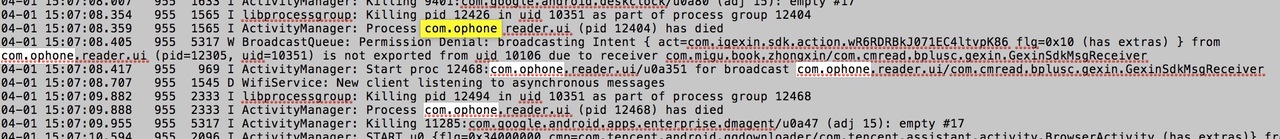
我们 APP 的下载地址:链接: http://pan.baidu.com/s/1gfLK1pD 密码: wha2
4.之前有人问过该问题,但是没找到能解决的信息
https://testerhome.com/topics/1834
http://www.cnblogs.com/testway/p/5326039.html
https://github.com/appium/appium/issues/2981
1.公司采用了新的加固工具,加固后的 apk 使用 appium 安装后无法启动了,手动点击该 APP 的 icon 也无法启动。使用 adb install 命令安装却可以启动。
2.代码是非常普通的 appium 初始化的代码(如下)
//设置自动化相关参数
DesiredCapabilities capabilities = new DesiredCapabilities();
capabilities.setCapability(CapabilityType.BROWSER_NAME, "");
capabilities.setCapability("platformName", "Android");
capabilities.setCapability("deviceName", "Xiaomi Xiaomi MI NOTE Pro leo");
//设置安卓系统版本
capabilities.setCapability("platformVersion", "5.1.1");
//设置apk路径
capabilities.setCapability("app", app.getAbsolutePath());
//设置app的主包名和主类名
capabilities.setCapability("appPackage", "com.ophone.reader.ui");
capabilities.setCapability("appActivity", "com.cmread.bplusc.bookshelf.LocalMainActivity");
//初始化
driver = new AndroidDriver(new URL("http://127.0.0.1:4723/wd/hub"), capabilities);
System.out.println("初始化成功!");
3.无法启动报的错误日志如下
FAILED CONFIGURATION: @BeforeMethod setUp
org.openqa.selenium.SessionNotCreatedException: A new session could not be created. (Original error: Activity used to start app doesn't exist or cannot be launched! Make sure it exists and is a launchable activity) (WARNING: The server did not provide any stacktrace information)
Command duration or timeout: 47.77 seconds
Build info: version: '2.52.0', revision: '4c2593c', time: '2016-02-11 19:03:33'
System info: host: 'will.local', ip: '192.168.1.101', os.name: 'Mac OS X', os.arch: 'x86_64', os.version: '10.10.5', java.version: '1.8.0_40'
Driver info: io.appium.java_client.android.AndroidDriver
at sun.reflect.NativeConstructorAccessorImpl.newInstance0(Native Method)
at sun.reflect.NativeConstructorAccessorImpl.newInstance(NativeConstructorAccessorImpl.java:62)
at sun.reflect.DelegatingConstructorAccessorImpl.newInstance(DelegatingConstructorAccessorImpl.java:45)
at java.lang.reflect.Constructor.newInstance(Constructor.java:422)
at org.openqa.selenium.remote.ErrorHandler.createThrowable(ErrorHandler.java:206)
at org.openqa.selenium.remote.ErrorHandler.throwIfResponseFailed(ErrorHandler.java:158)
at org.openqa.selenium.remote.RemoteWebDriver.execute(RemoteWebDriver.java:678)
at io.appium.java_client.DefaultGenericMobileDriver.execute(DefaultGenericMobileDriver.java:42)
at io.appium.java_client.AppiumDriver.execute(AppiumDriver.java:1)
at io.appium.java_client.android.AndroidDriver.execute(AndroidDriver.java:1)
at org.openqa.selenium.remote.RemoteWebDriver.startSession(RemoteWebDriver.java:249)
at org.openqa.selenium.remote.RemoteWebDriver.<init>(RemoteWebDriver.java:131)
at org.openqa.selenium.remote.RemoteWebDriver.<init>(RemoteWebDriver.java:144)
at io.appium.java_client.DefaultGenericMobileDriver.<init>(DefaultGenericMobileDriver.java:37)
at io.appium.java_client.AppiumDriver.<init>(AppiumDriver.java:161)
at io.appium.java_client.AppiumDriver.<init>(AppiumDriver.java:170)
at io.appium.java_client.android.AndroidDriver.<init>(AndroidDriver.java:82)
at com.feimao.demo.TestNGTest1.setUp(TestNGTest1.java:55)
at sun.reflect.NativeMethodAccessorImpl.invoke0(Native Method)
at sun.reflect.NativeMethodAccessorImpl.invoke(NativeMethodAccessorImpl.java:62)
at sun.reflect.DelegatingMethodAccessorImpl.invoke(DelegatingMethodAccessorImpl.java:43)
at java.lang.reflect.Method.invoke(Method.java:497)
at org.testng.internal.MethodInvocationHelper.invokeMethod(MethodInvocationHelper.java:84)
at org.testng.internal.Invoker.invokeConfigurationMethod(Invoker.java:564)
at org.testng.internal.Invoker.invokeConfigurations(Invoker.java:213)
at org.testng.internal.Invoker.invokeMethod(Invoker.java:653)
at org.testng.internal.Invoker.invokeTestMethod(Invoker.java:901)
at org.testng.internal.Invoker.invokeTestMethods(Invoker.java:1231)
at org.testng.internal.TestMethodWorker.invokeTestMethods(TestMethodWorker.java:127)
at org.testng.internal.TestMethodWorker.run(TestMethodWorker.java:111)
at org.testng.TestRunner.privateRun(TestRunner.java:767)
at org.testng.TestRunner.run(TestRunner.java:617)
at org.testng.SuiteRunner.runTest(SuiteRunner.java:334)
at org.testng.SuiteRunner.runSequentially(SuiteRunner.java:329)
at org.testng.SuiteRunner.privateRun(SuiteRunner.java:291)
at org.testng.SuiteRunner.run(SuiteRunner.java:240)
at org.testng.SuiteRunnerWorker.runSuite(SuiteRunnerWorker.java:52)
at org.testng.SuiteRunnerWorker.run(SuiteRunnerWorker.java:86)
at org.testng.TestNG.runSuitesSequentially(TestNG.java:1224)
at org.testng.TestNG.runSuitesLocally(TestNG.java:1149)
at org.testng.TestNG.run(TestNG.java:1057)
at org.testng.remote.RemoteTestNG.run(RemoteTestNG.java:111)
at org.testng.remote.RemoteTestNG.initAndRun(RemoteTestNG.java:204)
at org.testng.remote.RemoteTestNG.main(RemoteTestNG.java:175)
SKIPPED CONFIGURATION: @AfterMethod tearDown
SKIPPED: testEmptyCollection
使用 logcat 抓取到的错误信息提示:app 的主线程已死
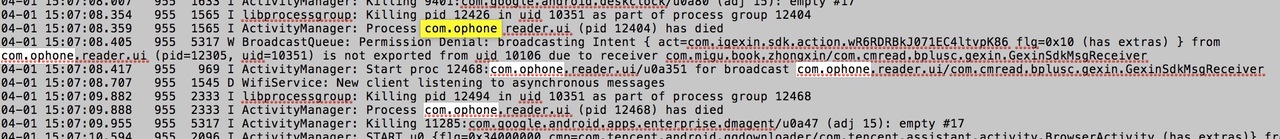
我们 APP 的下载地址:链接: http://pan.baidu.com/s/1gfLK1pD 密码: wha2
4.之前有人问过该问题,但是没找到能解决的信息
https://testerhome.com/topics/1834
http://www.cnblogs.com/testway/p/5326039.html
https://github.com/appium/appium/issues/2981
哪位 appium 大神知道怎么解决,烦请告知~
