( https://github.com/modelcontextprotocol/python-sdk/tree/main/examples/clients/simple-chatbot ),改写了一下,主要是支持自定义的大模型 API。
另外利用 rich、prompt_toolkit 美化了控制台的界面,不再是日志格式,并添加了更多 MCP 特性及聊天器必备命令。

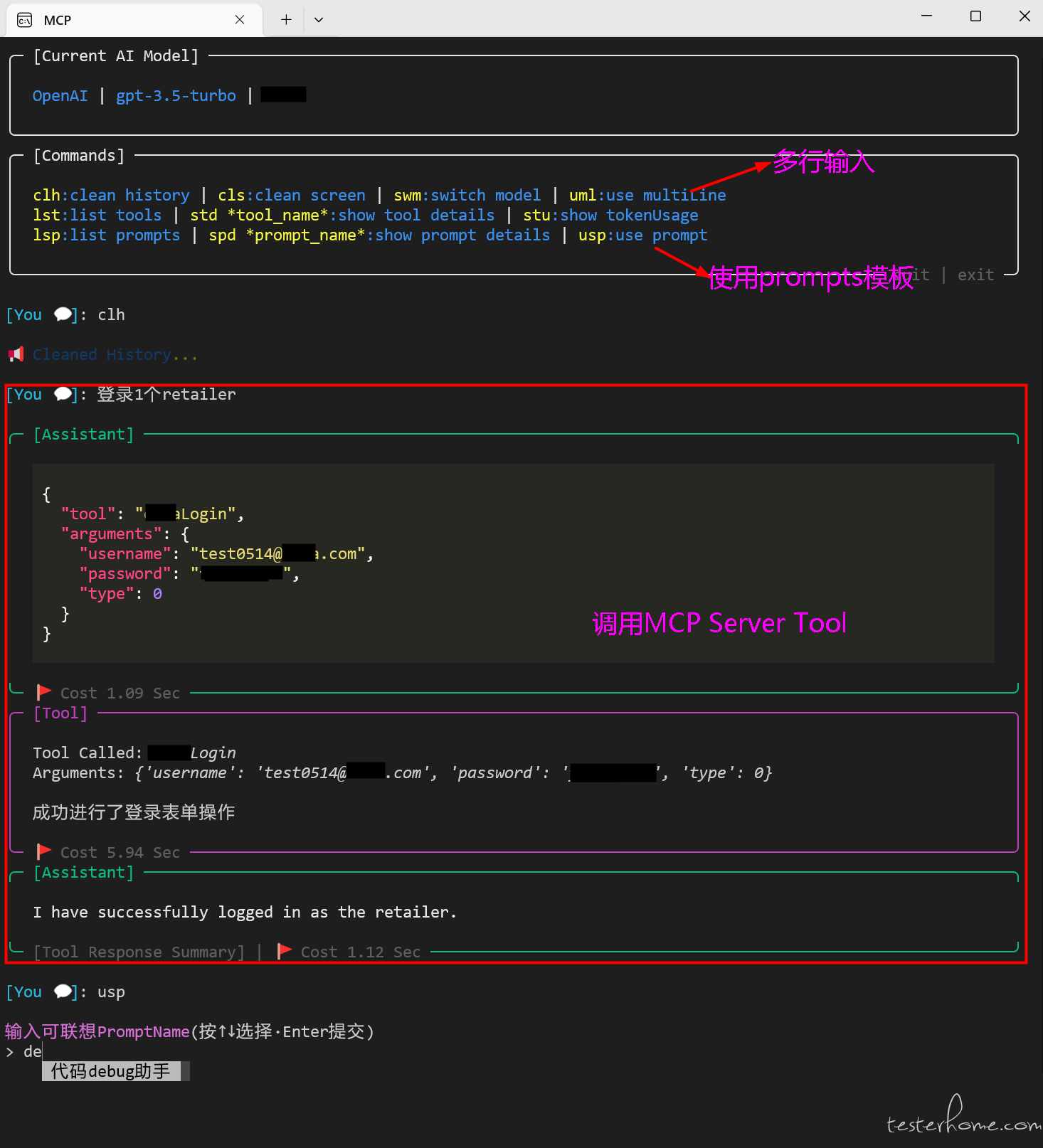
因为公司内部提供的大模型接口与常规的不太一致,市面上常见的 MCP Client 无法直接对接,这里根据 MCP github 上的 MCP chat client example 代码
( https://github.com/modelcontextprotocol/python-sdk/tree/main/examples/clients/simple-chatbot ),改写了一下,主要是支持自定义的大模型 API。
另外利用 rich、prompt_toolkit 美化了控制台的界面,不再是日志格式,并添加了更多 MCP 特性及聊天器必备命令。

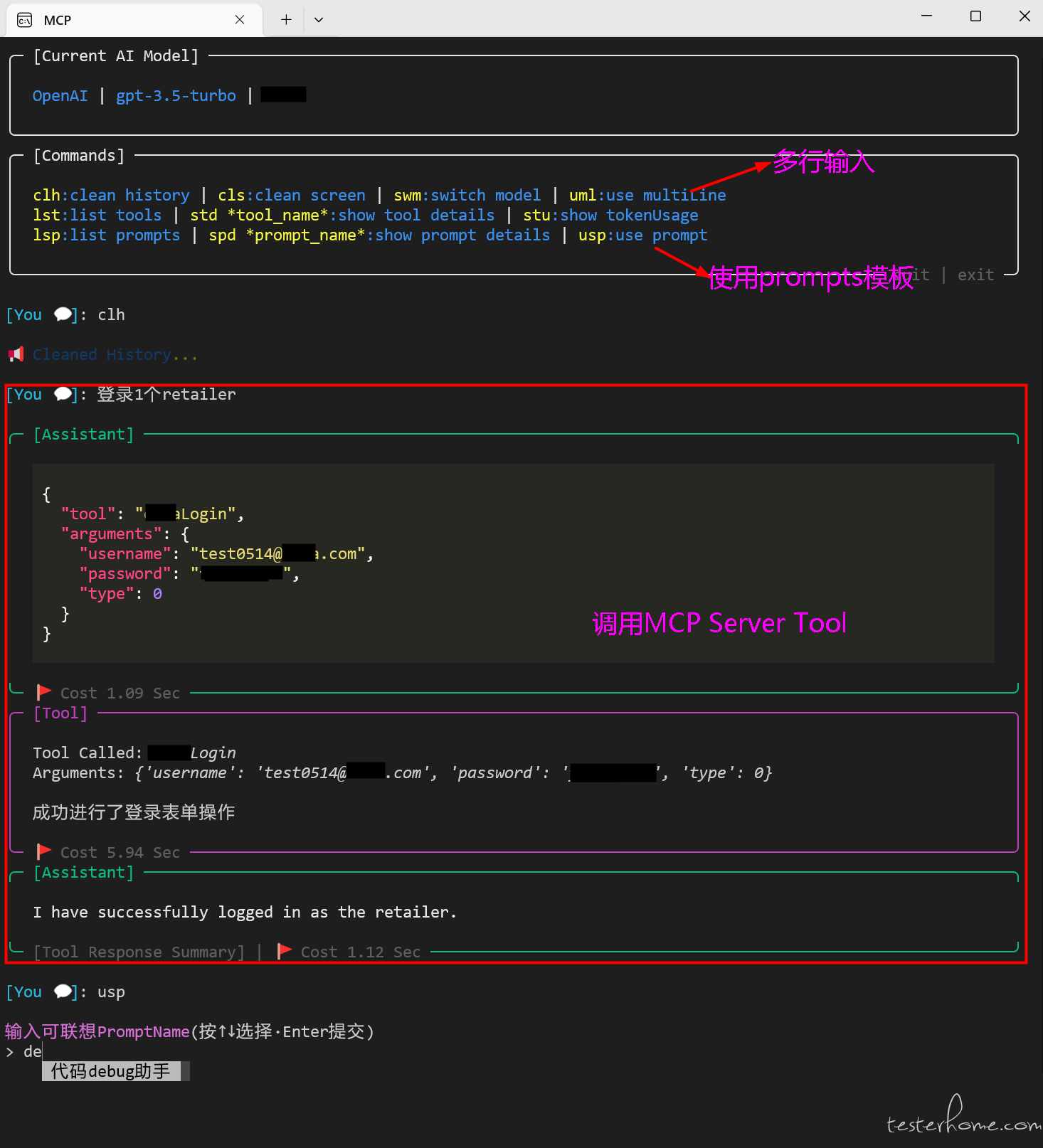
增加命令:清理对话历史、切换大模型、查看 tool 列表及明细、查看 prompts 列表及明细、使用 prompt
增加了提示提示语意义不明,匹配多个,用户可选择执行功能(增加在了 system 的 prompts 中)
实现了提示语含多个 tool 连续调用处理 (取决于大模型能力)
[1] 配置:servers_config.json,案例
{
"mcpServers": {
"sqlite": {
"command": "uvx",
"args": ["mcp-server-sqlite", "--db-path", "./test.db"],
"disabled": false
},
"puppeteer": {
"command": "npx",
"args": ["-y", "@modelcontextprotocol/server-puppeteer"],
"disabled": false
}
}
}
[2] 配置环境变量文件: .env,案例
OPEN_API_KEY="sk-proj-f********"
OPEN_PROXY="http://192.168.1.8:8080"
DEEPSEEK_API_KEY="sk-****"
DEEPSEEK_PROXY=
CUSTOM_OPEN_ID="xxxxxxxx"
CUSTOM_PROXY=
NO_PROXY="127.0.0.1,localhost"
依赖:python>=3.13
mcp==1.9.0
python-dateutil==2.9.0.post0
python-dotenv==1.1.0
python-multipart==0.0.20
pytz==2025.2
rich==14.0.0
shellingham==1.5.4
six==1.17.0
sniffio==1.3.1
sse-starlette==2.3.5
starlette==0.46.2
typer==0.15.4
typing-inspection==0.4.1
typing_extensions==4.13.2
tzdata==2025.2
urllib3==2.4.0
uvicorn==0.34.2
wcwidth==0.2.13
prompt_toolkit==3.0.51
代码参考
https://github.com/joy3mao/simple_mcp_chat_bot
