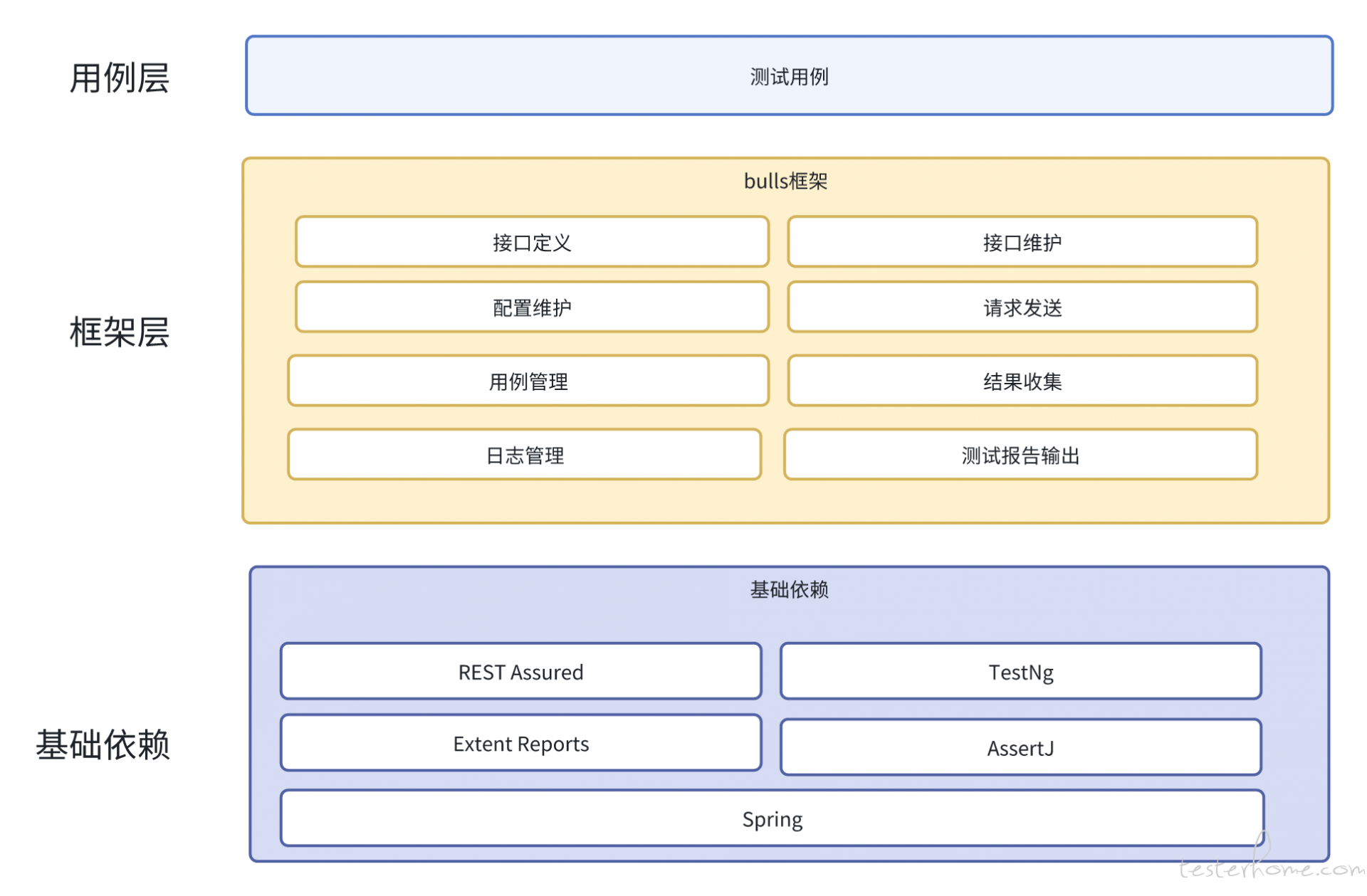
这是一个成熟的框架,不是要让别人当小白鼠,它已经先后在两家公司的 5 条业务线进行了推广应用,用例条数到了几千条以上,并且从 18 年开始每天都在 CI/CD 流程中被调用执行。
已有那么多接口测试框架,为什么重复造轮子?首先,本框架如题目描述,适用于多接口的业务自动化测试,不是简单的接口测试框架;其次框架始于 17、18 年,当时也没有现在如此多的接口测试框架。
接口自动化测试无疑是测试提效最为行之有效的方案,市面上的接口自动化测试框架很众多,而本框架与其它框架的区别如以下:
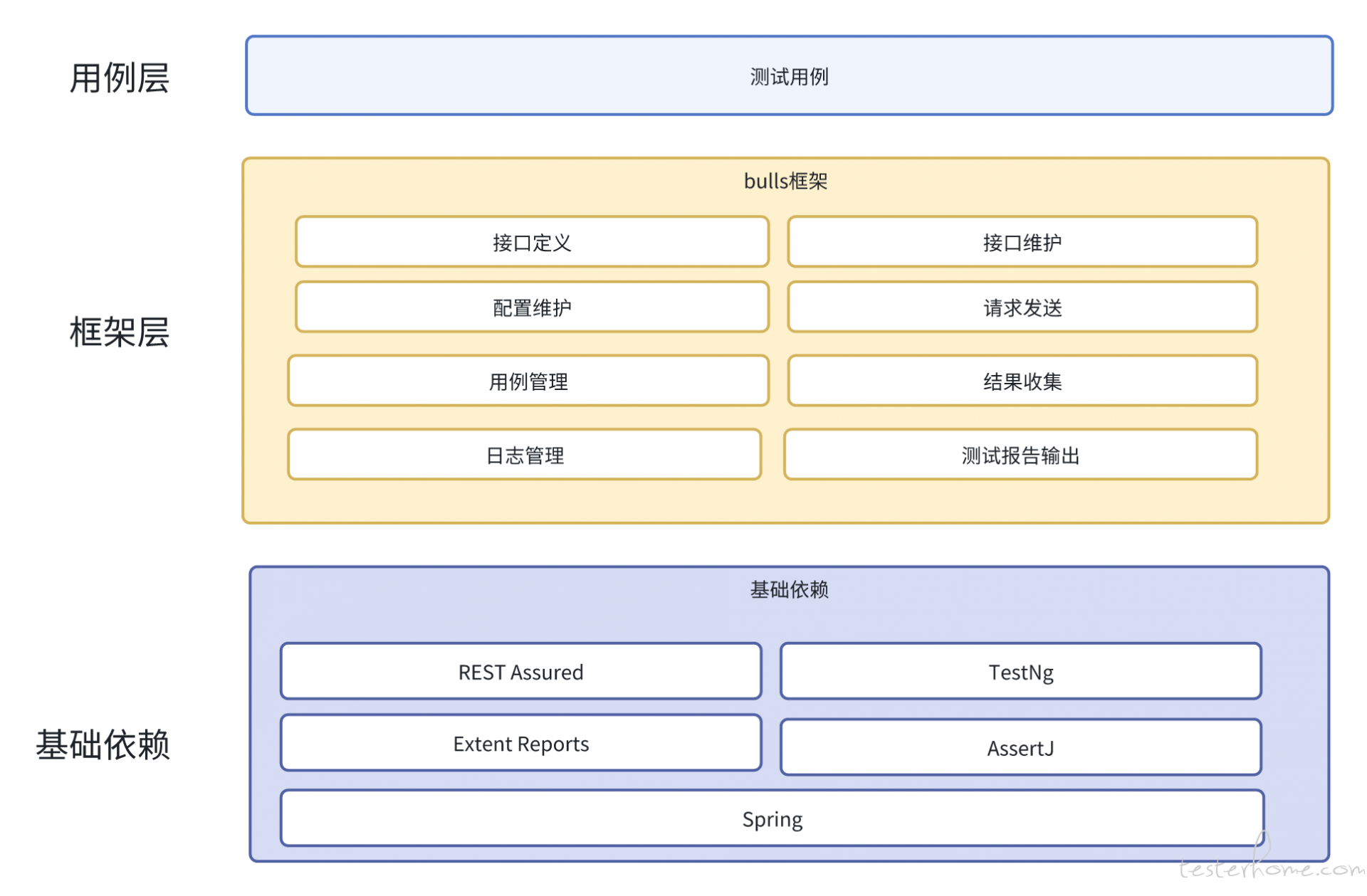
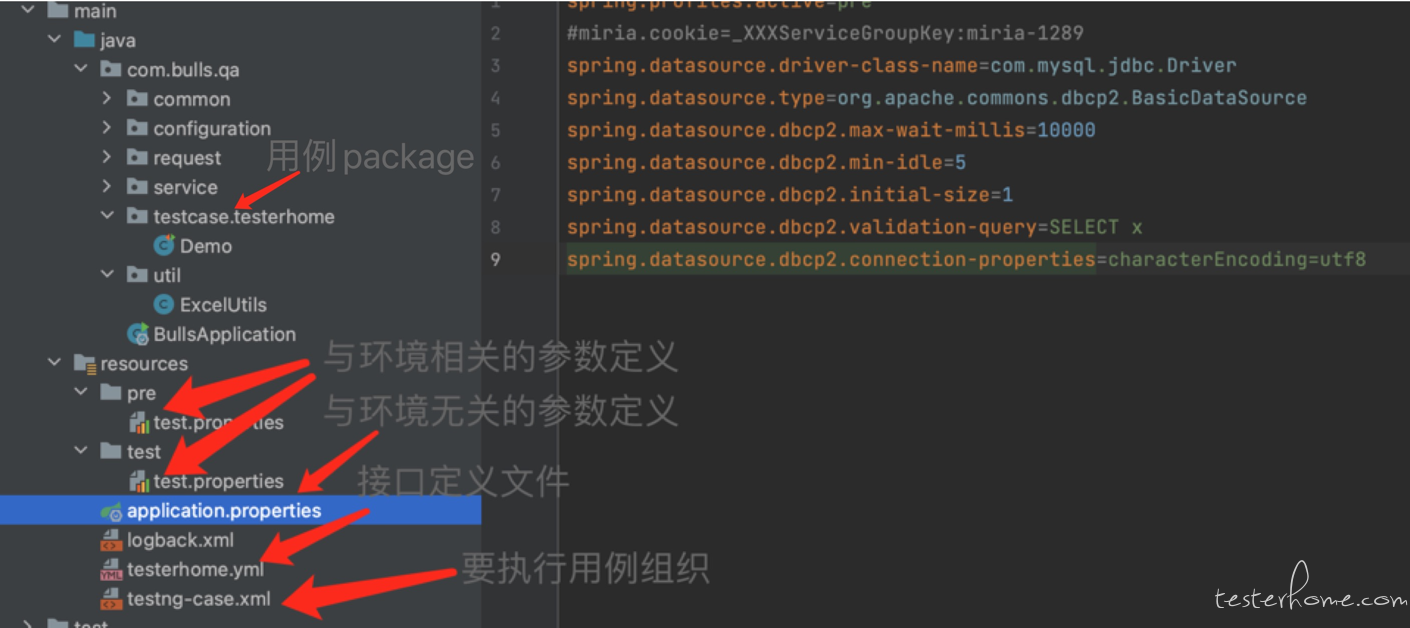
下面是一个论坛登录、浏览帖子、帖子点赞这样一个简单的业务场景进行举例,如何用框架完成这一几步操作的
接口定义是在 yml 文件中,建议按照被测系统维护 yml 文件
api:
globalVariables:
- UA: "Mozilla/5.0 (Macintosh; Intel Mac OS X 10_13_6) AppleWebKit/537.36 (KHTML, like Gecko) Chrome/81.0.4044.138 Safari/537.36"
pioneers:
- name: testerhome登录
id: testerhomeLogin
priority: 1
path: https://$testerhomeHost/account/sign_in
method: post
headers: >-
\{"Content-Type":"application/x-www-form-urlencoded; charset=UTF-8","User-Agent":"$UA","x-requested-with":"XMLHttpRequest",
"cookie":"user_id=eyJfcmFpbHMiOnsibWVzc2FnZSI6Ik1UVTJOamM9IiwiZXhwIjpudWxsLCJwdXIiOiJjb29raWUudXNlcl9pZCJ9fQ%3D%3D--43f5d4f117b5459e67c85cc6c569820abb1e6068; _homeland_session=Y2ljEAtdhRcbEHaTSSHMb3%2FUyn0aLrFrHoEP8QVjVq%2BvXMCEi9n57WDgHBw40L%2Bo%2Fghe148%2B%2B429DbYDWNAiC4FBFYFnEghtzkQWPpKsOm21DZQkUDLvYqr4Z2ylpkiGHqjpppkhw0LLke61psEh7ZKQte3Ia3TTzTSu9ifDtHEl9FBlZUXNgwi%2F5kscioZqkobTyJpCGp5M4mSrLiunIZUHbgm05AuWa5%2Bu2TwgsxOfpdAumg6Q0SoT7ipMLaGaprobuP0Kj2q5ZH4CKqG7fb%2FU0WwzsTgTCtMXaWLz5WYHizGKRD5CWysSMseGn5I%3D--5LouY27EpiVkGarr--tpTXhgdFShw4Qyn6sThkpg%3D%3D",
"x-csrf-token":"zr6fgSyPS5nyqcwGdzD7R6T51aAK6L9Dv42Lao0CSPZo4jEn3pT5fNN2eTk84VdmqhzQasF+sdHQrvvxsLYSmg=="\}
parameters: user[login]=&user[password]=&user[remember_me]=0&user[remember_me]=1&commit=登录
extractors: \[{"name":"token","value":"cookies"}\]
requests:
- name: 读帖子
id: topics
path: https://$testerhomeHost/topics/38484
method: get
headers: >-
\{"User-Agent":"$UA","Content-Type":"application/x-www-form-urlencoded","cookie":"$token","x-requested-with":"XMLHttpRequest","x-csrf-token":"r3E8899sEAEnqST2dmtIEluqG5C/nL/Rwp2l4ITtNDU3XpF4eULhClMRoWweMt6XWSmBn2H8fmPRas+CVkA/BA=="\}
- name: 点赞
id: likes
path: https://$testerhomeHost/likes
method: post
headers: >-
\{"User-Agent":"$UA","Content-Type":"application/x-www-form-urlencoded","cookie":"$token","x-requested-with":"XMLHttpRequest","x-csrf-token":"r3E8899sEAEnqST2dmtIEluqG5C/nL/Rwp2l4ITtNDU3XpF4eULhClMRoWweMt6XWSmBn2H8fmPRas+CVkA/BA=="\}
parameters: type=Topic&id=38484
如上,接口定义文件大体分为三部分:globalVariables,pioneers,requests。
说明:此处的接口请求参数可以通过抓包工具抓包获取,然后复制到这里。接口定义只需定义一次,在用例中随意获取,使用接口时,根据需要设置请求参数,未设置的请求参数按照此处定义的值作为默认值。
@Test(enabled = true, description = "打开帖子详情页→点赞")
public void test() {
log.info("test start");
//请求实例1,打开帖子详情页
Request request = Request.getInstance("topics");
//请求1发送
Response response = request.doRequest();
//返回为html,取其中的x_csrf_token,后面点赞接口用
String html = response.asString();
Headers headers = response.getHeaders();
Map<String, String> cookies = response.getCookies();
Document document = Jsoup.parse(html);
Element metaElement = document.select("meta[name=csrf-token]").first();
String x_csrf_token = null;
if (metaElement != null) {
x_csrf_token = metaElement.attr("content");
}
//请求实例2,点赞接口
request = Request.getInstance("likes");
//更新cookie
request.addCookies(cookies);
if (x_csrf_token != null) {
request.addHeader("x-csrf-token",x_csrf_token);
}
//发送点赞请求
response = request.doRequest();
assertThat(response.getStatusCode()).isGreaterThanOrEqualTo(200).as("返回状态码校验");
}
如下图,用例相关接口的请求信息、返回信息也都由框架自动记录在了报告中,如有其它需要内容输出到测试报告,可以在用例中添加 Report.log("要添加内容");
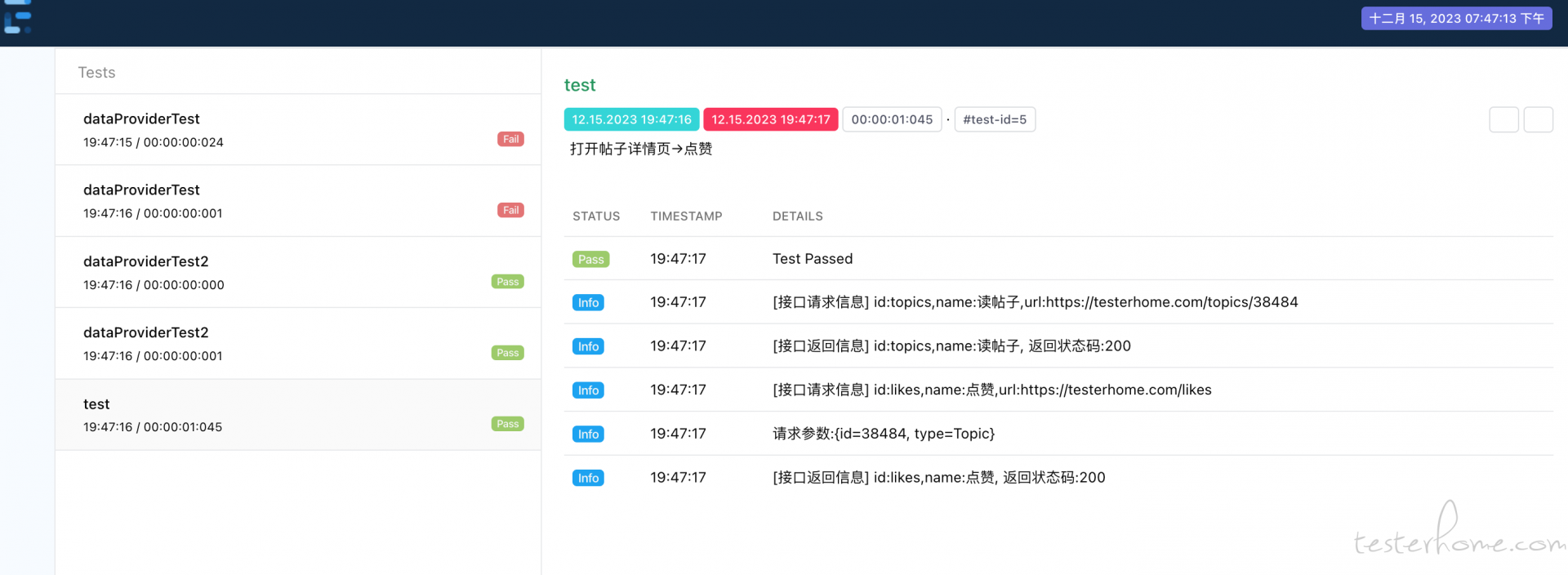
配置:如其它 spring 工程,配置文件在 resources 目录下,类似 pre、test 区分不同环境,application.properties 中定义一般的配置信息(和环境无光),其中 pring.profiles.active=pre 来切换不同环境
测试范围定义:测试用例由 testng 维护,如框架中所示,详细使用方法参见 testng 官网
<!DOCTYPE suite SYSTEM "http://testng.org/testng-1.0.dtd" >
<suite verbose="1" name="bulls-test" >
<listeners>
<listener class-name="com.bulls.qa.service.CustomListener"></listener>
<listener class-name="com.bulls.qa.service.NoticeListener"></listener>
</listeners>
<test name="bulls自动化" preserve-order="true">
<parameter name="reruntimes" value="0"></parameter>
<packages>
</packages>
<classes>
<class name="com.bulls.qa.testcase.testerhome.Demo">
<methods>
<include name="test"></include>
</methods>
</class>
</classes>
</test>
</suite>
运行:项目入口 com.bulls.qa.BullsApplication.main
//打包
mvn clean -DskipTests=true package
//运行
java -jar target/bulls-0.6-SNAPSHOT.jar 测试范围配置文件.xml
如上面例子,测试范围配置文件可以配置多个,执行时指定测试范围,如不指定默认使用打包的程序代码中的测试范围配置文件
assertThat(response.jsonPath().getList("recommendations")).size().isGreaterThan(0).as("recommendations长度大于0");
assertThat(response.jsonPath().getBoolean("has_more")).isTrue().as("has_more为true");
assertThat(response.jsonPath().getList("recommendations")).as("recommendations长度大于0").size().isEqualTo(3);
List<String> types = JsonPath.from(response.asString()).getList("recommendations.item_type");
String[] strs = "product,product-ad-card,deal,ad,shopping-curated-collection,auto-generated-collection,video,campaign-banner,benefit,web-view".split(",");
assertThat(strs).containsAll(types).as("types在枚举范围内");
相关接口定义
- name: 编辑商品
id: itemEdit
path: http://$mnghost/item/edit
method: post
cookies: $XXXXXXCookies
headers: >-
\{"User-Agent":"$UA","Content-Type": "application/json"\}
parameters: >-
\{"itemId":"2904"\}
- name: 添加商品
id: itemSave
path: http://$mnghost/item/save
method: post
cookies: $XXXCookies
headers: >-
\{"User-Agent":"$UA","Content-Type": "application/json"\}
parameters: >-
\{"itemId":"2913","categoryIdList":[1],"topCategoryName":"美食","itemName":"autoTest goods","limitNumber":3,
"priceText":"","countDownCycle":"3","countDownLimit":"1","itemNo":"12sqw","delivery":"MANUAL",
"image":"//yun.XXXXXX.com/images/202005/4su03vvahd.jpg","detail":"","itemStatus":"ON","skuProperties":[],
"skuList":[{"id":3375,"stock":999999,"stockId":null,"sellingPrice":100,"originalPrice":100,"costPrice":100,
"realPayPrice":100,"properties":null,"skuNo":"1","skuEnable":true,"changeStock":0}],"supportCOD":true,
"originItemId":null,"merchantId":73,"tagIds":[],"id":2913,"topCategoryId":1,"itemShortName":"autoTest goo","url":null,
"minPrice":100,"stock":0,"isRecommend":false,"minSkuOriginalPrice":null,"minSkuPriceDiff":null,"maxPriceDiff":null,
"maxPriceDiffPrice":null,"maxPriceDiffOriginalPrice":null,"gmtModified":"2020-06-19 16:57:36","gmtModifyName":"测试专用",
"gmtModifyEmail":"test@XXXXXX.com.cn","mainRecomIds":null,"merchantName":"autoTestShop01","merchantDelivery":"MANUAL",
"imgHeight":[{"imgUrl":"http://yun.XXXXXX.com/images/202006/mj3yg07pj8.jpg","height":136},
{"imgUrl":"http://yun.XXXXXX.com/images/202006/d47ad68hhc.jpg","height":372}],"mainImgUrl":null,"itemIntroduce":null,
"saleLableUrl":null,"ssoDesc":null\}
相关代码
goodsId = 2904;
//编辑接口,获取测试的商品信息
Request request = Request.getInstance("itemEdit");
//直接设置,key-value形式
Response response = request.setParameter("itemId", goodsId).doRequest();
//库存小于50,更新库存
JsonPath jsonPath = response.jsonPath();
if (jsonPath.getBoolean("success") && jsonPath.getInt("data.stock") >= 50) {
// dosomething
}
Map<String, Object> map = response.jsonPath().getMap("data");
if (map == null) {
map = new HashMap<>();
}
map.put("itemId", goodsId);
map.put("stock", 9999999);
request = Request.getInstance("itemSave");
//遍历接口的传参结构定义,替换掉key完全匹配的那个map部分
request.setParameters(map);
//按照json path定位要设置的key
request.setParameter("$.skuList[0].stock", 9999999);
request.setParameter("$.skuList[0].changeStock", null);
//根据路径删除,路径按json path
request.removeParameterByPath("$.skuList[0].stockId");
request.removeParameterByPath("$.skuList[0].id");
request.doRequest();
