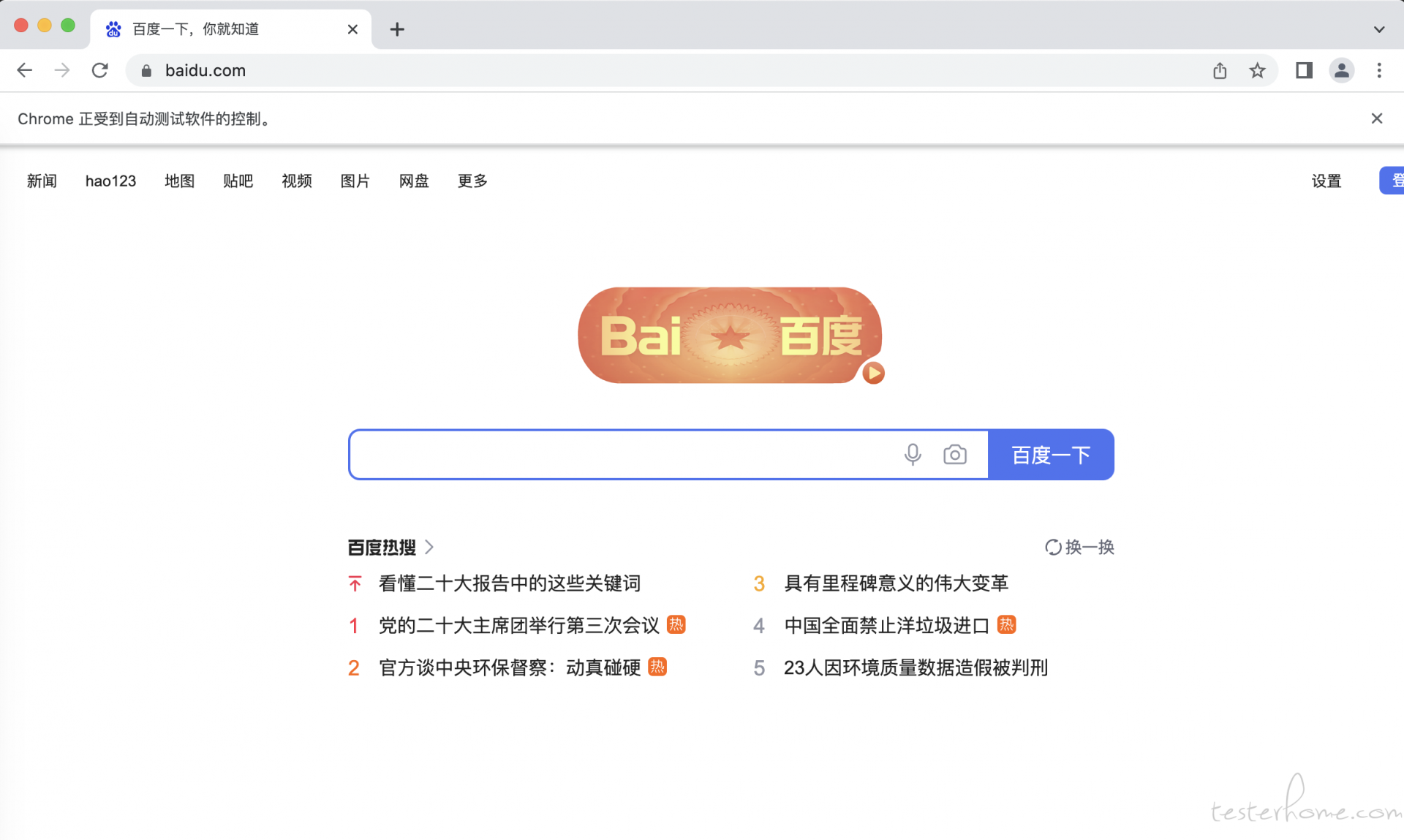
使用 selenium3 版本的时候
安装 selenium
pip install selenium==3.11.0
使用
from selenium import webdriver
driver = webdriver.Chrome(executable_path='chromedriver')
driver.get('https://www.baidu.com')
可以正常打开浏览器
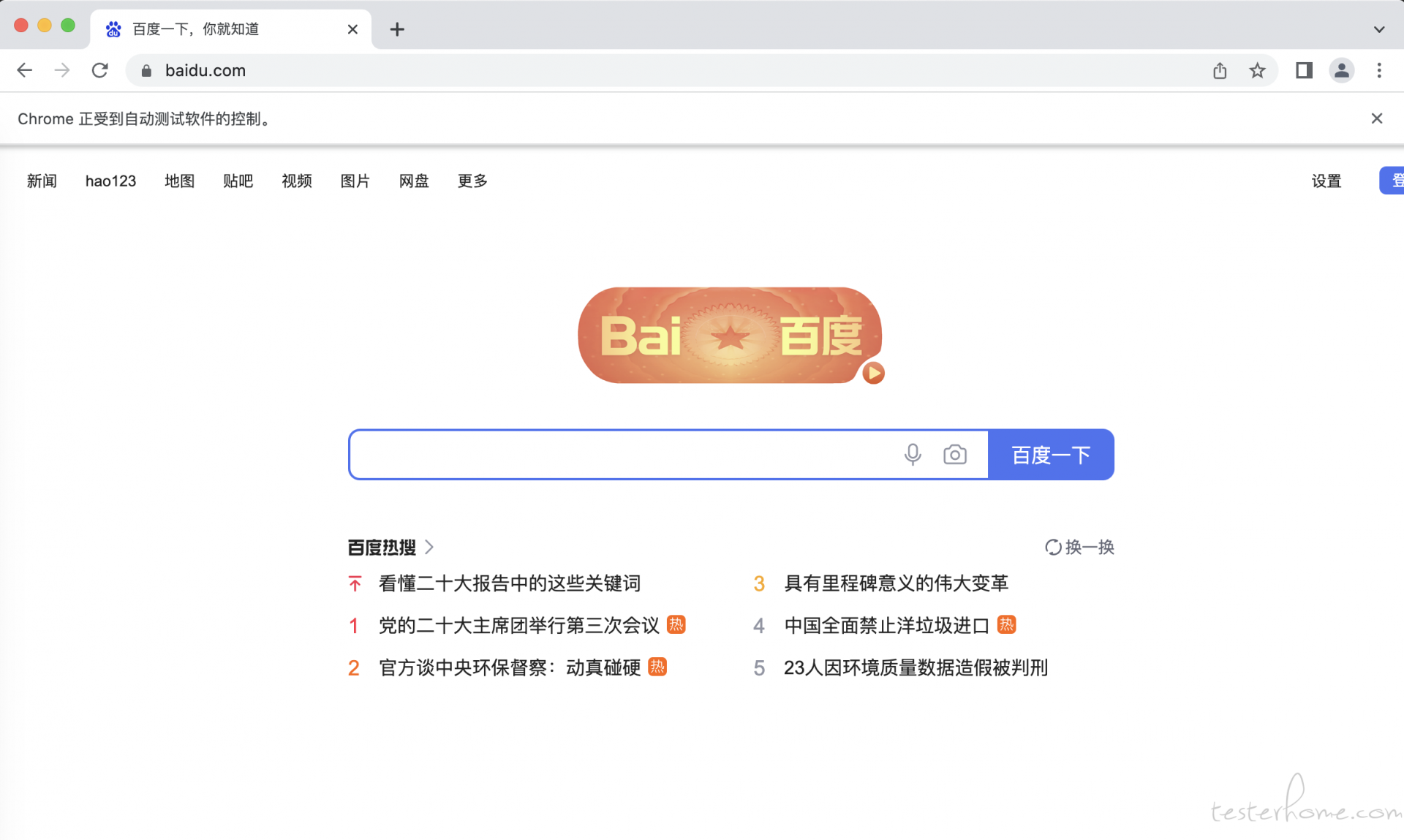
最新想使用一下这个undetected-chromedriver库
但是这个库最低得使用 selenium4.0 以上的版本
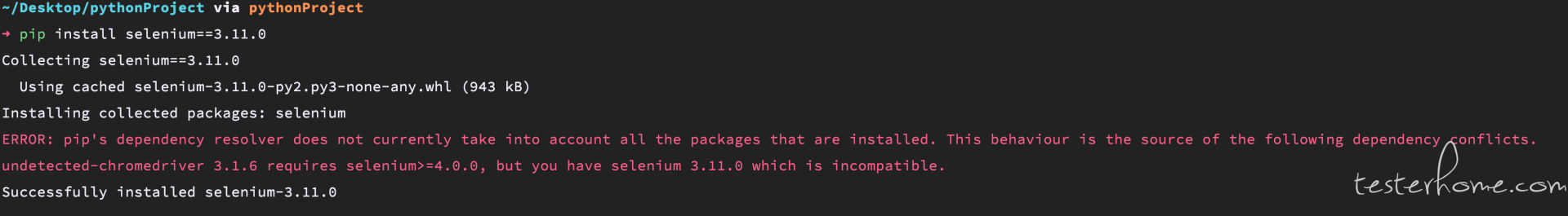
所有就更新了一下 selenium 版本
pip install --upgrade selenium
最后,就导致了使用 selenium 打不开浏览器的情况
from selenium import webdriver
from selenium.webdriver.chrome.service import Service
driver = webdriver.Chrome(service=Service('chromedriver'))
就打不开了,500 Internal Privoxy Error
大佬们,有解决方法吗?
Traceback (most recent call last):
File "/Users/Desktop/pythonProject/ttt.py", line 16, in <module>
driver = webdriver.Chrome(service=Service('chromedriver'))
File "/Users/Desktop/pythonProject/lib/python3.8/site-packages/selenium/webdriver/chrome/webdriver.py", line 69, in __init__
super().__init__(DesiredCapabilities.CHROME['browserName'], "goog",
File "/Users/Desktop/pythonProject/lib/python3.8/site-packages/selenium/webdriver/chromium/webdriver.py", line 92, in __init__
super().__init__(
File "/Users/Desktop/pythonProject/lib/python3.8/site-packages/selenium/webdriver/remote/webdriver.py", line 272, in __init__
self.start_session(capabilities, browser_profile)
File "/Users/Desktop/pythonProject/lib/python3.8/site-packages/selenium/webdriver/remote/webdriver.py", line 364, in start_session
response = self.execute(Command.NEW_SESSION, parameters)
File "/Users/Desktop/pythonProject/lib/python3.8/site-packages/selenium/webdriver/remote/webdriver.py", line 429, in execute
self.error_handler.check_response(response)
File "/Users/Desktop/pythonProject/lib/python3.8/site-packages/selenium/webdriver/remote/errorhandler.py", line 207, in check_response
raise exception_class(value)
selenium.common.exceptions.WebDriverException: Message: <html>
<head>
<title>500 Internal Privoxy Error</title>
<link rel="shortcut icon" href="http://config.privoxy.org/error-favicon.ico" type="image/x-icon"></head>
<body>
<h1>500 Internal Privoxy Error</h1>
<p>Privoxy encountered an error while processing your request:</p>
<p><b>Could not load template file <code>no-server-data</code> or one of its included components.</b></p>
<p>Please contact your proxy administrator.</p>
<p>If you are the proxy administrator, please put the required file(s)in the <code><i>(confdir)</i>/templates</code> directory. The location of the <code><i>(confdir)</i></code> directory is specified in the main Privoxy <code>config</code> file. (It's typically the Privoxy install directory, or <code>/etc/privoxy/</code>).</p>
</body>
</html>
