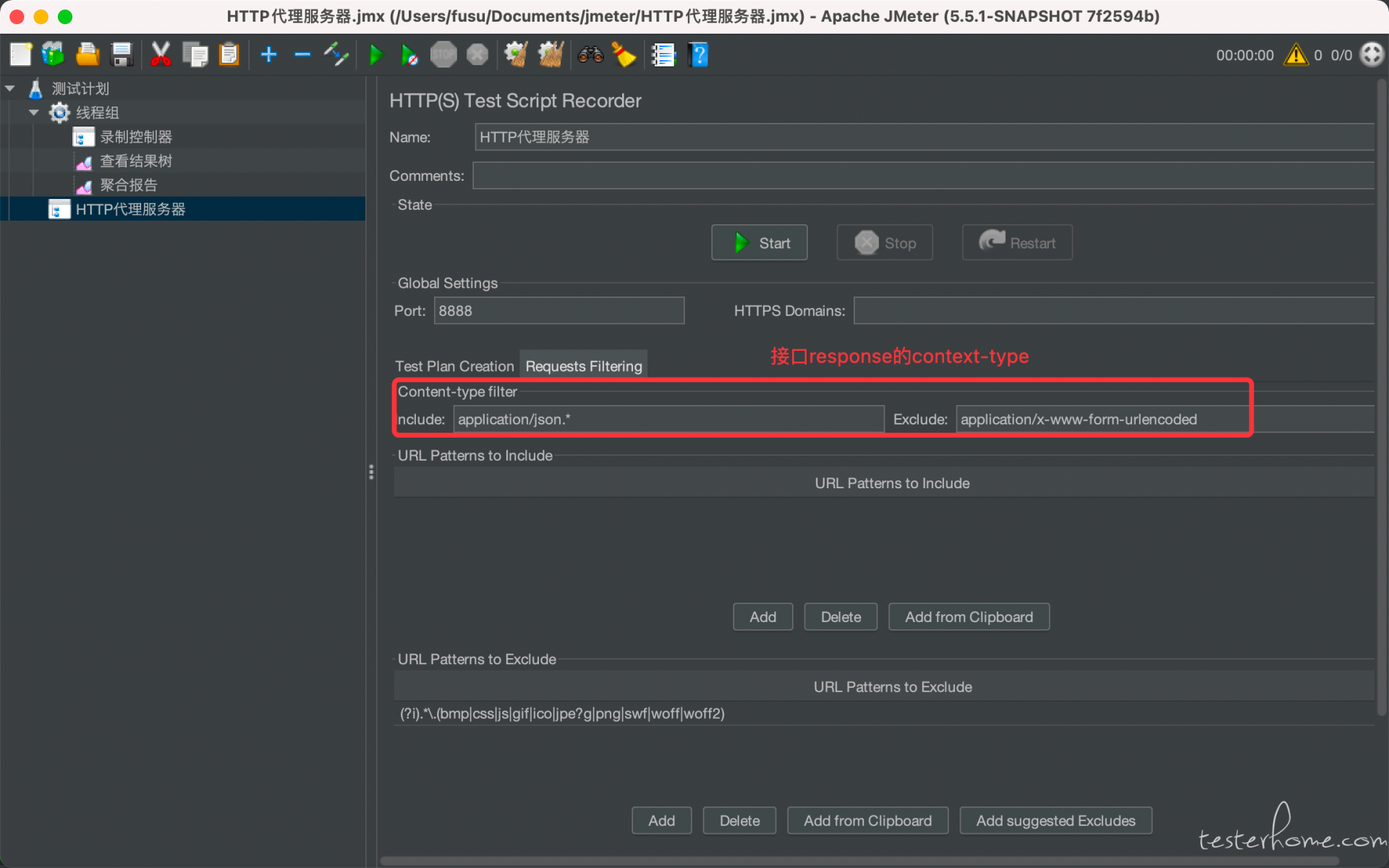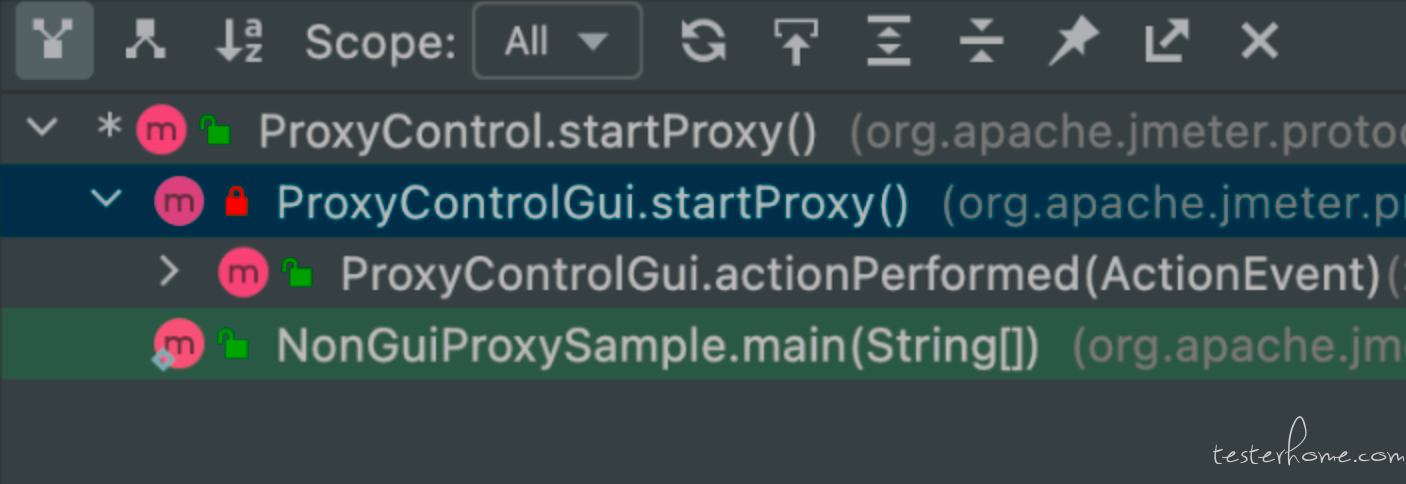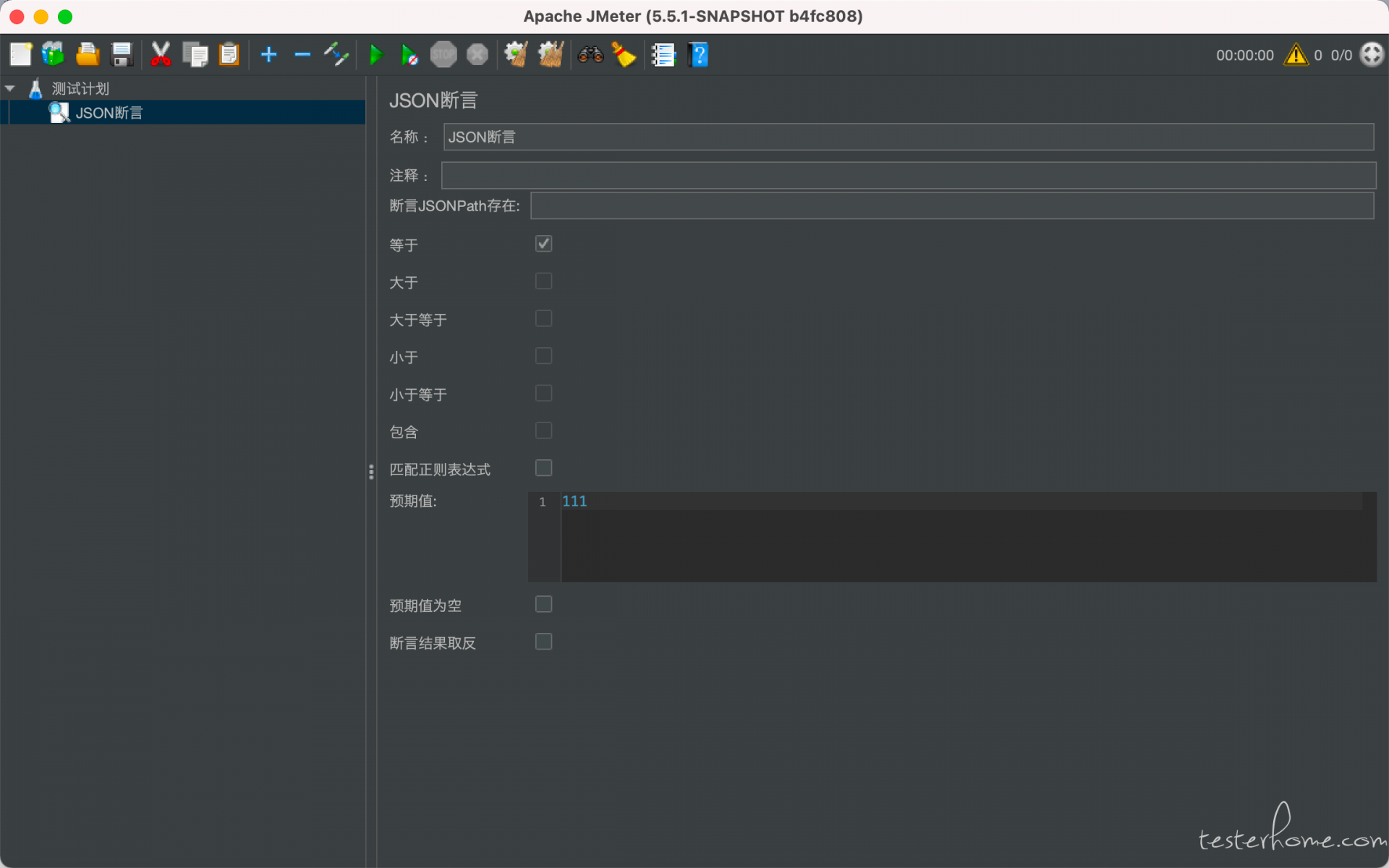
https://gitee.com/fusu-qa/jmeter
https://github.com/fusu-qa/jmeter
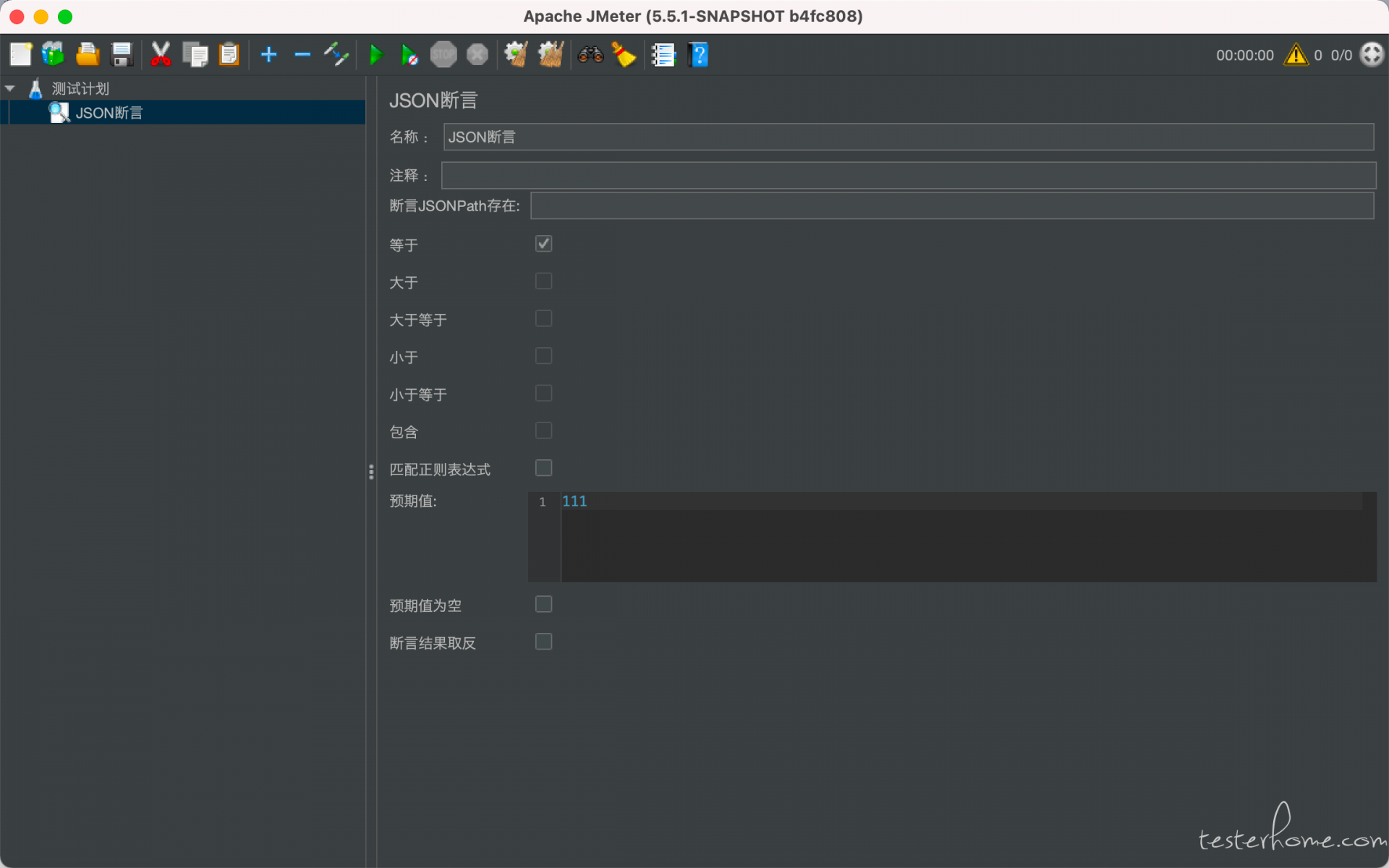
以下操作均在 Macos 操作系统
NewDriver.java
ProxyControl.java
private List simpleHttpRequests = new ArrayList<>();
try {
SimpleHttpRequest simpleHttpRequest = new SimpleHttpRequest(sampler.getMethod(), sampler.getUrl().toString(), sampler.getArguments().toString());
if (!simpleHttpRequests.contains(simpleHttpRequest)) {
simpleHttpRequests.add(simpleHttpRequest);
sampleQueue.add(new SamplerInfo(sampler, testElements, myTarget, getPrefixHTTPSampleName(), groupingMode));
}
} catch (MalformedURLException e) {
e.printStackTrace();
}
simpleHttpRequests.clear();


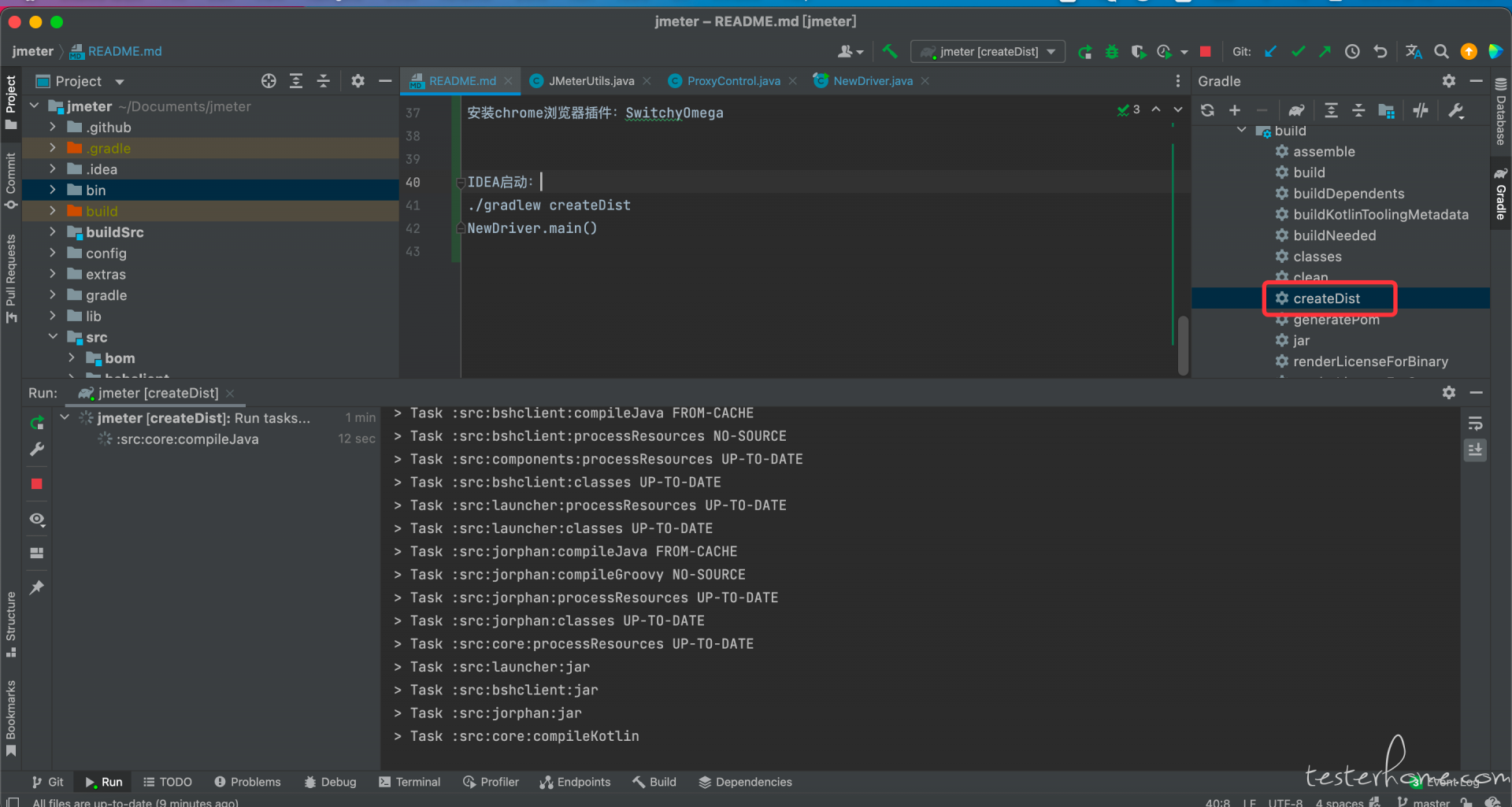
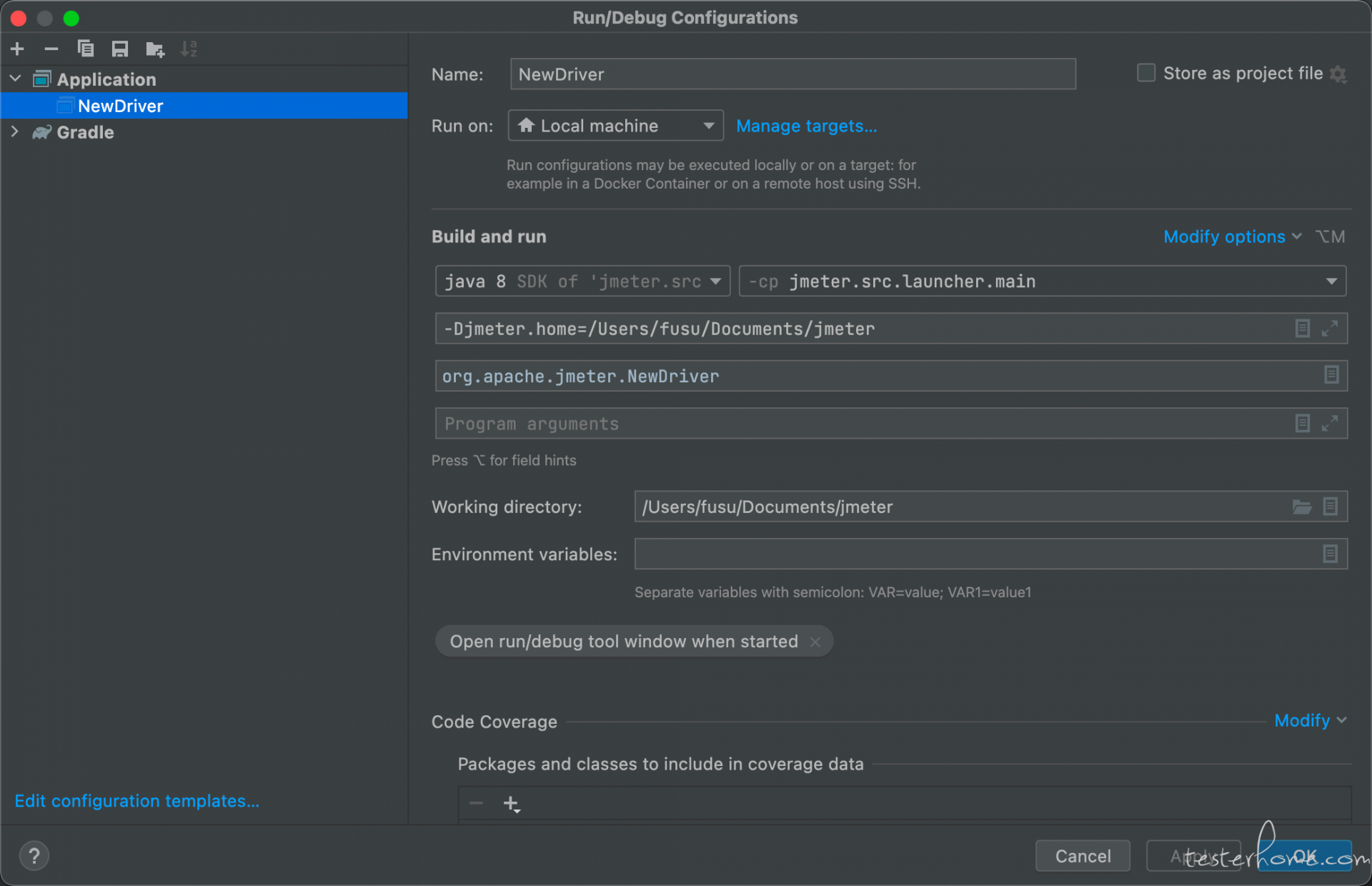
NewDriver.main()
sh bin/jmeter.sh
tar -czf jmeter-bin.tar.gz bin lib
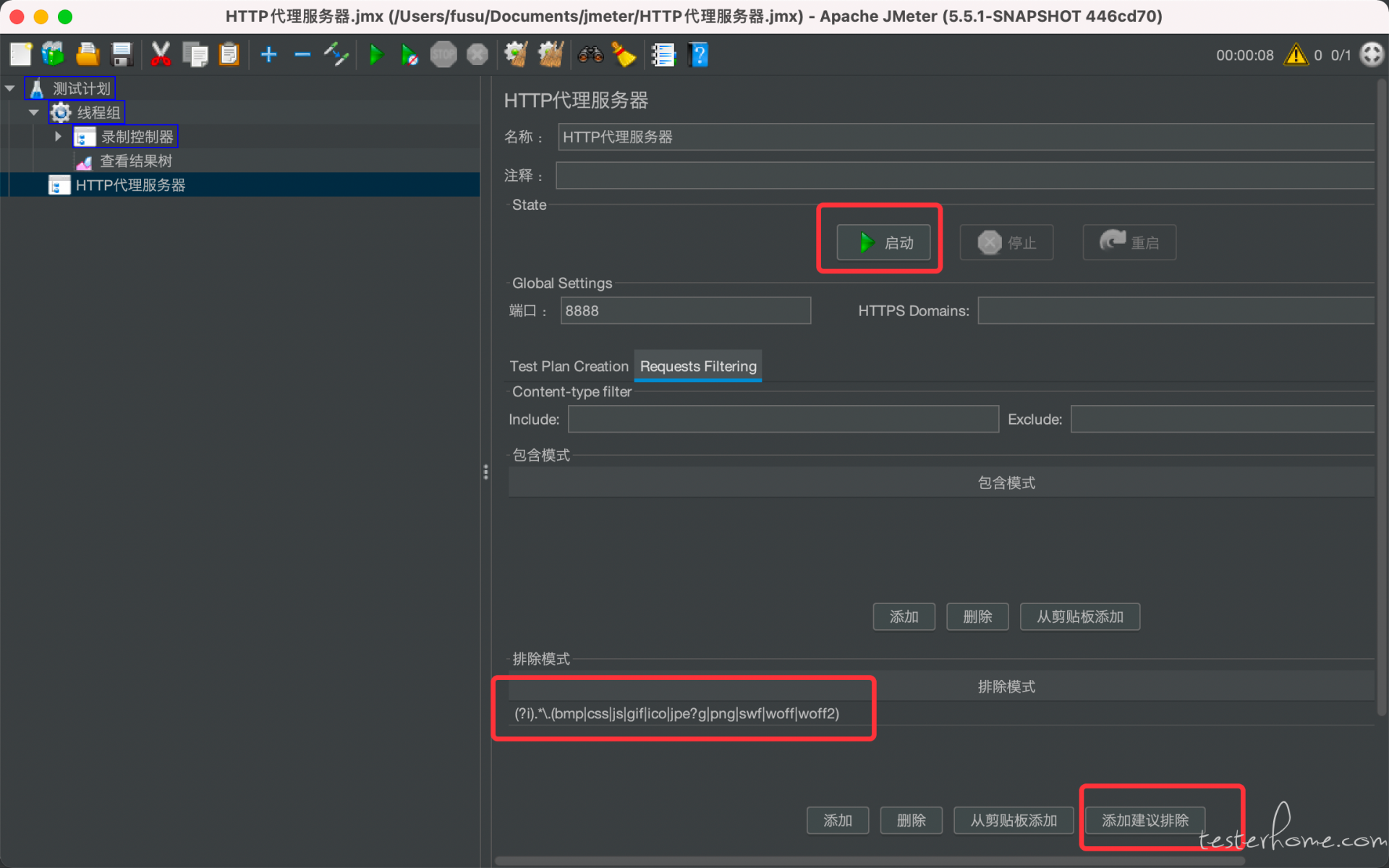
1、改造后的 jmeter 只录制一份
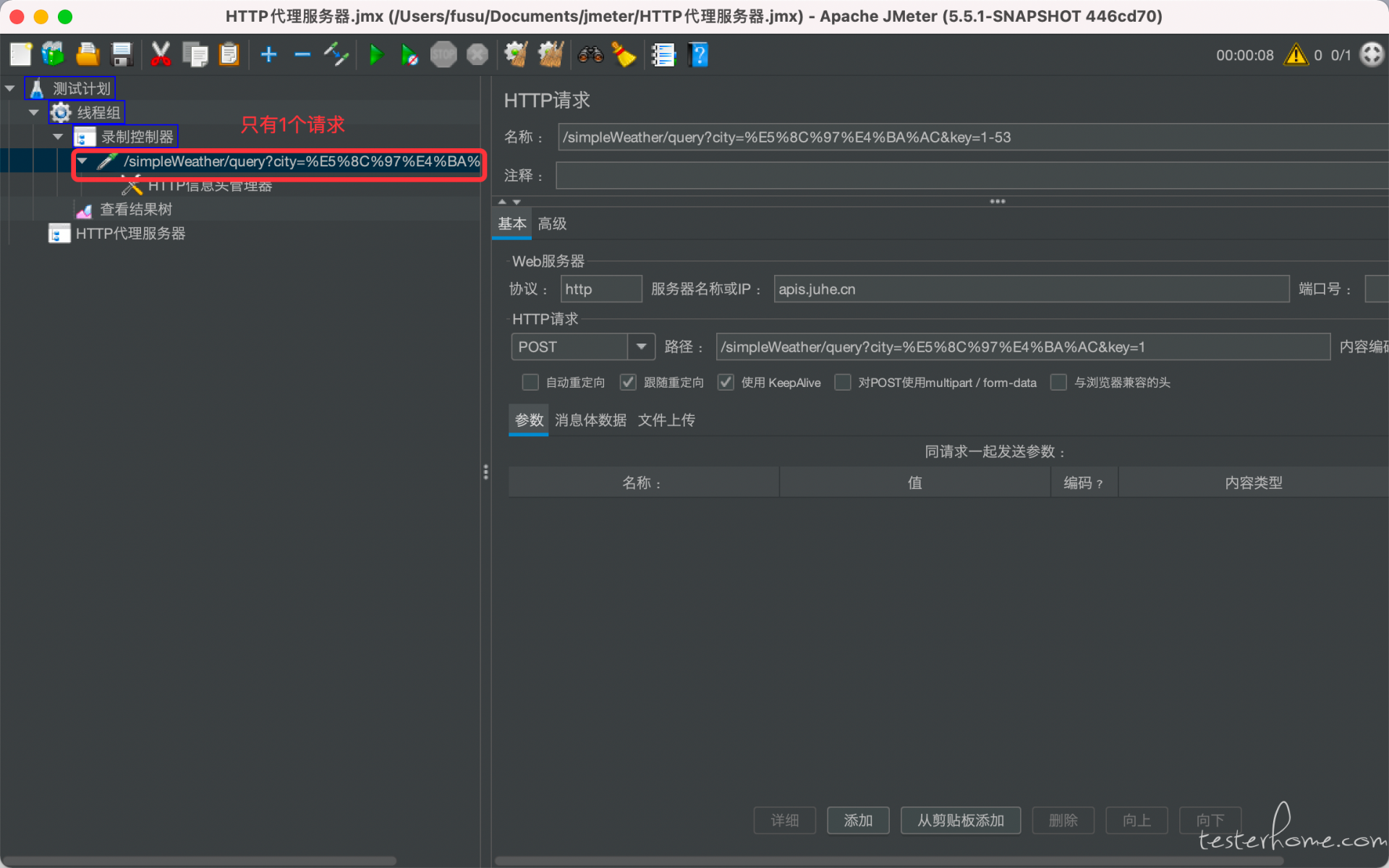
2、原生 jmeter 录制多份
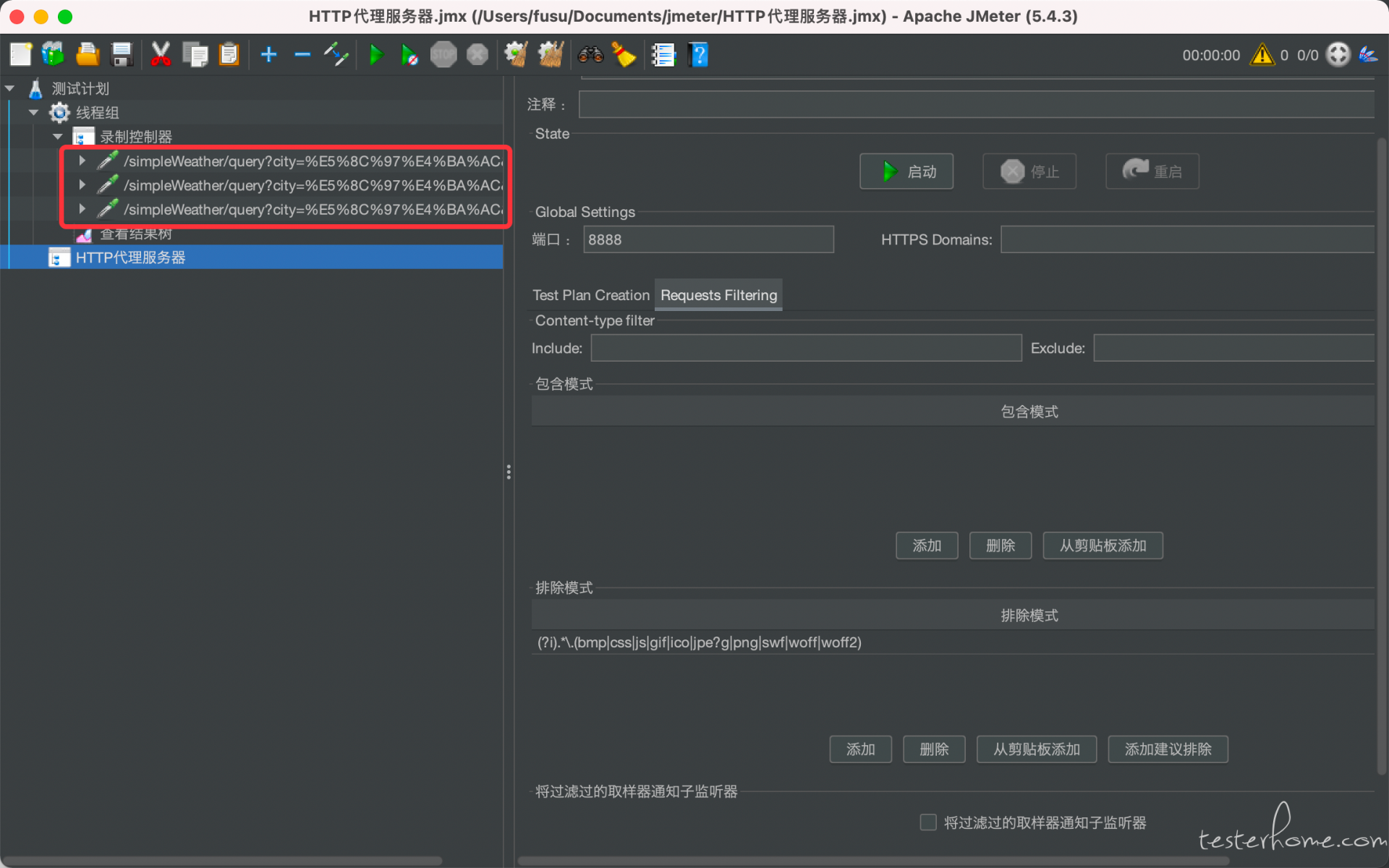
jmeter/blob/master/HTTP 代理服务器.jmx