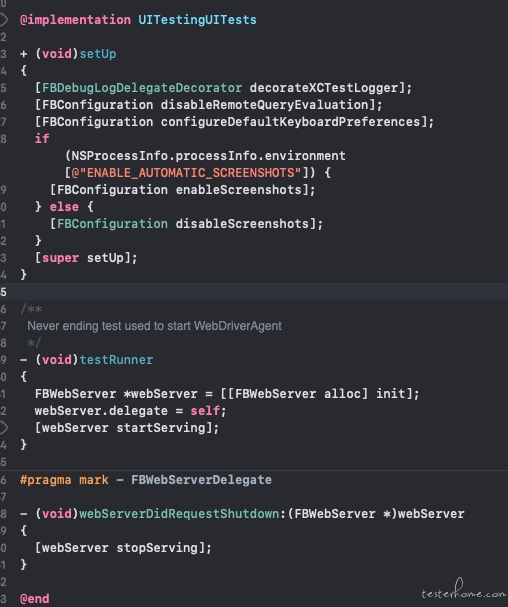
为什么说是菜鸟解析篇呢,菜鸟说的是我本人,因为我 OC 实在不咋地,仅仅是能看懂。请各位高手能够稍微看几眼,好好教育我一下。
项目地址 https://github.com/appium/WebDriverAgent
|-- Configurations
|-- PrivateHeaders
| |-- AccessibilityUtilities
| |-- MobileCoreServices
| |-- TextInput
| |-- UIKitCore
| `-- XCTest
|-- WebDriverAgent.xcodeproj (子目录省略)
|-- WebDriverAgentLib
| |-- Categories
| |-- Commands
| |-- Routing
| |-- Utilities
| `-- Vendor
| |-- CocoaAsyncSocket
| |-- CocoaHTTPServer
| |-- RoutingHTTPServer
| `-- YYCache
|-- WebDriverAgentRunner
| `-- UITestingUITests.m
`-- WebDriverAgentTests (子目录省略)
入口代码在 WebDriverAgentRunner/UITestingUITests.m
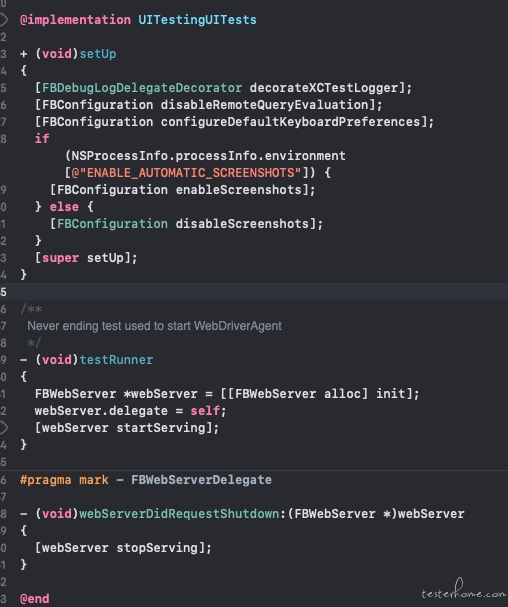
这里 setUp 做了一些基础的设置(日志、键盘、是否开启自动截图(默认关闭))
testRunner 函数,初始了 FBWebServer 这个类。然后启动了 HTTP 服务。
最后那个函数 webServerDidRequestShutdown 实现了@protocol FBWebServerDelegate
这个类的实现定义在 WebDriverAgentLib/Routing/FBWebServer.m
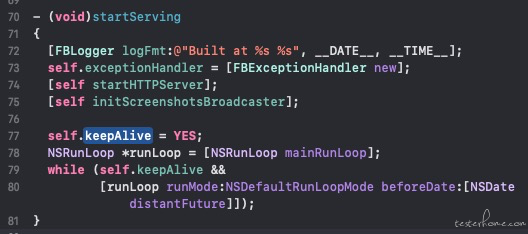
startServing 函数里面,先开启 http 服务,然后在开启截图广播(也就是 Mjpeg 服务)
最后调用 mainRunLoop 一直运行到 keepAlive 为 NO 或直到世界末日。
接下来看看 startHTTPServer 的实现
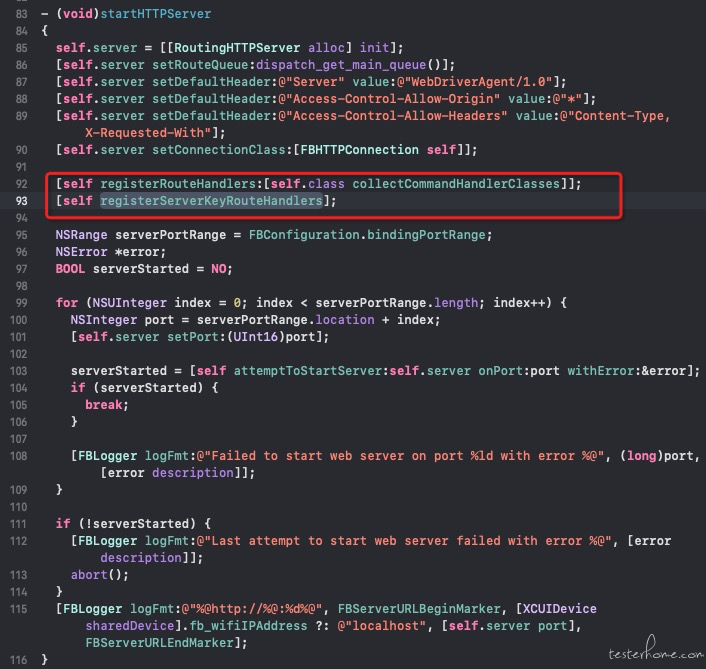
这个函数,继承了 RoutingHTTPServer,这个服务又继承了 HTTPServer(这个就是 CocoaHTTPServer)感觉应该是个开源的实现,先不看了。
其中我用红框框住了一两个函数,其中一个函数
[self registerRouteHandlers:[self.class collectCommandHandlerClasses]]; 这个函数的实现非常的优美。
+ (NSArray<Class<FBCommandHandler>> *)collectCommandHandlerClasses
{
NSArray *handlersClasses = FBClassesThatConformsToProtocol(@protocol(FBCommandHandler));
NSMutableArray *handlers = [NSMutableArray array];
for (Class aClass in handlersClasses) {
if ([aClass respondsToSelector:@selector(shouldRegisterAutomatically)]) {
if (![aClass shouldRegisterAutomatically]) {
continue;
}
}
[handlers addObject:aClass];
}
return handlers.copy;
}
对于不怎么懂 OC 的我看的实在有点费劲。不过最终在强大的谷歌帮助下还是理解了,转化成 python 代码是这样的
handlersClasses: tuple = FBClassesThatConformsToProtocol(FBCommandHandler)
handlers: list = []
for aClass in handlersClasses:
if hasattr(aClass, "shouldRegisterAutomatically"):
if not aClass.shouldRegisterAutomatically():
continue
handlers.append(aClass)
return handlers[:]
FBClassesThatConformsToProtocol(@protocol(FBCommandHandler)); 这个函数是通过objc_getClassList和class_conformsToProtocol来查找所有实现了 FBCommandHandler 的 protocol(Java 中叫接口) 的类。而所有实现了这个接口的类,目前都放在了目录 WebDriverAgentLib/Commands目录下。
所有的路由定义在每个 FBXXCommands.m 中的 routes 函数下面。
理解了逻辑之后,我们尝试自己实现了一个 /openatx/tap 的路由。
创建一个文件 WebDriverAgentLib/Commands/FBOpenatxCommands.h,内容为
#import <Foundation/Foundation.h>
#import <WebDriverAgentLib/FBCommandHandler.h>
NS_ASSUME_NONNULL_BEGIN
@interface FBOpenatxCommands : NSObject <FBCommandHandler>
@end
NS_ASSUME_NONNULL_END
创建文件 WebDriverAgentLib/Commands/FBOpenatxCommands.m,内容为
#import "FBOpenatxCommands.h"
#import "XCUIElement+FBTap.h"
@interface FBOpenatxCommands ()
@end
@implementation FBOpenatxCommands
#pragma mark - <FBCommandHandler>
+ (NSArray *)routes
{
return
@[
[[FBRoute POST:@"/openatx/tap"].withoutSession respondWithTarget:self action:@selector(handleTap:)]
];
}
+ (id<FBResponsePayload>)handleTap:(FBRouteRequest *)request
{
CGPoint tapPoint = CGPointMake((CGFloat)[request.arguments[@"x"] doubleValue], (CGFloat)[request.arguments[@"y"] doubleValue]);
point = FBInvertPointForApplication(tapPoint, request.session.activeApplication.frame.size, application.interfaceOrientation);
XCUICoordinate* tapElement = [[application coordinateWithNormalizedOffset:CGVectorMake(0, 0)] coordinateWithOffset:CGVectorMake(point.x, point.y)];
[tapElement tap];
return FBResponseWithOK();
}
然后编译在手机上运行就可以实现,/openatx/tap这个接口了。
使用方法
POST $DEVICE_URL/openatx/tap
Payload为 `{"x": 10, "y": 10}`
先从简单的改起来。 FBWebServer.m 这个文件有个成员函数 registerServerKeyRouteHandlers
其中的/health 请求的逻辑改为
[self.server get:@"/health" withBlock:^(RouteRequest *request, RouteResponse *response) {
NSDate *requestStart = [NSDate date]; // 增加
[response respondWithString:@"I-AM-ALIVE"];
NSTimeInterval execTime = [[NSDate date] timeIntervalSinceDate:requestStart]; // 增加
NSLog(@"executionTime = %.2f seconds", execTime); // 增加
}];
为了方便使用,继续封装一下
void measureBlockTime(NSString*title, void (^block)(void)) {
NSDate *requestStart = [NSDate date]; // 增加
block();
NSTimeInterval execTime = [[NSDate date] timeIntervalSinceDate:requestStart]; // 增加
NSLog(@"%@ executionTime = %.2f seconds", title, execTime); // 增加
}
[self.server get:@"/health" withBlock:^(RouteRequest *request, RouteResponse *response) {
measureBlockTime(@"/health", ^{
[response respondWithString:@"I-AM-ALIVE"];
});
}];
写不动了,哎,就这样吧。
