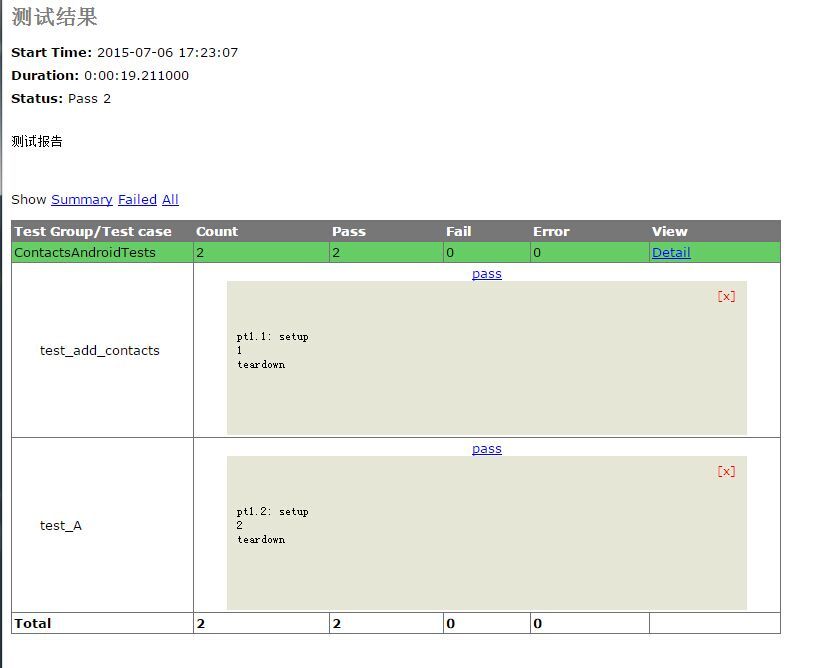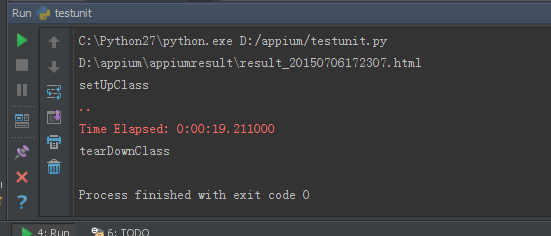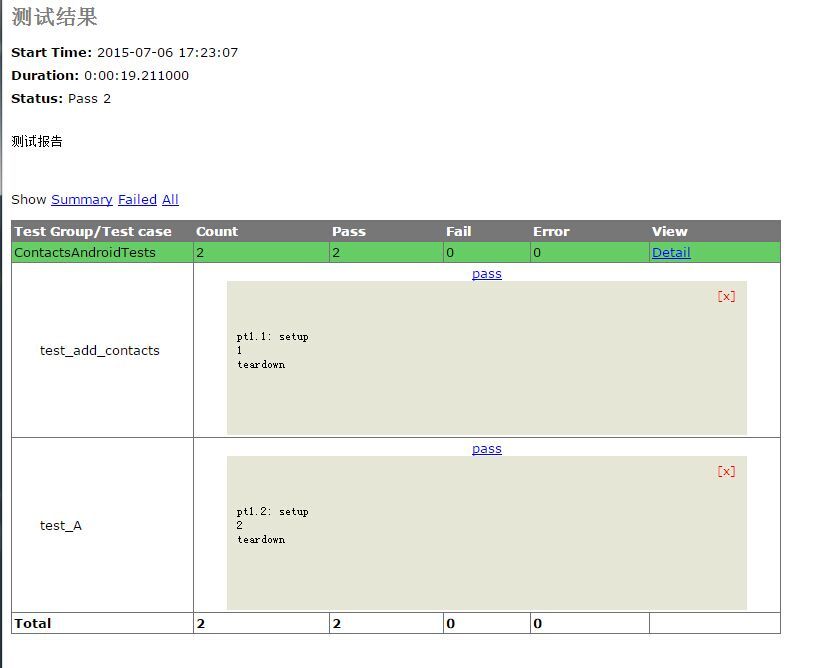
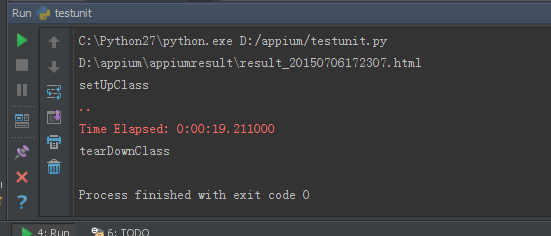
# -*- coding: utf-8 -*-
#测试报告
import os
import unittest,sys,time,re,datetime,HTMLTestRunner
from appium import webdriver
from time import sleep
import sys
#reload(sys)
#sys.setdefaultencoding('utf-8')
import sys
reload(sys)
sys.setdefaultencoding('utf-8')
# Returns abs path relative to this file and not cwd
PATH = lambda p: os.path.abspath(
os.path.join(os.path.dirname(__file__), p)
)
class ContactsAndroidTests(unittest.TestCase):
@classmethod
def setUpClass(cls):
print 'setUpClass'
desired_caps = {}
desired_caps['platformName'] = 'Android'
desired_caps['platformVersion'] = '4.4'
desired_caps['deviceName'] = '192.168.56.101:5555'
desired_caps['appPackage'] = 'com.android.dialer'
desired_caps['appActivity'] = '.DialtactsActivity'
cls.driver = webdriver.Remote('http://127.0.0.1:4723/wd/hub', desired_caps)
@classmethod
def tearDownClass(cls):
cls.driver.close_app()
cls.driver.quit()
print 'tearDownClass'
def setUp(self):
print "setup"
def tearDown(self):
print 'teardown'
def test_add_contacts(self):
print 1
#def test_B(self):
self.driver.find_element_by_id('com.android.dialer:id/call_history_button').click()
def test_A(self):
print 2
self.driver.find_element_by_class_name("android.app.ActionBar$Tab").click()
if __name__ == '__main__':
#unittest.main(exit=False)
suite = unittest.TestSuite()
suite.addTest(ContactsAndroidTests("test_add_contacts"))
suite.addTest(ContactsAndroidTests("test_A"))
#suite.addTest(IposCase("testmaters"))
timestr = time.strftime('%Y%m%d%H%M%S',time.localtime(time.time()))
filename = "D:\\appium\\appiumresult\\result_" + timestr + ".html"
print (filename)
fp = open(filename, 'wb')
runner = HTMLTestRunner.HTMLTestRunner(
stream=fp,
title='测试结果',
description='测试报告'
)
#suite = unittest.TestLoader().loadTestsFromTestCase(ContactsAndroidTests)
#unittest.TextTestRunner(verbosity=2).run(suite)
runner.run(suite)
#g_browser.quit()
fp.close() #测试报告关闭