场景 2:开发人员经常说之前提的 BUG 现在又没有了,希望能在 bug 单中写入 svn 版本号,所以每次提 BUG 还得手动记录 svn version ,干脆把这个也一起做了。
效果图:
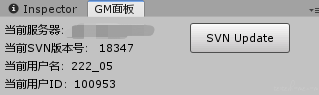
场景 1:每次前端更新后都要找到指定项目文件夹更新 svn 才能测试,所以在 untiyEditor 中写了个 SVN update 工具。
场景 2:开发人员经常说之前提的 BUG 现在又没有了,希望能在 bug 单中写入 svn 版本号,所以每次提 BUG 还得手动记录 svn version ,干脆把这个也一起做了。
效果图:
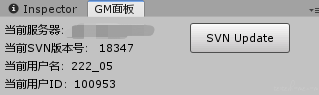
public class GMPanel:EditorWindow
{
GMPanel()
{
GetSvnVersion();
}
[MenuItem("QA/GM面板")]
public static void OpenWindow()
{
EditorWindow.GetWindow(typeof(GMPanel));
}
void OnGUI()
{
this.titleContent = new GUIContent("GM面板");
//显示svn版本号
GUILayout.Label("当前SVN版本号:" + svnVersion);
if (GUILayout.Button("SVN Update", GUILayout.Width(100), GUILayout.Height(30)))
{
//执行svn update
RunCmd("TortoiseProc.exe /command:update /path:\"../\" /closeonend:0");
GetSvnVersion();
}
}
//操作cmd命令行
private static string RunCmd(string command)
{
Process p = new Process();
p.StartInfo.FileName = "cmd.exe"; //确定程序名
p.StartInfo.Arguments = "/c " + command; //确定程式命令行
p.StartInfo.UseShellExecute = false; //Shell的使用
p.StartInfo.RedirectStandardInput = true; //重定向输入
p.StartInfo.RedirectStandardOutput = true; //重定向输出
p.StartInfo.RedirectStandardError = true; //重定向输出错误
p.StartInfo.CreateNoWindow = true; //设置置不显示示窗口
p.Start();
return p.StandardOutput.ReadToEnd(); //输出出流取得命令行结果果
}
//得到svnVersion
void GetSvnVersion()
{
RunCmd("svn info");
string svninfo = RunCmd("svn info");
string[] strArray = svninfo.Split('\n');
svnVersion = strArray[6].Split(':')[1];
}
}
注:环境变量中必须配置了 svn
