使用 locust 对 mysql 语句进行压测
一、目标说明
1、自定义封装协议对 mysql 语句进行压测
2、此处使用第三方库 pymysql
二、实现原理
1、先简单对 pymysql 进行简单封装(若使用原生方法太多,不方便使用)
2、参照 官方原文 https://docs.locust.io/en/stable/testing-other-systems.html
3、三步走:1、构建协议客户端=》2、依赖客户端对协议方法进行装饰和数据统计 =》3、整改协议继承 user 类
4、给类的所有方法加装饰器不理解参照:https://blog.csdn.net/weixin_36179862/article/details/102829018
三、代码逻辑及演示
3.1 对 pymysql 进行个性化简单封装(mysql.py):
import pymysql
import traceback
from utils.logger import log #可使用系统的logging
import sys
import time
#import stopit
class MySql():
def __init__(self):
self.conn = None # 一个链接对象
self.cur = None # 链接中的游标
def __getattr__(self, name):
pass
# magic method dispatcher
#log.info("开始调用 mysql __getattr__:{}".format(name))
def close_conn(self):
# 链接未关闭,主动关闭
try:
if self.conn != None:
self.conn.close()
self.conn = None
except:
# 防止之前的 链接未关闭
pass
def creat_conn(self, host, user, pwd, dbname, port=3306, close=1, isnew=0):
"""
新建一个mysql链接conn
c= self.conn
c.ping() # 采用连接对象的ping()函数检测连接状态
print('connect-%d ok' % 1)
:param host:
:param user:
:param pwd:
:param dbname:
:param port:
:return:
:close=1;默认强制关闭此对象之前已经开启的链接对象和游标
:isnew=1:强制创建一个新的链接 ,0不新建连接
"""
#print(host, user, pwd, dbname, port,close)
# 已存在链接,且不需要新建,就返回已有的conn
if self.conn != None and isnew == 0:
return self.conn
self.close_conn()
try:
self.conn = pymysql.connect(host=host, user=user, passwd=pwd, db=dbname, port=port, charset='utf8')
self.cur = self.conn.cursor() # 并创建取一个游标
except Exception as e:
#print(host,user,pwd,dbname,port)
log.error("mysql链接数据库失败:\n" + str(traceback.print_exc()))
raise Exception("mysql链接数据库失败1:\n" ,traceback.print_exc())
# logger.error(str(*sys.exc_info()))
return self.conn
#@stopit.threading_timeoutable()
def query(self, sql,close_cursor=1,is_except=0,iscommit=0):
"""
:param sql: sql语句
:param close_cursor: 失败1关闭游标,0失败不关闭关闭游标
:param is_except :是否抛出异常,1为抛出异常(测试用例中会报失败),0为返回异常值
:return:
"""
try:
#log.info("utils.mysql准备执行的sql:\n{}".format(sql))
self.cur.execute(sql)
if iscommit == 1:
#log.info("准备提交:")
self.conn.commit()
data = self.cur.fetchall()
#log.info(sql,"mysql data:{}".format(data))
return data
except Exception as e:
# log.warning("utils.mysql准备执行的sql:\n{}".format(sql))
message=str(e)
if close_cursor ==1:
self.cur.close() # 关闭游标
log.warning("utils_sql失败:{}\n{}!!!{}".format(sql,e, traceback.print_exc()))
if is_except ==1:
raise Exception(message[-300:])
return ('sql失败{}\n{}'.format(sql,message[-300:]),)
# self.conn.close() # 释放数据库资源
# 示列化一个对象
mysql = MySql()
3.2 依赖 mysql.py 进行封装 locust 脚本(mysql_locust.py):
import time
from locust import User, env, task, between
from utils.mysql import MySql #上面的 mysql.py文件的 mysql对象
from utils.logger import log #此处可使用 系统logging
#log.set_logpath("/mysql/locust/")
# 第一步 构建新协议的客户端 和 第二步 对类的方法进行装饰
class MysqlClient(MySql):
"""
Simple, sample XML RPC client implementation that wraps xmlrpclib.ServerProxy and
fires locust events on request_success and request_failure, so that all requests
gets tracked in locust's statistics.
"""
_locust_environment = None #设置默认私有的环境变量
def __getattribute__(self, item): # __getattribute__
"""通过该方法对所有的方法进行装饰,能被locust 统计数据
可参考:官方文档或下面链接
https://blog.csdn.net/weixin_36179862/article/details/102829018
"""
func = super().__getattribute__(item) # __getattr__ __getattribute__
if str(type(func)) == "<class 'function'>" or str(type(func)) == "<class 'method'>":
def wrapper(*args, **kwargs):
if 'locust_name' in kwargs.keys(): # 处理数据统计名字
name = kwargs['locust_name']
kwargs.pop('locust_name')
else:
name = item
start_time = time.time()
try:
result = func(*args, **kwargs)
except Exception as e:
total_time = int((time.time() - start_time) * 1000)
# 添加请求失败事件
self._locust_environment.events.request_failure.fire(request_type="mysql", name=name,
response_time=total_time, exception=e)
else:
total_time = int((time.time() - start_time) * 1000)
#添加请求成功事件
self._locust_environment.events.request_success.fire(request_type="mysql", name=name,
response_time=total_time,
response_length=0)
# In this example, I've hardcoded response_length=0. If we would want the response length to be
# reported correctly in the statistics, we would probably need to hook in at a lower level
log.info("{} 耗时total_time:{} reslut:\n{}".format(name, total_time, result))
return result
return wrapper
else:
return func
# 第三步 继承user类,并初始化客户端和设置环境变量
class MysqlUser(User):
"""
This is the abstract User class which should be subclassed. It provides an XML-RPC client
that can be used to make XML-RPC requests that will be tracked in Locust's statistics.
"""
abstract = True
def __init__(self, *args, **kwargs):
# super(MysqlUser, self).__init__(*args, **kwargs)
super().__init__(*args, **kwargs)
self.client = MysqlClient()
self.client._locust_environment = self.environment
# 第四步 使用继承了user的类,产生新协议的用户
class ApiUser(MysqlUser):
host = "http://10.2.1.95:3318/"
wait_time = between(0.1, 1)
def on_start(self):
log.info("开始登陆:")
user = 'root'
pwd = '123456'
host = '10.2.1.95'
dbname = 'coreframe'
self.client.creat_conn(host, user, pwd, dbname, port=3318)
@task(1)
def test_mysql(self):
# log.info("self.client2:", self.client,self.environment)
sql = """
select count(*) from om_employee
"""
name = "select count(*) from LD16090835"
data = self.client.query(sql, locust_name=name)
log.info("data:{}".format(data))
# [log.info(('on_start:', s)) for s in [self.environment.stats.total]]
if __name__ == '__main__':
import subprocess, os
path = os.path.dirname(os.path.abspath(__file__))
file_name = os.path.split(__file__)[-1].split(".")[0]
default_url = 'http://10.2.1.95:3318/'
log.info(path, file_name)
log.info("开始运行wt") # --no-web -c 2 -r 1 -t 3s
# locust -f --headless -u 1000 -r 100 --run-time 1h30m --step-load --step-users 300 --step-time 20m
# subprocess.call(
# 'locust -f {}/{}.py -u 1 -r 1 -t 10 -l --csv-full-history'.format(path,file_name, default_url),
# shell=True)
cmd = 'locust -f {}/{}.py --host={} --web-host="127.0.0.1" --web-port 8090 --csv CSV_{}'.format(path, file_name,
default_url,
file_name)
log.info("cmd:", cmd)
dd = subprocess.call(cmd, shell=True) ##--web-port 8090
# d=subprocess.check_call('locust -f {}/{}.py --worker'.format(path,file_name, default_url),shell=True)
# d1=subprocess.check_call('locust -f {}/{}.py --worker'.format(path,file_name, default_url),shell=True)
d2 = subprocess.call(
'locust -f {}/{}.py --master --host={} --web-host="127.0.0.1" --web-port 8090 --csv CSV_{}'.format(path,
file_name,
default_url,
file_name),
shell=True)
四、展示结果及其他说明
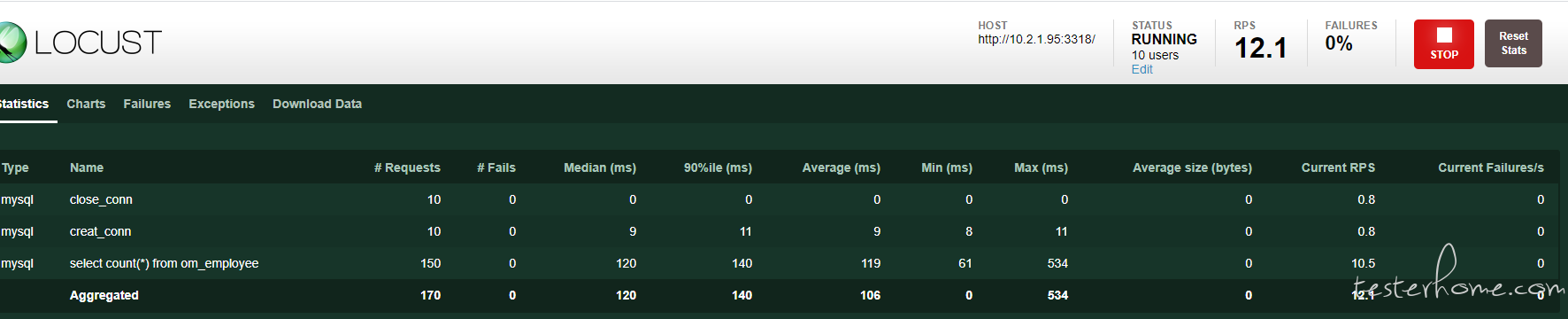
「原创声明:保留所有权利,禁止转载」