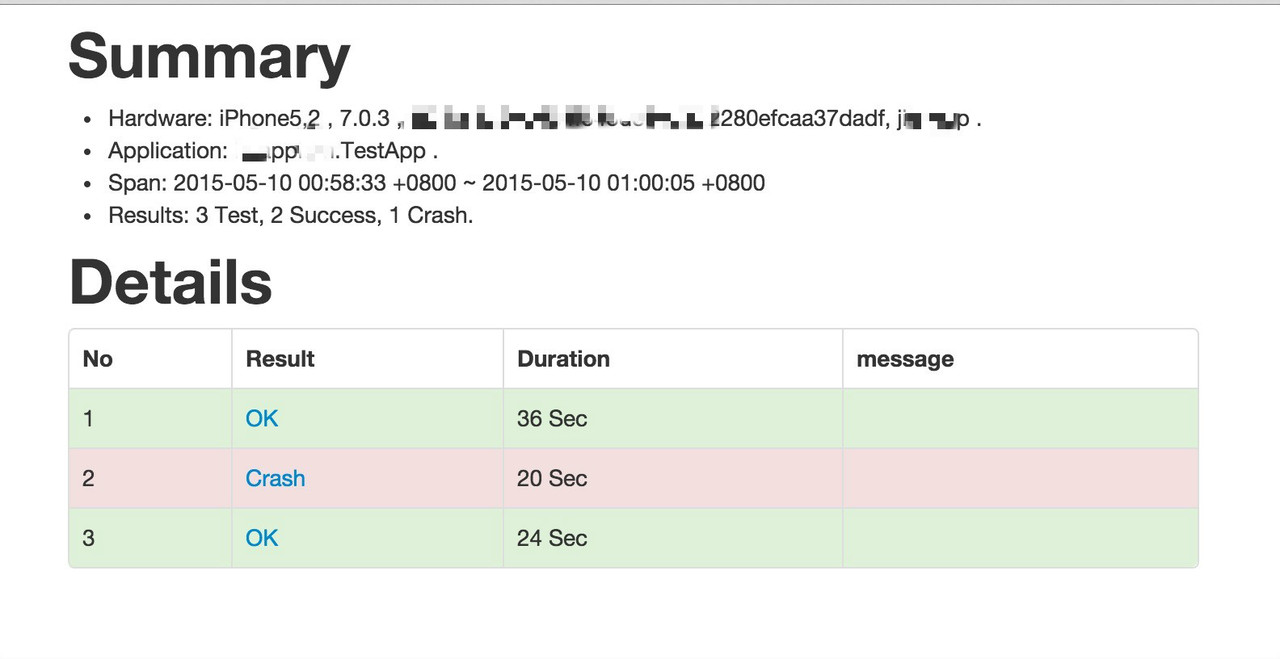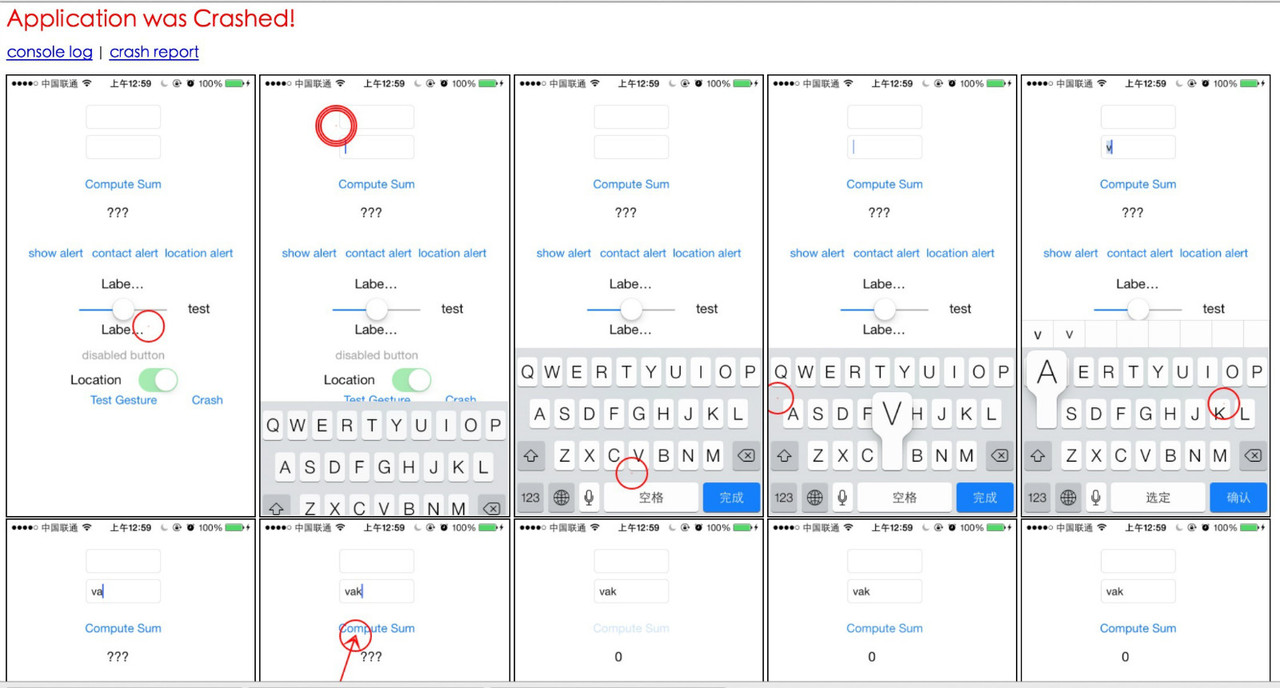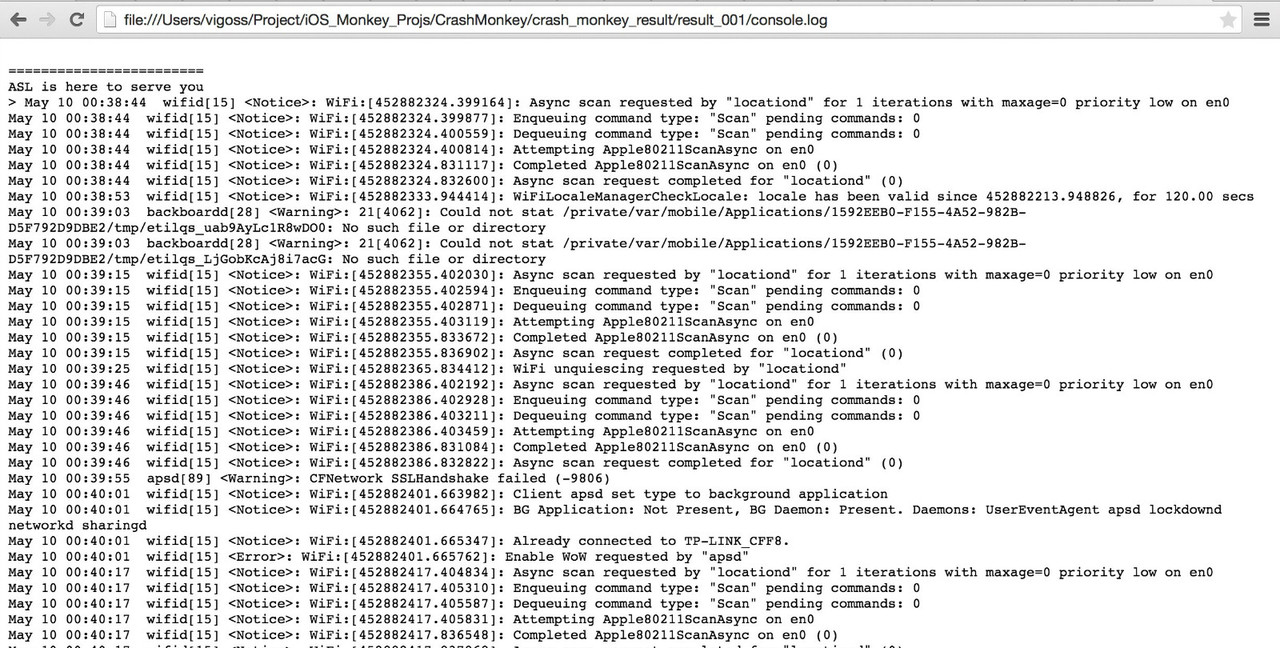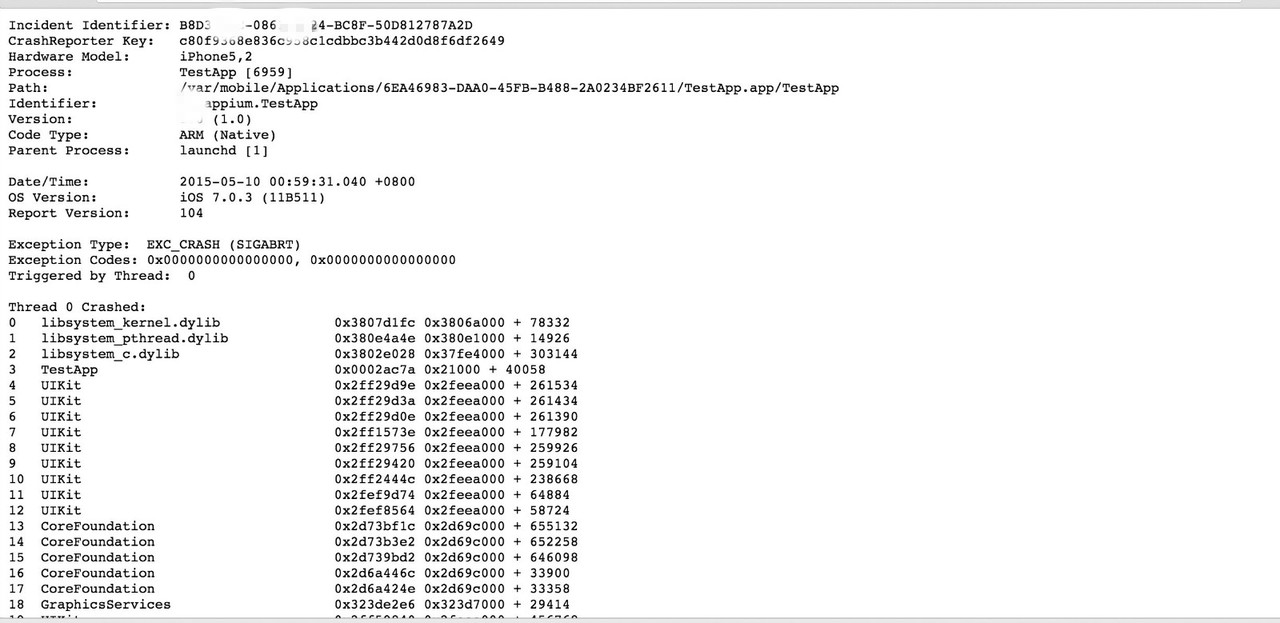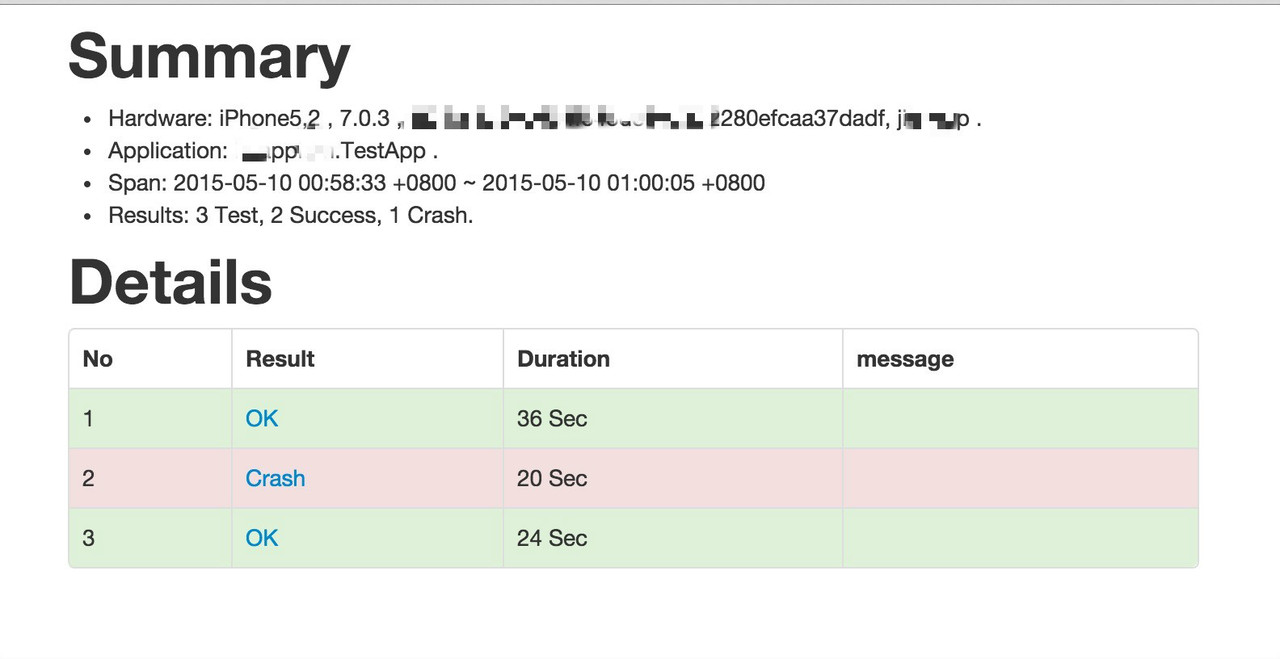
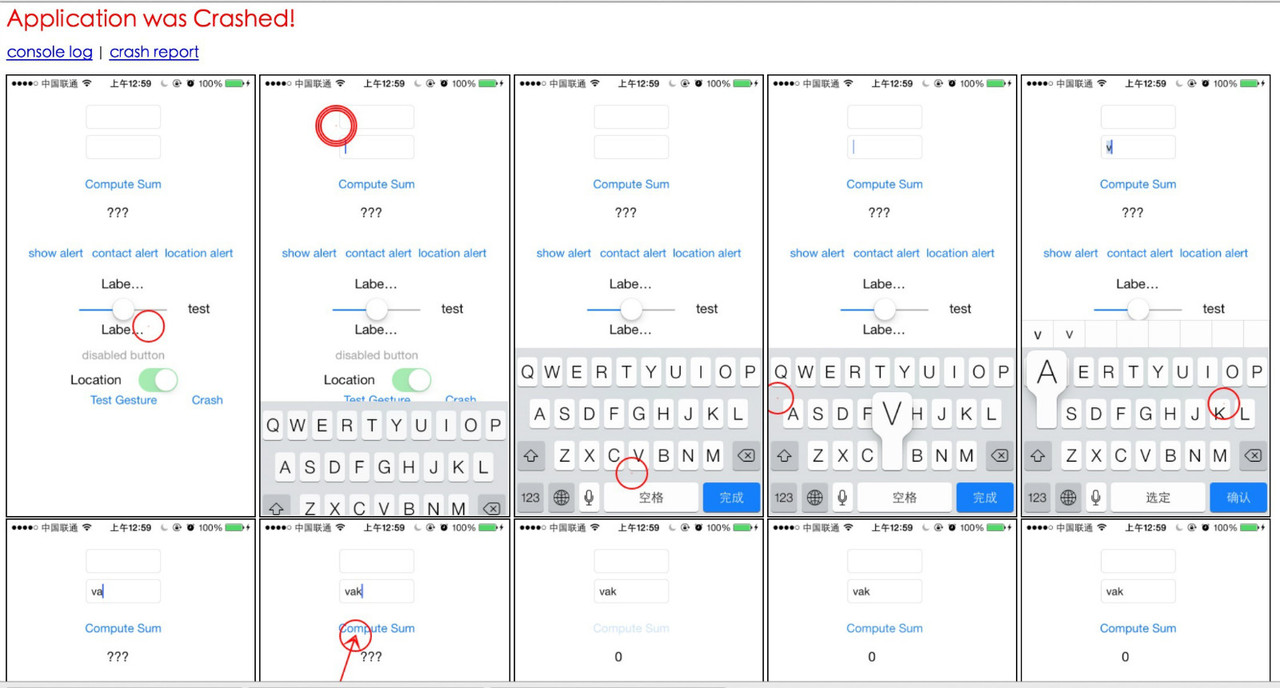
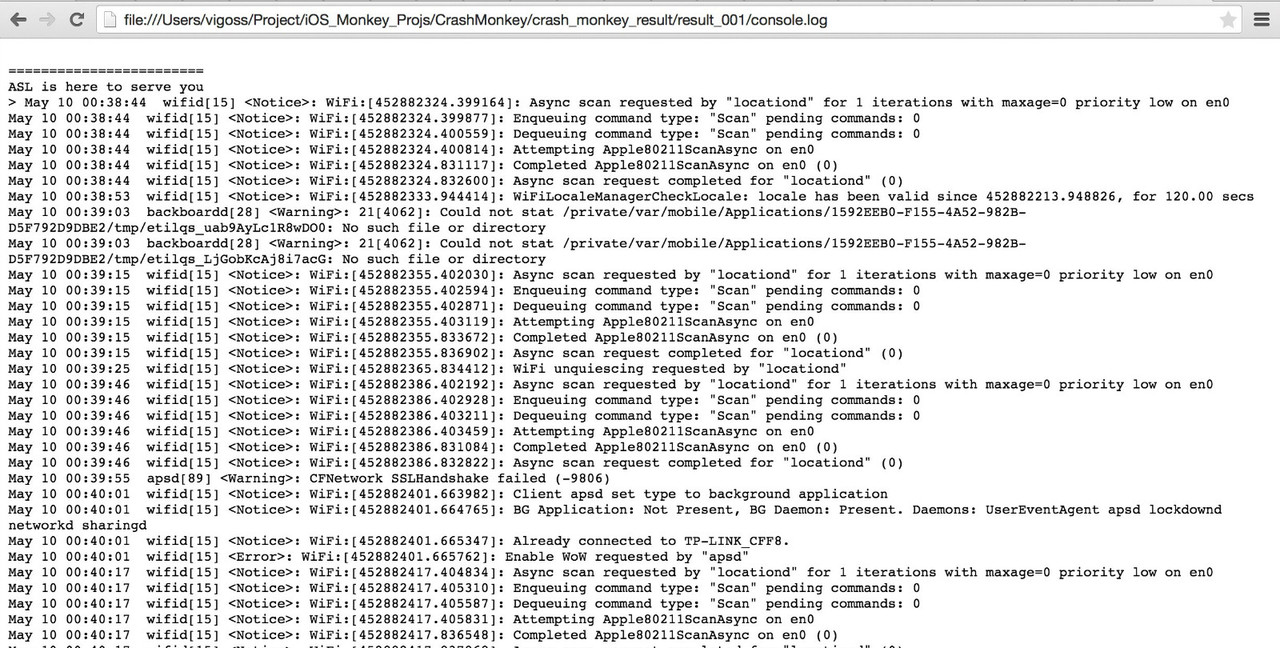
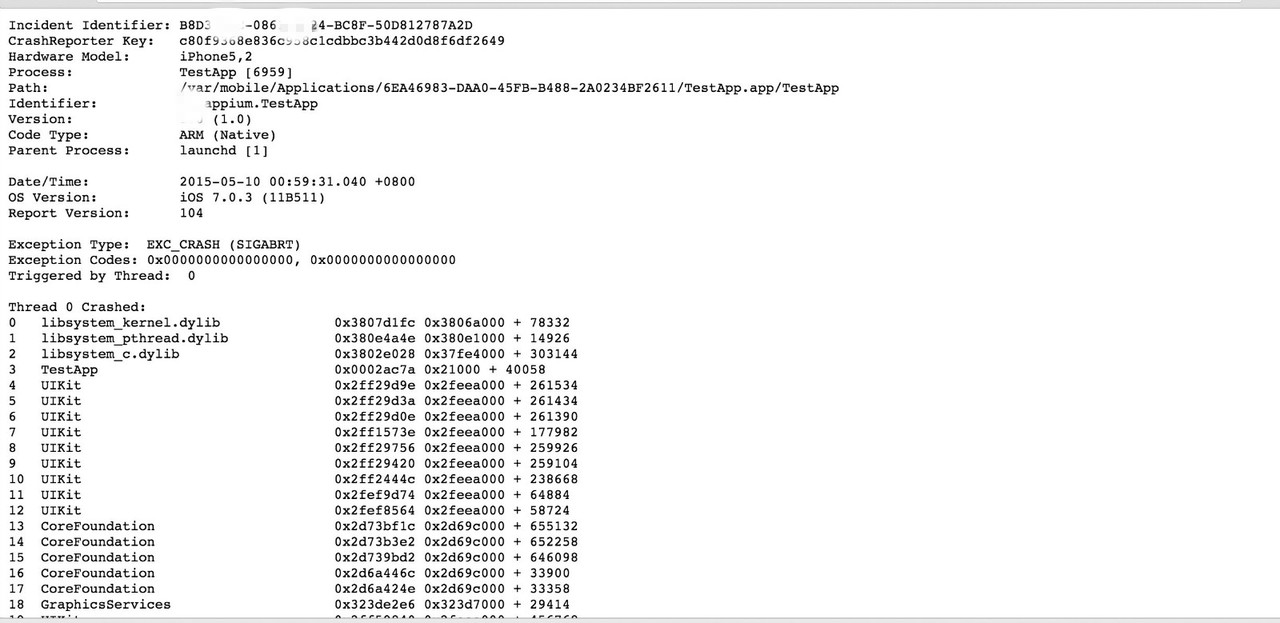
Step 1. brew install libimobiledevice
Step 2. brew install -HEAD ideviceinstaller
Step 3. brew install imagemagick
Step 4. gem install smart_monkey
上面这三部都执行成功就可以执行了,具体执行看说 ReadMe https://github.com/vigossjjj/CrashMonkey4IOS 或者直接 smart_monkey -h
iOS Monkey Test Tool.
UI Holes与Application Not Repsonding ("ANR")的处理,添加custom.js作为入口脚本.$ sed -i -e 's/ftp\.ruby-lang\.org\/pub\/ruby/ruby\.taobao\.org\/mirrors\/ruby/g' ~/.rvm/config/db
gem sources --remove https://rubygems.org/;gem sources -a http://ruby.taobao.org/;gem sources -l
ruby -e "$(curl -fsSL https://raw.githubusercontent.com/Homebrew/install/master/install)"
brew install -HEAD ideviceinstallerbrew install libimobiledevicebrew install imagemagickgem install smart_monkey, 执行入口: 终端下直接使用smart_monkey
直接 clone 本项目, 执行入口: /CrashMonkey4IOS/bin/smart_monkey
smart_monkey -a ${App_BunnelID}
-a: 指向被测程序的BundleID(不可缺省)。e.g.-a com.mytest.app
-w: 指向测试设备的UDID,可以通过$instruments -s devices进行设备 id 的查看,若缺省则默认指向第一台设备 (模拟器或真机)。e.g.-w 26701a3a5bc17038ca0465186407b912375b35a7
-n: monkey 测试的执行次数,默认为 1 次。e.g.-n 3
-d: 测试报告地址,默认为当前目录下的smart_monkey_result文件夹下。e.g.-d ~/my-monkey-test-result
-t: 执行时间,单位为秒。e.g.-t 60
-s: 指向被测 app 的.dSYM文件,若出现 crash,解析 crash 为明文。e.g.-s testapp.dSYM
-c: 自定义的配置集路径,参数必须为目录,目录下必须包含custom.js,若使用 handler,目录下需存在名为handler的文件夹,用于存放相关文件。e.g.-c /my/path/custom_cfg
如果使用 custom_cfg 必须遵守如下目录结构:
custom_cfg
├── custom.js
└── handler
├── buttonHandler.js
└── wbScrollViewButtonHandler.js
--event-number: 定义 Monkey 测试的总事件数,默认为 50。e.g.--event-number 100
--compress-result: 对测试过程中截取的图片进行压缩,以节省空间开销。e.g.--compress-result 50%
--detail-count: 定义报告详情中记录的事件总数,默认为 50,即在报告当中展示最近的 50 次随机事件,且进行操作示意绘制。e.g.--detail-count 100
--show-config: 打印当前的配置信息,即custom.js。e.g.--show-config
--drop-useless-img: 删除除展示在报告当中的其余截图,以节省空间开销,如,一轮 Monkey 测试共产出截图 100 张,参数--detail-count设置为 20,那么使用--drop-useless-img会删除其余 80 张截图。e.g.--drop-useless-img
--list-app: 打印当前连接的真机及模拟器中所安装的 app。e.g.--list-app
--list-devices: 打印当前所有可用设备。e.g.--list-devices
--reset-ios-sim: 重启模拟器。e.g.--reset-ios-sim
--version: 打印 smart_monkey 的版本号。e.g.--version
⇒ CrashMonkey4IOS/bin/smart_monkey -h
Usage: smart_monkey [options]
-a app_name Bundle ID of the desired target on device(Required)
-w device Target Device UDID(Required)
-n run_count How many times monkeys run(default: 1)
-d result_dir Where to output result(default: ./smart_monkey_result)
-t time_limit_sec Time limit of running
-s dsym_file Use .dSYM file to symbolicating crash logs
-c custom_cfg_path Indicate confige lib directory path, not a file path.
--event-number event_number The monkey event number(default: 50)
--compress-result compress_rate
compress the screenshot images to save disk space!(example: 50%)
--detail-count detail_event_count
How many events to show in detail result page(default 50)
--show-config Show Current Configuration custom.js
--drop-useless-img Delete the un-displayed images of detial page.
--list-app Show List of Installed Apps in iPhone/iPhone Simulator
--list-devices Show List of Devices
--reset-ios-sim Reset iPhone Simulator
--version print smart monkey version