下面是去啊的日期控件
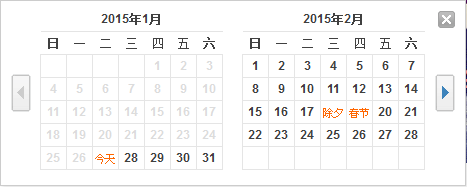
序
在构建自动化套件的过程中,日期操作是一件很重要也很频繁的事情。有的日期控件的 div 层级结构复杂,同一个类型的日期控件在多个子系统中的表现形式也大相径庭。多数工程师为了避免重复的工作,会封装抽象一个方法或公共的库,还有部分会封装成单独的日期类库。
控件
下面是去啊的日期控件
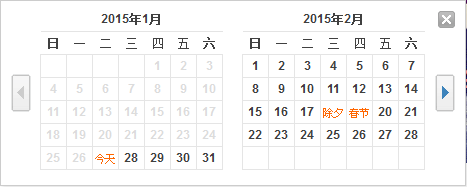
下面是相关的 HTML
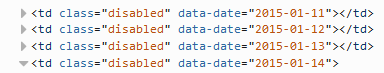
当然,有的日期控件元素的 id 为对应的日期。
代码逻辑
针对这种双日期的格式,我们如何在代码中进行处理输入?
实现
如果按照原逻辑实现,代码不够精炼。仔细研究,不难发现,逻辑主要是计算翻页的次数,且该计算逻辑是可以合并一个公式的。再仔细研究,当前日期小于大于目标期时,其绝对值与大于的情况相等,所以仅需乘以-1 即可。
最终版的代码
internal static void InternalSelectDeliveryDate(IWebDriver driver, DateTime date)
{
DateTime expDate = ConvertToComparableDate(date);
DateTime curDate = ConvertToComparableDate(DateTime.Now);
int clicks = ((expDate.Year - curDate.Year) * 12 + (expDate.Month - curDate.Month)) / 2;
Func<By, IWebElement> exp = (condition) => { return InternalFindElement(driver, condition, TimeSpan.FromSeconds(1)); };
By by = By.ClassName("month_next");
// We currently initialize the wrapDiv, previous, next element every time.
// To avoid the invalid state exception.
if (clicks < 0)
{
clicks = (-1) * clicks;
by = By.ClassName("month_prev");
}
for (int i = 0; i < clicks; i++)
{
IWebElement navButton = exp(by);
navButton.Click();
}
IWebElement targetLinkElem = InternalFindElement(driver, By.Id(expDate.ToString("yyyy-MM-dd")), TimeSpan.FromSeconds(1));
targetLinkElem.Click();
}
