在项目中点击 Allure Report,提示:HTTP ERROR 404

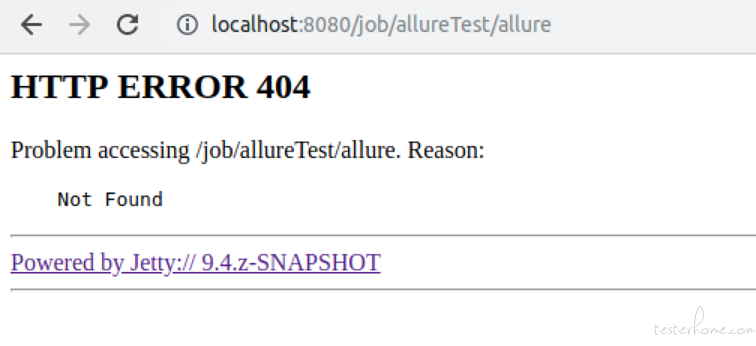
执行构建后失败:
[pytest] $ /bin/sh -xe /tmp/jenkins5150009942176255687.sh
+ python3 -m pytest -q test_sample.py --alluredir /home/user/pytest/allure-results
... [100%]
3 passed in 0.07 seconds
[pytest] $ /var/lib/jenkins/tools/ru.yandex.qatools.allure.jenkins.tools.AllureCommandlineInstallation/Allure/bin/allure generate -c -o /home/user/pytest/allure-report
Could not generate report: {}
......
ERROR: Build step failed with exception
ru.yandex.qatools.allure.jenkins.exception.AllurePluginException: Can not generate Allure Report, exit code: 1
at ru.yandex.qatools.allure.jenkins.AllureReportPublisher.generateReport(AllureReportPublisher.java:314)
......
Build step 'Allure Report' marked build as failure
由于构建失败而跳过归档
Finished: FAILURE
