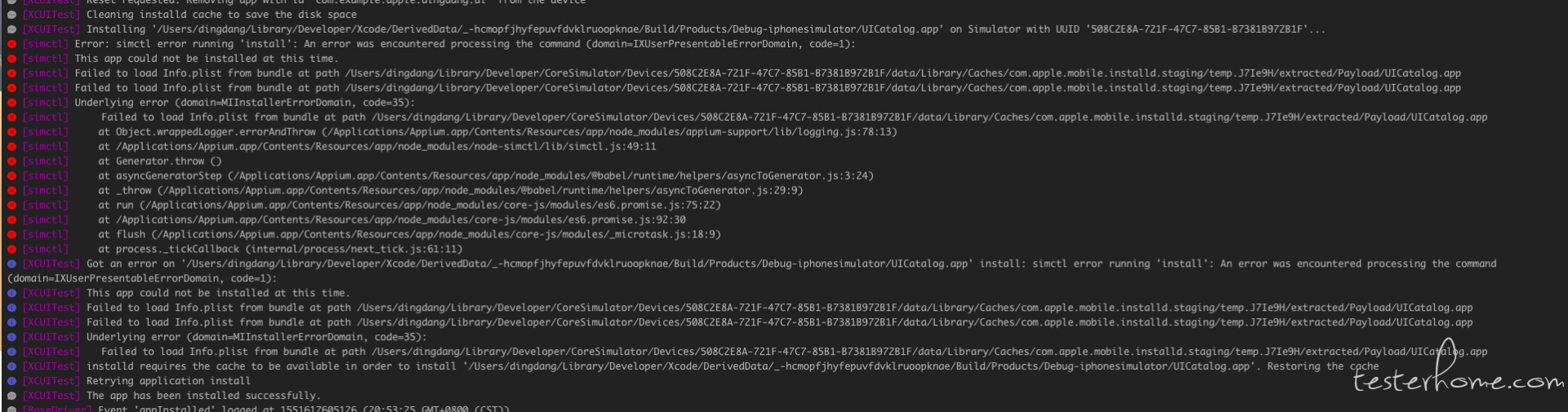
解决方法:
就是提示这个 app 尝试安装 但是已经被安装了,
手动卸载模拟机上的已经被安装的 uicatalog,然后重新启动 appium 运行就没有报错了
(总结 wda 编译中出现的问题)
问题一:出现'RoutingHTTPServer/RoutingConnection.h' file not found,编译错误.
问题二:xcodebuild failed with code 65
解决处理方法:
1.cd /Applications/Appium.app/Contents/Resources/app/node_modules/appium-xcuitest-driver/WebDriverAgent
2.在 wda 根目录下,输入 sh ./Scripts/bootstrap.sh 下载依赖,wda 重新编译
3.重新 build 了 project 后,就没有报错了
[Xcode] Testing failed:
[Xcode] 'RoutingHTTPServer/RoutingConnection.h' file not found
[Xcode] ** TEST EXECUTE FAILED **
[Xcode]
[Xcode]
[Xcode] Testing started on 'iPhone X'
[Xcode]
[XCUITest] xcodebuild exited with code '65' and signal 'null'
[BaseDriver] Event 'wdaStartFailed' logged at 1551580949103 (10:42:29 GMT+0800 (CST))
[XCUITest] Unable to launch WebDriverAgent because of xcodebuild failure: "xcodebuild failed with code 65".
[XCUITest] Quitting and uninstalling WebDriverAgent, then retrying
[XCUITest] Shutting down sub-processes
[XCUITest] Removing WDA application from device
[XCUITest] Error: Unable to launch WebDriverAgent because of xcodebuild failure: "xcodebuild failed with code 65".
[XCUITest] at quitAndUninstall (/Applications/Appium.app/Contents/Resources/app/node_modules/appium-xcuitest-driver/lib/driver.js:476:13)
[XCUITest] at process._tickCallback (internal/process/next_tick.js:68:7)
[XCUITest] Not clearing log files. Use `clearSystemFiles` capability to turn on.
[iOSLog] Stopping iOS log capture
[BaseDriver] Event 'newSessionStarted' logged at 1551580950440 (10:42:30 GMT+0800 (CST))
[MJSONWP] Encountered internal error running command: Error: Unable to launch WebDriverAgent because of xcodebuild failure: "xcodebuild failed with code 65".
[MJSONWP] at quitAndUninstall (/Applications/Appium.app/Contents/Resources/app/node_modules/appium-xcuitest-driver/lib/driver.js:476:13)
[MJSONWP] at process._tickCallback (internal/process/next_tick.js:68:7)
[HTTP] <-- POST /wd/hub/session 500 87662 ms - 235
[HTTP]
[HTTP] --> DELETE /wd/hub/session
[HTTP] {}
[HTTP] No route found. Setting content type to 'text/plain'
[HTTP] <-- DELETE /wd/hub/session 404 1 ms - 57
[HTTP]
问题三:当出现以下这个报错,不要着急!!!
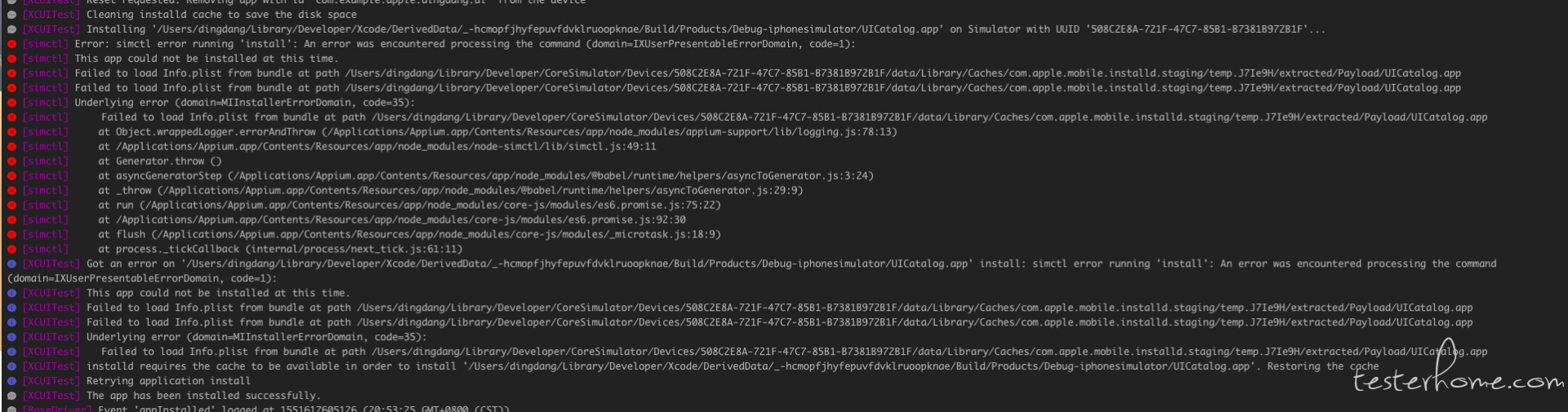
解决方法:
就是提示这个 app 尝试安装 但是已经被安装了,
手动卸载模拟机上的已经被安装的 uicatalog,然后重新启动 appium 运行就没有报错了
