参考 移动自动化测试框架拓展环境搭建一文,在 centos7 上使用搭建了 stf,使用启动 docker run -d --name stf --net host openstf/stf stf local --public-ip 192.168.71.131 --allow-remote 成功,在我的 windows 电脑可以正常访问(如下图)。
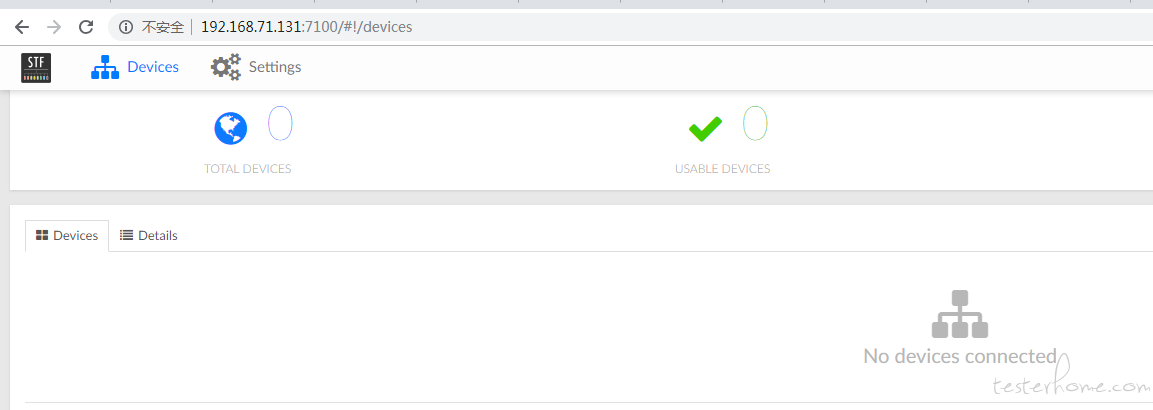
stf 服务器地址:192.168.71.131
我的 windows 机器 ip:192.168.75.135
模拟器:192.168.107.101:5555
目标:想通过以下方式进行远程 stf 连接到模拟器,使用方式: docker run -d --name stf --net host openstf/stf stf provider --name 231 --min-port 9201 --max-port 9500 --connect-sub tcp://127.0.0.1:7114 --connect-push tcp://127.0.0.1:7116 --group-timeout 20000 --public-ip 192.168.71.131 --storage-url http://192.168.71.131:7100/ --adb-host 192.168.107.101 --adb-port 5555 --vnc-initial-size 1080x1920 --allow-remote
进行访问 stf,请求访问不成功,如图:
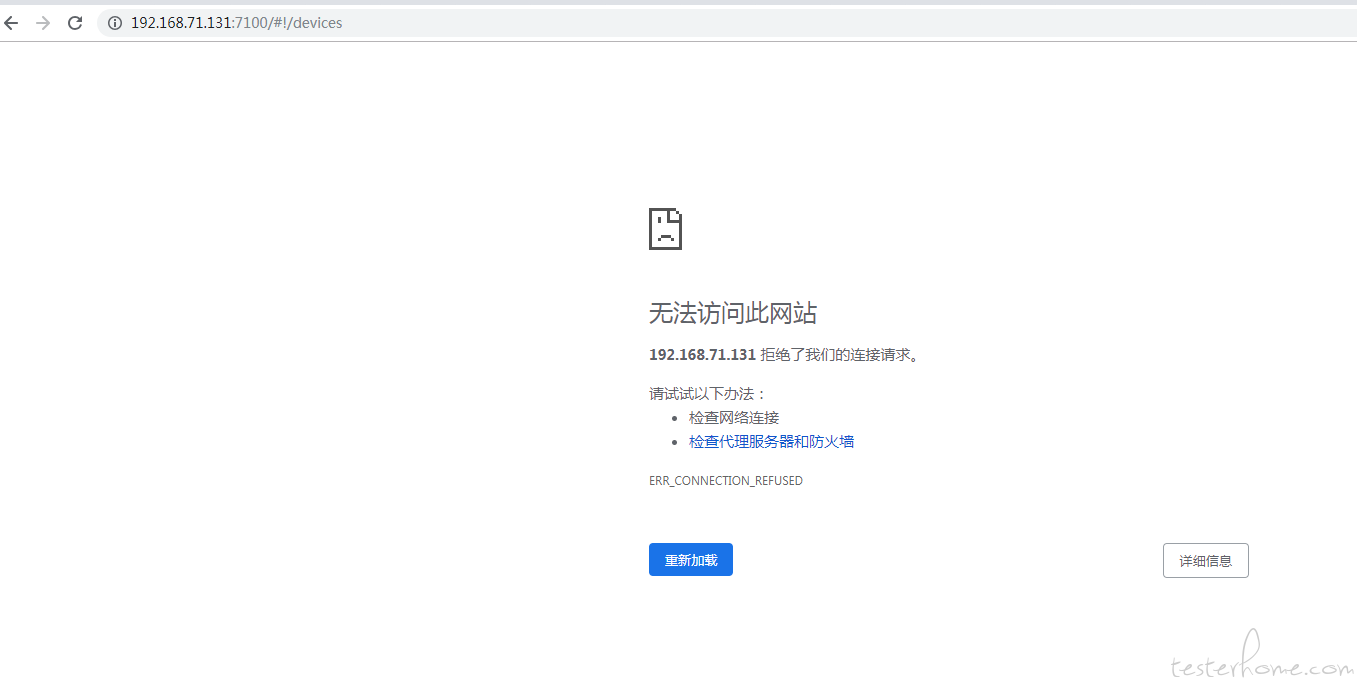
怎么才能通过 stf 访问到该模拟器?
