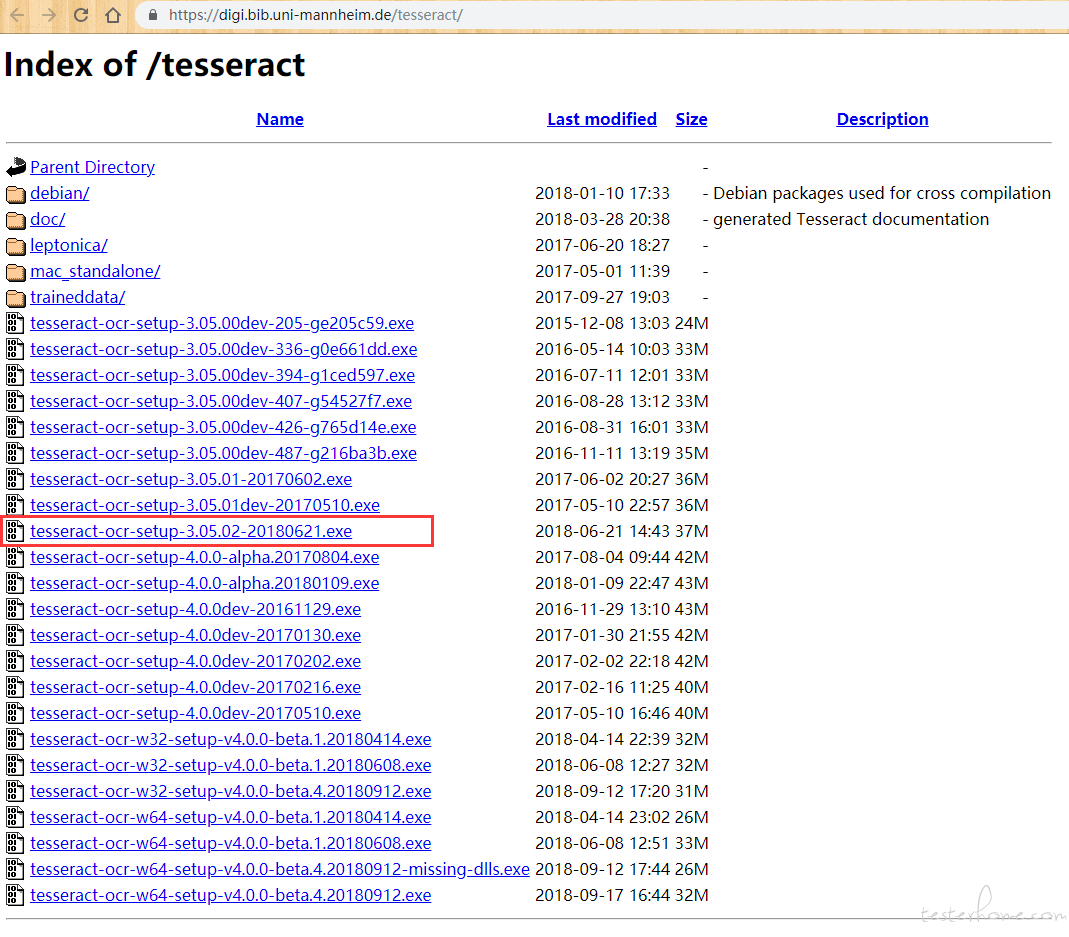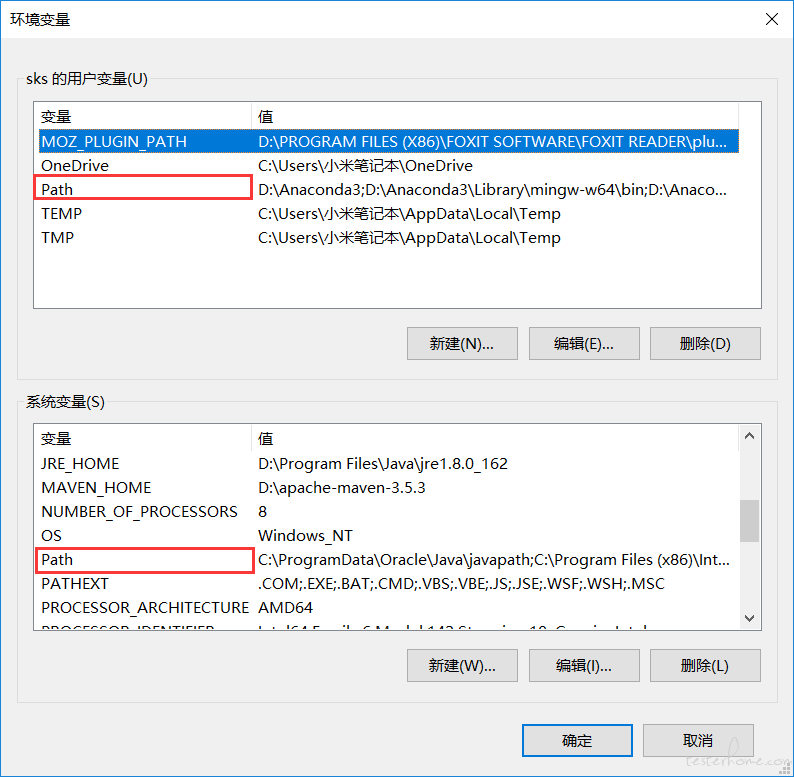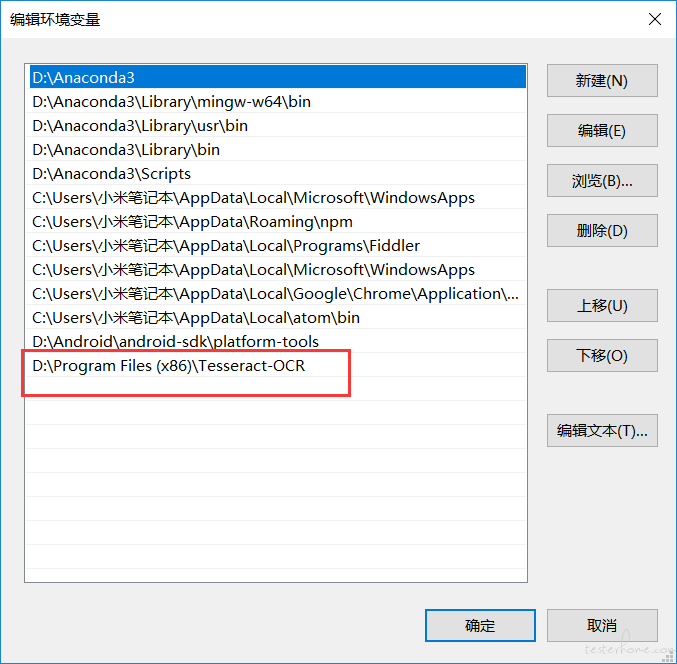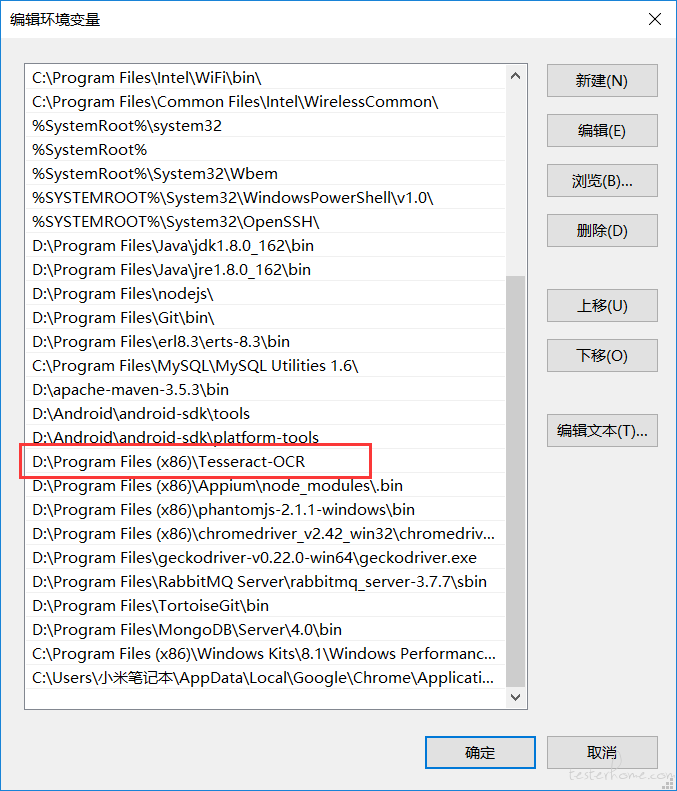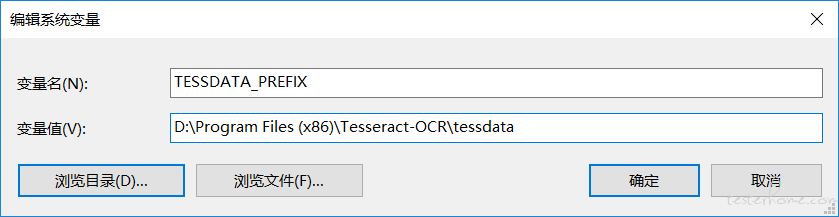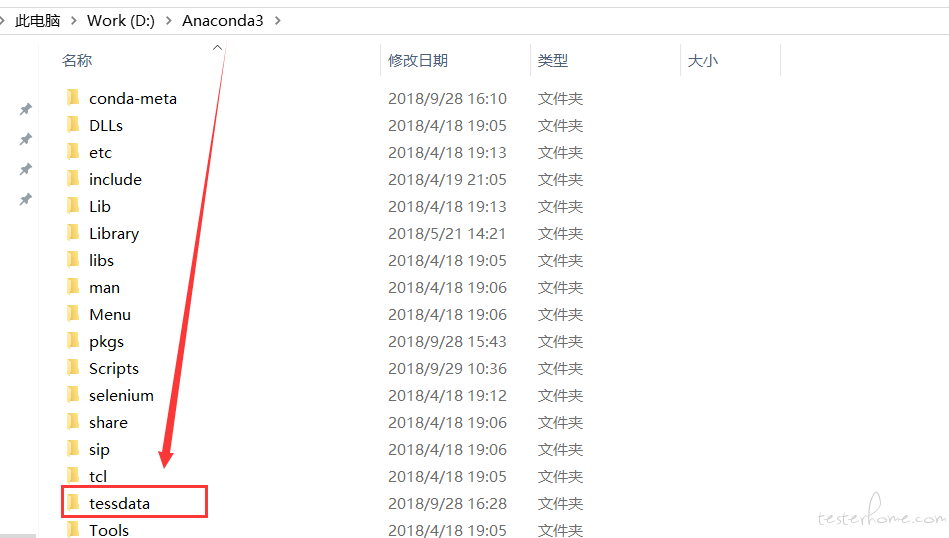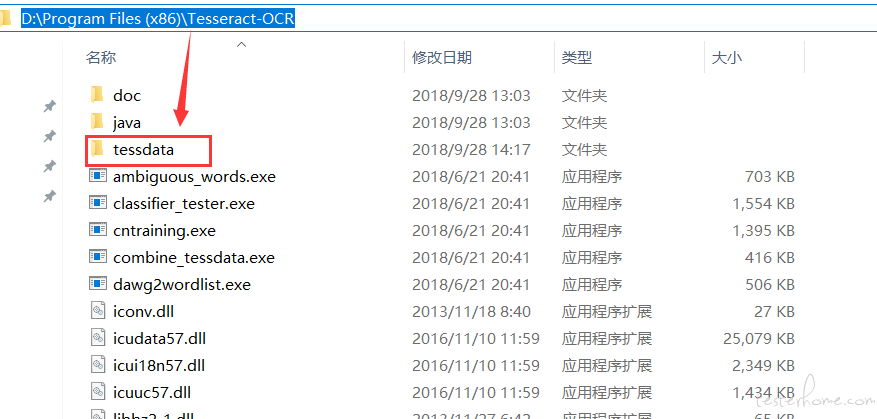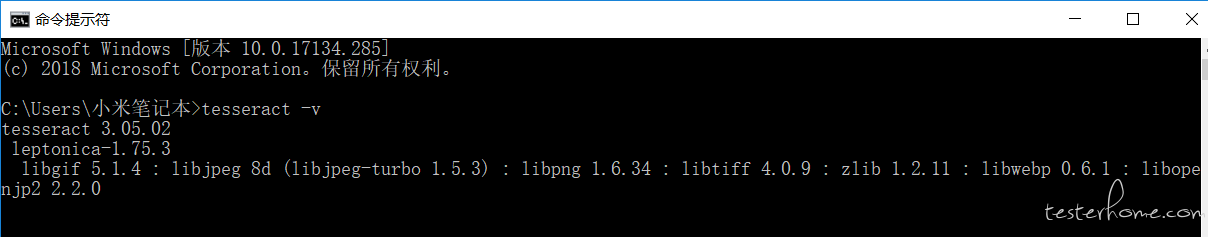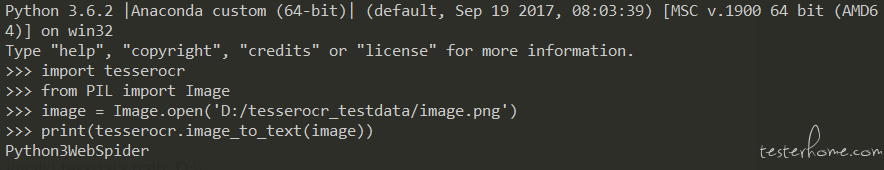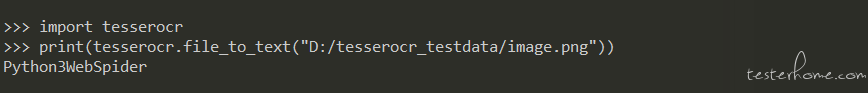Tesserocr
Tesserocr 是 Python 的一个 OCR 库,但其实是对 tesseract 做的一层 Python API 的封装,所以他的核心是 tesseract。因此,在安装 tesserocr 之前,我们需要先安装 tesseract。
在 Windows 下,首选需要下载 tesseract,它为 tesserocr 提供支持,在 “https://digi.bib.uni-mannheim.de/tesseract/” ,然后选择 3.05.02 版本进行下载。其中文件名中带有 dev 的为开发版本,不带 dev 的为稳定版本,可以选择下载不带 dev 的版本,例如可以选择下载 tesseract-ocr-setup-3.05.02-20180621.exe。
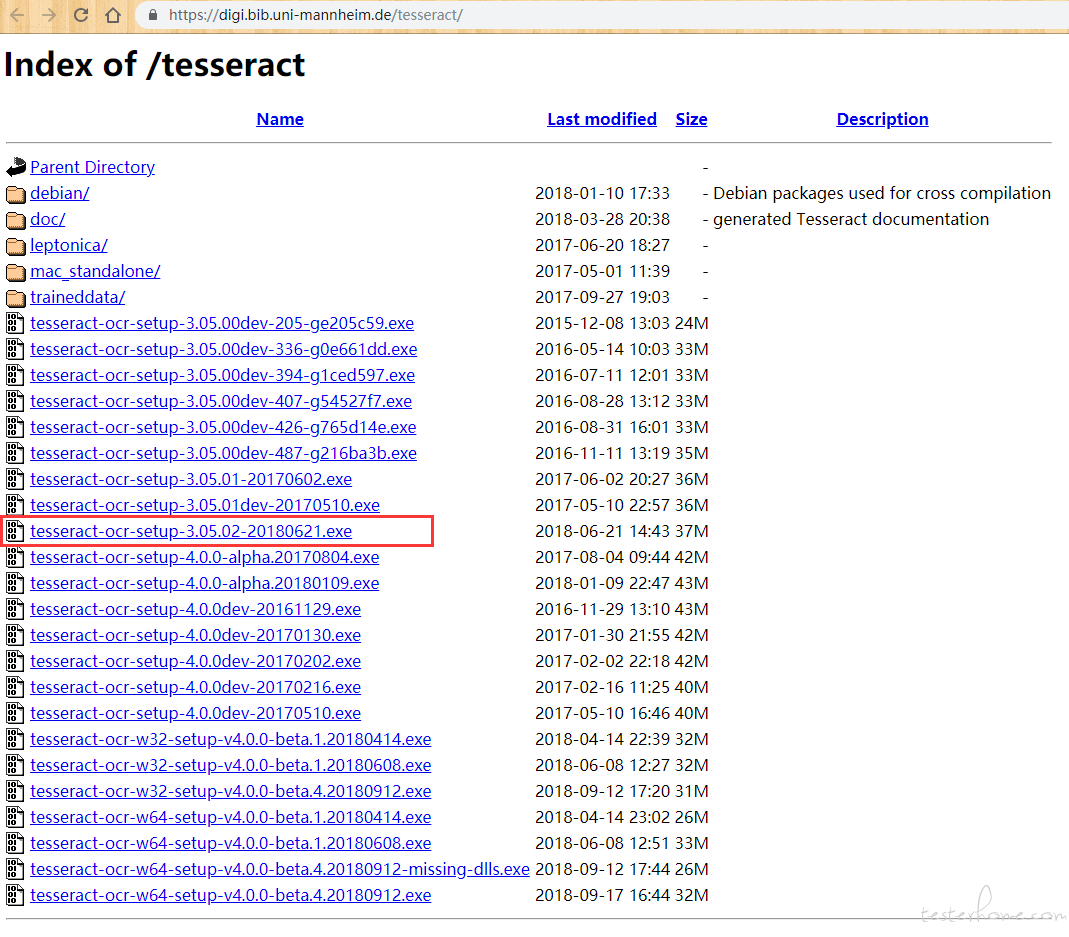
先安装 tesseract-ocr 的 windows 安装版
直接执行下载好的 tesseract-ocr-setup-3.05.02-20180621.exe,一直下一步安装即可。
再安装 tesserocr,Pillow 和 pytesseract 等库文件
conda install -c simonflueckiger tesserocr pillow
pip install pytesseract
环境配置
- 在环境变量的系统变量 PATH,把 tesseract-ocr 的安装路径(如 D:\Program Files (x86)\Tesseract-OCR;)添加进去。
点击环境变量,进入配置以下界面
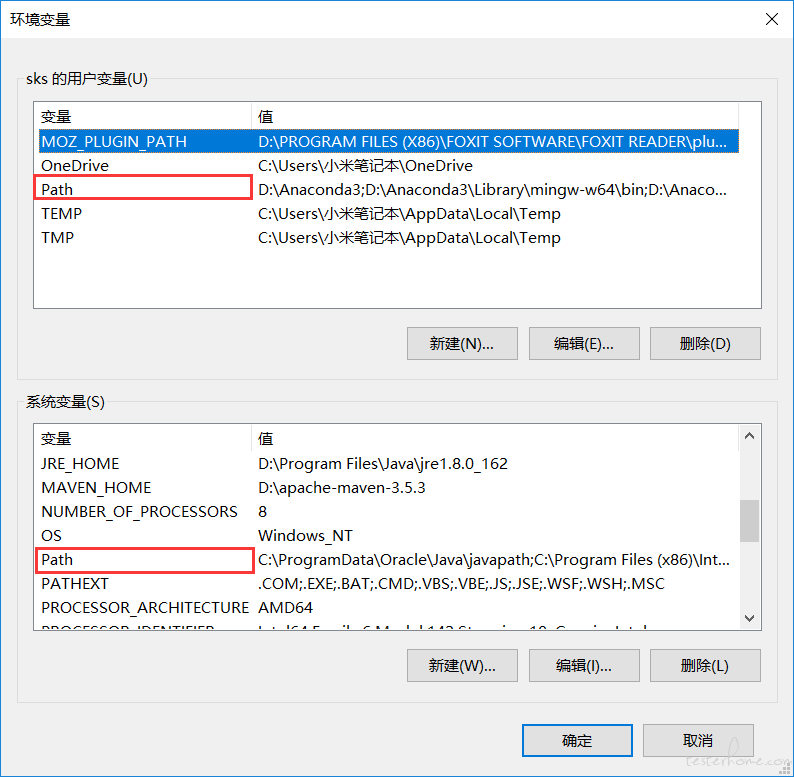
把刚才的安装路径 “D:\Program Files (x86)\Tesseract-OCR” 添加到用户变量 Path 和环境变量 Path 中去。
下面是我的配置信息样本:
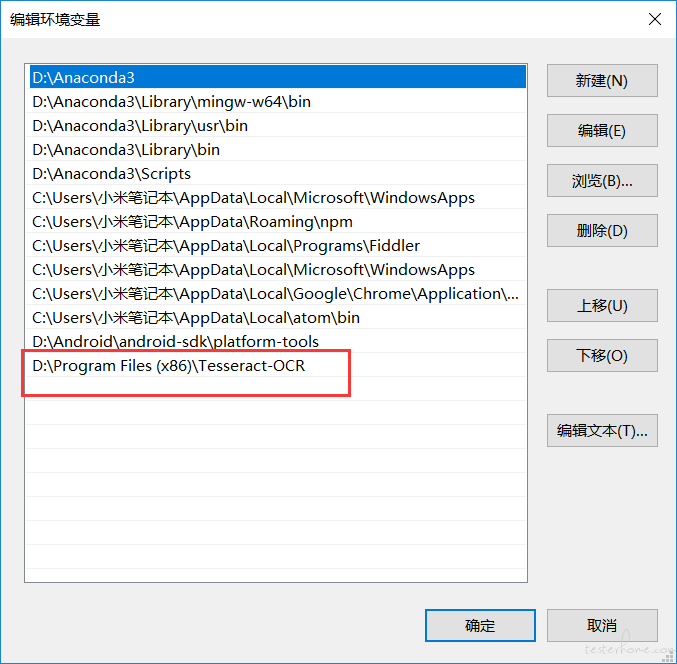
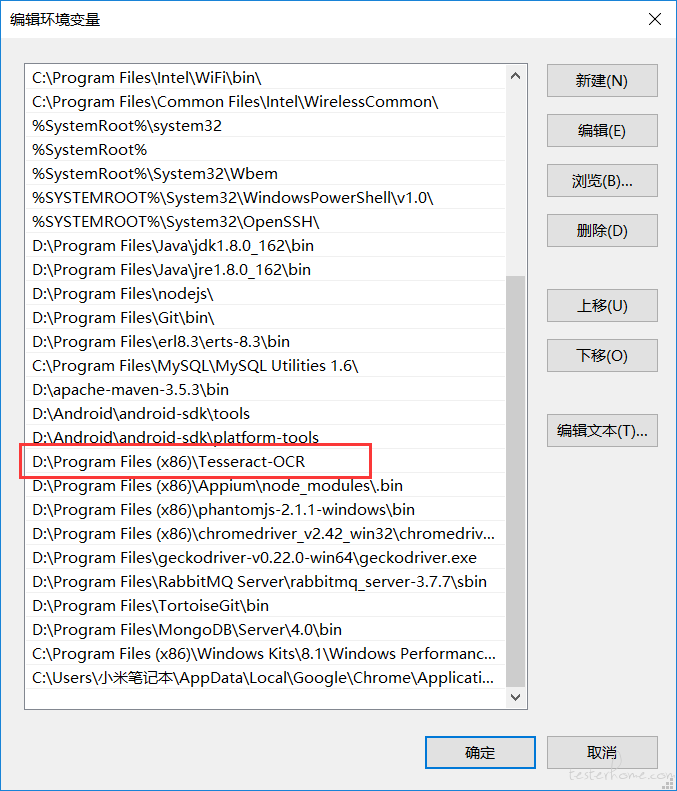
新建 TESSDATA_PREFIX 变量,值为 tessdata 的路径,我的是 “D:\Program Files (x86)\Tesseract-OCR\tessdata”;
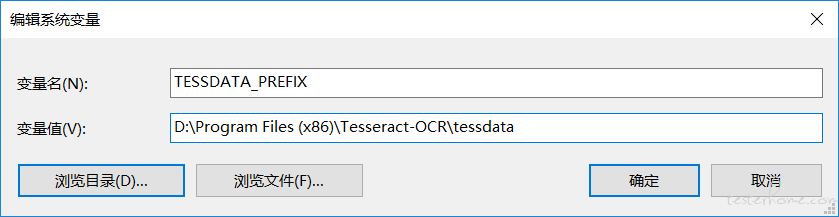
复制 tessdata 文件夹到 Anaconda3 目录下;
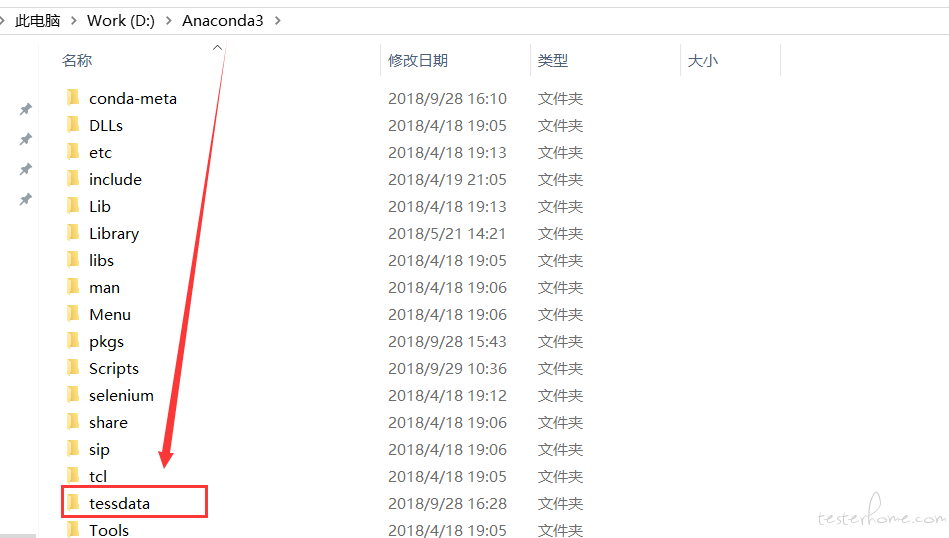
把下载的 tesseract-ocr 的中文字体,拷贝到 tesseract-ocr 的安装目录"D:\Program Files (x86)\Tesseract-OCR"的 tessdata 目录下即可。
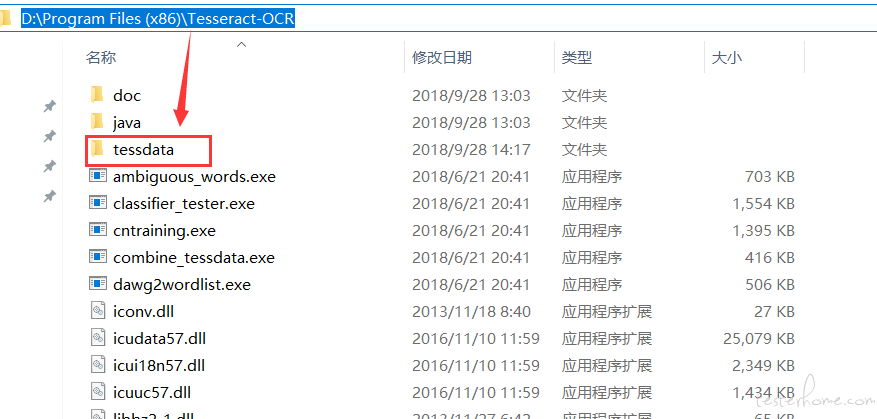
验证安装
打开命令终端,输入:tesseract -v,可以看到版本信息
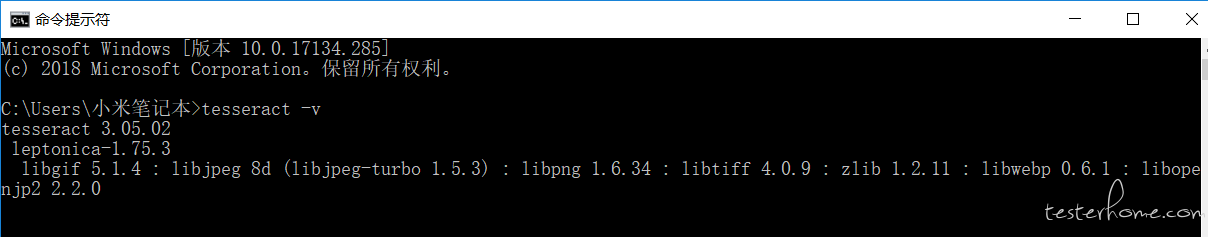
落地实践
我们使用 tesseract 和 tesserocr 来分别进行测试。
首先,直接下载:https://raw.githubusercontent.com/Python3WebSpider/Testtess/master/image.png
然后,将图片下载下来并保存为 image.png,然后分别使用 tesseract 和 tesserocr 命令进行测试。
tesseract 命令:
tesseract image.png result -l eng && cat result.txt
Tesseract Open Source OCR Engine v3.05.02 with Leptonica
Python3WebSpider

tesserocr 命令:
import tesserocr
from PIL import Image
image = Image.open('D:/tesserocr_testdata/image.png')
print(tesserocr.image_to_text(image))
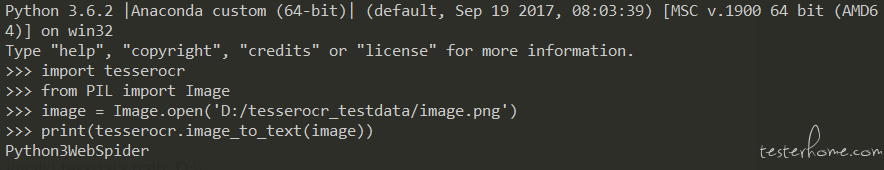
import tesserocr
print(tesserocr.file_to_text("D:/tesserocr_testdata/image.png"))
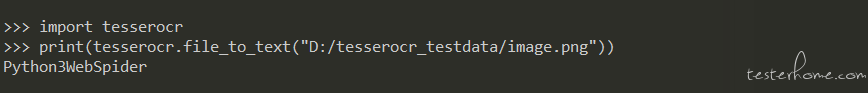
可能会遇到的问题 1
使用 tesserocr.image_to_text("path")报错:RuntimeError: Failed to init API, possibly an invalid tessdata path: D:\
问题原因:
初始化 API 失败,可能是在路径 D:\下存在无效的 tessdata,意思是在 D 盘中找不到 tessdata。
解决方案:
直接把 Tesseract-OCR 中的 tessdata 文件夹全部复制到 Anaconda3 的根目录下,具体路径为"D:\Anaconda3\tessdata"。

可能会遇到的问题 2
pip install tesserocr
Collecting tesserocr
Using cached tesserocr-2.1.3.tar.gz
Building wheels for collected packages: tesserocr
Running setup.py bdist_wheel for tesserocr ... error
Complete output from command "C:\Program Files\Anaconda3\python.exe" -u -c
"import setuptools,
tokenize;__file__='C:\\Users\\hp\\AppData\\Local\\Temp\\pip-build-
klj3zdup\\tesserocr\\setup.py';f=getattr(tokenize, 'open', open)
(__file__);code=f.read().replace('\r\n', '\n');f.close();exec(compile(code,
__file__, 'exec'))" bdist_wheel -d
C:\Users\hp\AppData\Local\Temp\tmpoyt9eh40pip-wheel- --python-tag cp35:
running bdist_wheel
running build
running build_ext
Failed to extract tesseract version from executable: [WinError 2] The
system cannot find the file specified
Supporting tesseract v3.04.00
Building with configs: {'libraries': ['tesseract', 'lept'],
'cython_compile_time_env': {'TESSERACT_VERSION': 197632}}
cythoning tesserocr.pyx to tesserocr.cpp
building 'tesserocr' extension
error: Microsoft Visual C++ 14.0 is required. Get it with "Microsoft Visual C++ Build Tools": http://landinghub.visualstudio.com/visual-cpp-build-tools
问题原因:出现上述错误主要是缺失 Microsoft Visual C++ 14.0 组件支持。
解决方案 1:
最简单的解决办法,是安装运行 C++ 应用程序所需的 Visual C++ 组件,下载地址:https://go.microsoft.com/fwlink/?LinkId=615460。
解决方案 2:
用.whl 文件下载 tesserocr 库,就不会出现这个问题,下载地址:https://github.com/simonflueckiger/tesserocr-windows_build/releases/tag/tesserocr-v2.2.2-tesseract-4.0.0-master ,选择下载 tesserocr-2.2.2-cp36-cp36m-win_amd64.whl 文件,然后在命令行中输入:pip install ...\tesserocr-2.2.2-cp36-cp36m-win_amd64.whl,即可安装成功。
可能会遇到的问题 3
Windows10 下,直接使用 pip install tesserocr 的命令,输出如下:
tesserocr.cpp(596): fatal error C1083: 无法打开包括文件: “ leptonica/allheaders.h ”: No such file or directory error: command 'C:\Program Files (x86)\Microsoft Visual Studio 14.0\VC\BIN\x86_amd64\cl.exe' failed with exit status 2
解决方案:
Conda
You can use the channel simonflueckiger to install from Conda:
conda install -c simonflueckiger tesserocr
or
to get tesserocr compiled with tesseract 4.0.0:
conda install -c simonflueckiger/label/tesseract-4.0.0-master tesserocr
pip
Download the wheel file corresponding to your Windows platform and Python installation from simonflueckiger/tesserocr-windows_build/releases and install them via:
pip install .whl
Usage
Initialize and re-use the tesseract API instance to score multiple images:
相关链接
tesserocr GitHub: https://github.com/sirfz/tesserocr
tesserocr PyPI: https://pypi.python.org/pypi/tesserocr
tesseract 下载地址: https://digi.bib.uni-mannheim.de/tesseract/
tesseract GitHub : https://github.com/tesseract-ocr/tesseract
tesseract 语言包 : https://github.com/tesseract-ocr/tessdata
tesseract 文档 : https://github.com/tesseract-ocr/tesseract/wiki/Documentation

↙↙↙阅读原文可查看相关链接,并与作者交流