一:理清楚思路
1.这个监听器主要是用来干什么的
看看官方 api 的注释是怎么样写的:/ * ** TestNG 调用方法前后调用的侦听器。此侦听器仅用于配置和测试方法。 /
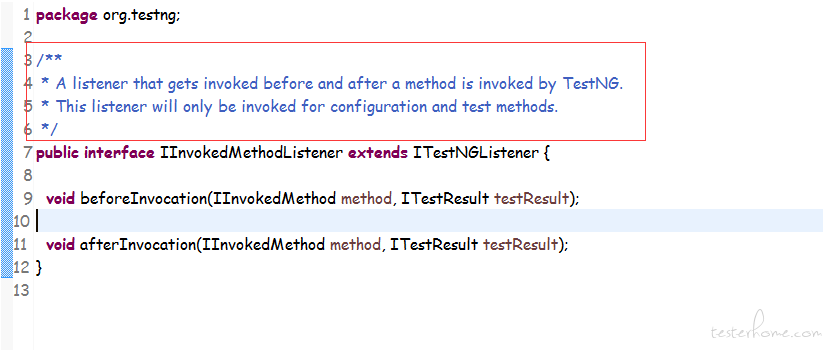
理解:通过上图可以看出,我们要实现这个接口必须重写这两个方法,而且这两个方法分别在调用类方法的前后分别执行,这个接口仅用配置(不能改变调用类的实际功能),和测试方法(即将执行的方法)
今天主要介绍的是 IInvokedMethodListener 监听器
一:理清楚思路
1.这个监听器主要是用来干什么的
看看官方 api 的注释是怎么样写的:/ * ** TestNG 调用方法前后调用的侦听器。此侦听器仅用于配置和测试方法。 /
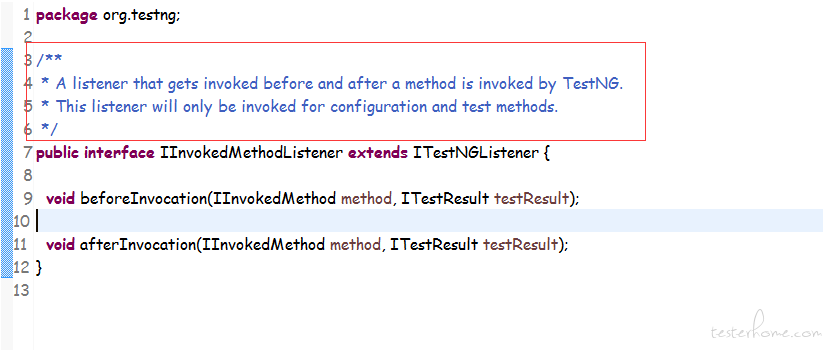
理解:通过上图可以看出,我们要实现这个接口必须重写这两个方法,而且这两个方法分别在调用类方法的前后分别执行,这个接口仅用配置(不能改变调用类的实际功能),和测试方法(即将执行的方法)
2.用途:根据官方翻译过来就是优化监听结果的,在控制台输出
二:实战
1.: 通过上图我们可以看到需要重写的两个方法分别传入了两个 “参数”(注:此参数并不是调用方法的参数,这个两个是代理对象,给这个即将要被重写的方法提供使用的 api),一张图就明白了他们的关系
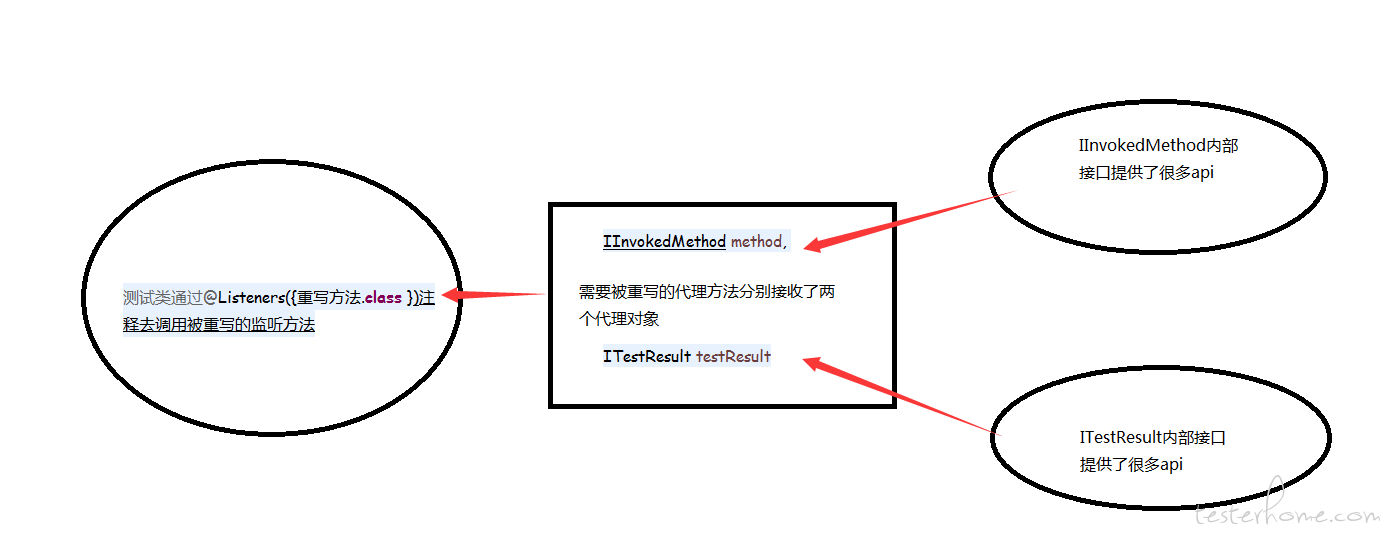
2.: 通过资料去查看两个代理对象的 api(api 如何查看如何使用我就不一一说了 --- 淫家也是小白啦)
3.:代码
重点来了:楼楼只教大家如何运用这个东西,随便举例一个监听的例子,里面还有很多东西都是可以拓展的,希望大家忽视这个结果是否美丑,因为这个不是重点
监听类
/*
* 不知道写啥,加一点控制台的输出吧
* */
//继承接口重写方法
public class ListenerTwo implements IInvokedMethodListener {
// 在调用类测试方法之前运行的方法
public void beforeInvocation(IInvokedMethod method, ITestResult testResult) {
// 获取调用类测试方法
ITestNGMethod itestMethod = method.getTestMethod();
// 取到方法名
String testMethodName = itestMethod.getMethodName();
// 取到简单类名**也可以取复杂的代包名的那种getname
String testClassName = itestMethod.getRealClass().getSimpleName();
//判断是否是测试方法,这里返回的是带@Test注释的话就是true 反之false
if (method.isTestMethod()) {
// =itestMethod.getInstance();
System.out.println("\n"+"[开始case:]" +"方法名:"+ testMethodName + " (所属类:" + testClassName + ")");
} else{
System.out.println("[非@Test注释方法:]"+testMethodName + " (所属类:" + testClassName + ")");
}
}
// 在调用类测试方法之后运行的方法
public void afterInvocation(IInvokedMethod method, ITestResult testResult) {
//根据代理对象ItestResuit可以获取到调用类方法运行的状态返回是int类型,因为如下:
//下面代理接口给出来的值匹配就行了
/**
// Test status
int CREATED = -1;
int SUCCESS = 1;
int FAILURE = 2;
int SKIP = 3;
int SUCCESS_PERCENTAGE_FAILURE = 4;
int STARTED= 16;
*/
int status = testResult.getStatus();
String statuText;
switch (status) {
case -1:
statuText = "CREATED";
break;
case 1:
statuText = "SUCCESS";
break;
case 2:
statuText = "CREATED";
break;
case 3:
statuText = "SKIP";
break;
case 4:
statuText = "SUCCESS_PERCENTAGE_FAILURE";
break;
case 16:
statuText = "STARTED";
break;
default:
statuText = "Unknow";
}
System.out.println("[结果:]" + statuText + "\n");
}
}
}
测试类
@Listeners({ListenerTwo.class})
public class ListenerOne {
@BeforeTest
public void set() throws Exception {
System.out.println("BeforeTest");
}
@Test
public void test() throws Exception {
System.out.println("@Test");
}
@AfterTest
public void down() throws Exception {
System.out.println("@AfterTest");
}
}
输出结果:
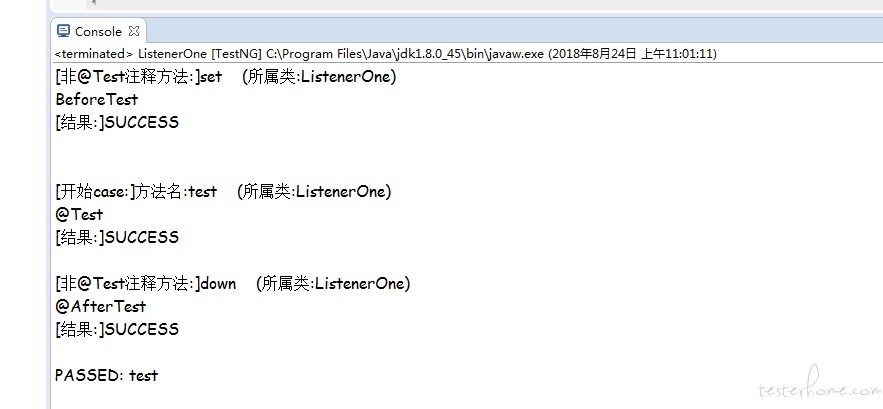
最后再给大家官网写非常好可直接 copy 的监听类(注这个监听类 IInvokedMethodListener 是跟另一个监听类 IMethodInterceptor 结合使用的,不然控制台的输出会乱掉,如果你有心,请关注下一篇文章根据 groups 来运行 case 的监听类:IMethodInterceptor)
package listeners;
import java.util.Calendar;
import org.testng.IInvokedMethod;
import org.testng.IInvokedMethodListener;
import org.testng.IInvokedMethodListener2;
import org.testng.ITestContext;
import org.testng.ITestNGMethod;
import org.testng.ITestResult;
public class ProgressTracker implements IInvokedMethodListener {
private long startTime = 0;
private int totalExecuted = 0;
public static int totalRun = 0;
@Override
public void afterInvocation(IInvokedMethod invokedMethod,
ITestResult testResult) {
if (invokedMethod.isTestMethod()) {
ITestNGMethod m = invokedMethod.getTestMethod();
String methodName = m.getConstructorOrMethod().getName();
String className = m.getTestClass().getRealClass().getSimpleName();
int status = testResult.getStatus();
String statusText = "Unknown";
switch (status) {
case ITestResult.FAILURE:
statusText = "Failed";
break;
case ITestResult.SUCCESS:
statusText = "Passed";
break;
case ITestResult.SKIP:
statusText = "Skipped";
break;
}
long elapsedTime = (Calendar.getInstance().getTimeInMillis() - startTime) / 1000;
int remainingTestCount = totalRun - totalExecuted;
long remainingTime = (elapsedTime / totalExecuted)
* remainingTestCount;
System.out.println("[Progress]"
+ formPercentageStr(totalExecuted, totalRun) + " ("
+ totalExecuted + "/" + totalRun + ") " + ", Elapsed:"
+ formTimeStr(elapsedTime) + ", Estimated Time Remaining:"
+ formTimeStr(remainingTime));
System.out.println("[End] " + methodName + "(" + className + "): "
+ statusText + "\n");
}
}
@Override
public void beforeInvocation(IInvokedMethod invokedMethod, ITestResult arg1) {
if (invokedMethod.isTestMethod()) {
ITestNGMethod m = invokedMethod.getTestMethod();
String methodName = m.getConstructorOrMethod().getName();
String className = m.getTestClass().getRealClass().getSimpleName();
System.out
.println("[Begin] " + methodName + "(" + className + ") ");
if (startTime == 0) {
startTime = Calendar.getInstance().getTimeInMillis();
}
totalExecuted += 1;
}
}
private String formPercentageStr(long executedTestCount, long totalTestCount) {
return Math.round((double) executedTestCount * 100
/ (double) totalTestCount)
+ "%";
}
private String formTimeStr(long valueInSeconds) {
long hours = valueInSeconds / 3600;
valueInSeconds = valueInSeconds % 3600;
long minutes = valueInSeconds / 60;
valueInSeconds = valueInSeconds % 60;
return toTwoDigitsStr(hours) + ":" + toTwoDigitsStr(minutes) + ":"
+ toTwoDigitsStr(valueInSeconds);
}
private String toTwoDigitsStr(long value) {
if (value < 10) {
return "0" + value;
} else {
return String.valueOf(value);
}
}
}
