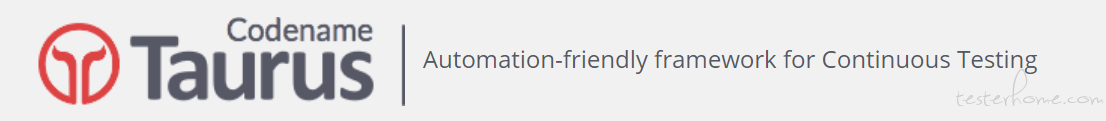
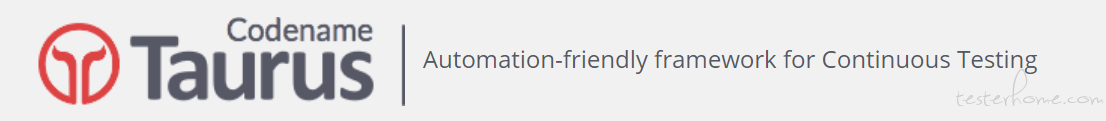
书接上文:
通过 @harsayer小马哥的领路入门 和 @Nuanyang2333 明远大神 的深夜介绍
机缘巧合下的我估计可能发现了 Jmeter 的更高级打开方式 BlazeMeter 和他的核心组件 taurus
读前准备 -- 会用到的英文单词 (百度翻译):
- Taurus 中文名:金牛座、金牛宫
- ramp-up 斜坡上升
- concurrency 并发性
- hold-for 坚持
- iterations 迭代
- scenario 场景
- criteria 标准
我的理解:
- BlazeMeter 是对 Jmeter 的封装和补强
- 如果你有用过 Httprunner 的 YML 配置表的写法吃用效果更佳(别问我是怎么知道的你在站内搜索下"Taurus"便知 )
| TaurusYML 结构 | ---注解--- |
|---|---|
| execution | 执行配置部分 |
| scenarios | 场景配置部分 |
| reporting | 接口配置部分 |
安装以及 Docker 镜像的打开方式
入门简介
举三个栗子:
1.青铜栗子:
execution:
- concurrency: 100 #并发 100
ramp-up: 1m #斜坡上升1分钟
hold-for: 5m #坚持5分钟
scenario: quick-test #场景“quick-test”
scenarios:
quick-test: #场景名称
requests: #发起请求(大胆猜测默认是get请求)
- http://blazedemo.com #请求的地址
execution:
- iterations: 50
concurrency: 10
scenario: with_script
scenarios:
with_script:
script: my-existing.jmx
reporting:
- module: passfail #报告样式:passfail版
criteria: #成功/失败标准
- "avg-rt>150ms for 10s, continue as failed" #断言部分1
- "fail>50% for 10s, stop as failed" #断言部分2
欢迎钻石级别以上玩家挑战
execution:
- concurrency: 250
throughput: 500
ramp-up: 3ms
hold-for: 1h
steps: 5
scenario: blazemeter-recording
scenarios:
blazemeter-recording:
timeout: 5s
retrieve-resources: false
store-cache: false
store-cookie: false
default-address: http://blazedemo.com
headers:
User-Agent: 'Mozilla/5.0 (X11; Linux x86_64) AppleWebKit/537.36'
Accept-Language: 'ru-RU,ru;q=0.8,en-US;q=0.6,en;q=0.4'
Accept-Encoding: 'gzip, deflate, sdch'
Accept: 'text/html,application/xhtml+xml,application/xml;q=0.9,image/webp'
requests:
- /index.php
- url: '/reserve.php'
method: POST
headers:
Content-Type: application/x-www-form-urlencoded
body:
fromPort: Boston
toPort: London
- url: '/purchase.php'
method: POST
headers:
Content-Type: application/x-www-form-urlencoded
body:
airline: United Airlines
flight: '234'
fromPort: Boston
price: '432.98'
toPort: London
- url: '/confirmation.php'
method: POST
label: '/confirmation.php'
headers:
Content-Type: application/x-www-form-urlencoded
body:
address: test
cardType: visa
city: test
creditCardNumber: test
inputName: test
nameOnCard: ettest
rememberMe: 'on'
state: test
zipCode: test
- /index.php
- /vacation.html
排过的坑
上传结果到你的 BlazeMeter 生成高颜值报告
你需要在先准备base-bzt-rc.yml 配置表
表内输入步骤 3 中获得的 token
modules:
blazemeter:
token: 6666666666666:bb6666666666089ad6ee934b9a5c6871c10 #在你的BlazeMeter
#APIid:d9a0d1fa2d37848d3db05a4c # APIid and API secret joined with ':'
#API secret :bb9c42e0b28136198560111f1b8397a20d6277a8962a9fcbb089ad6ee934b9a5c6871c10
test: Test1 # name for test to store reports
project: MyProject # name for project to store test, can be numeric project ID
public-report: false # set to true to create a public link to the report
在运行 CLI 时 加上参数
./base-bzt-rc.yml
例如:
bzt xxx.yml ./base-bzt-rc.yml
(别问我如何知道的,你翻看几次文档和英文视频推敲下就知道了)
运行过成中 Taurus 会启动一个 python Gui 的仪表盘 监控脚本运行的情况(失败率、运行进度、失败原因、压力机性能参数、概况曲线图)
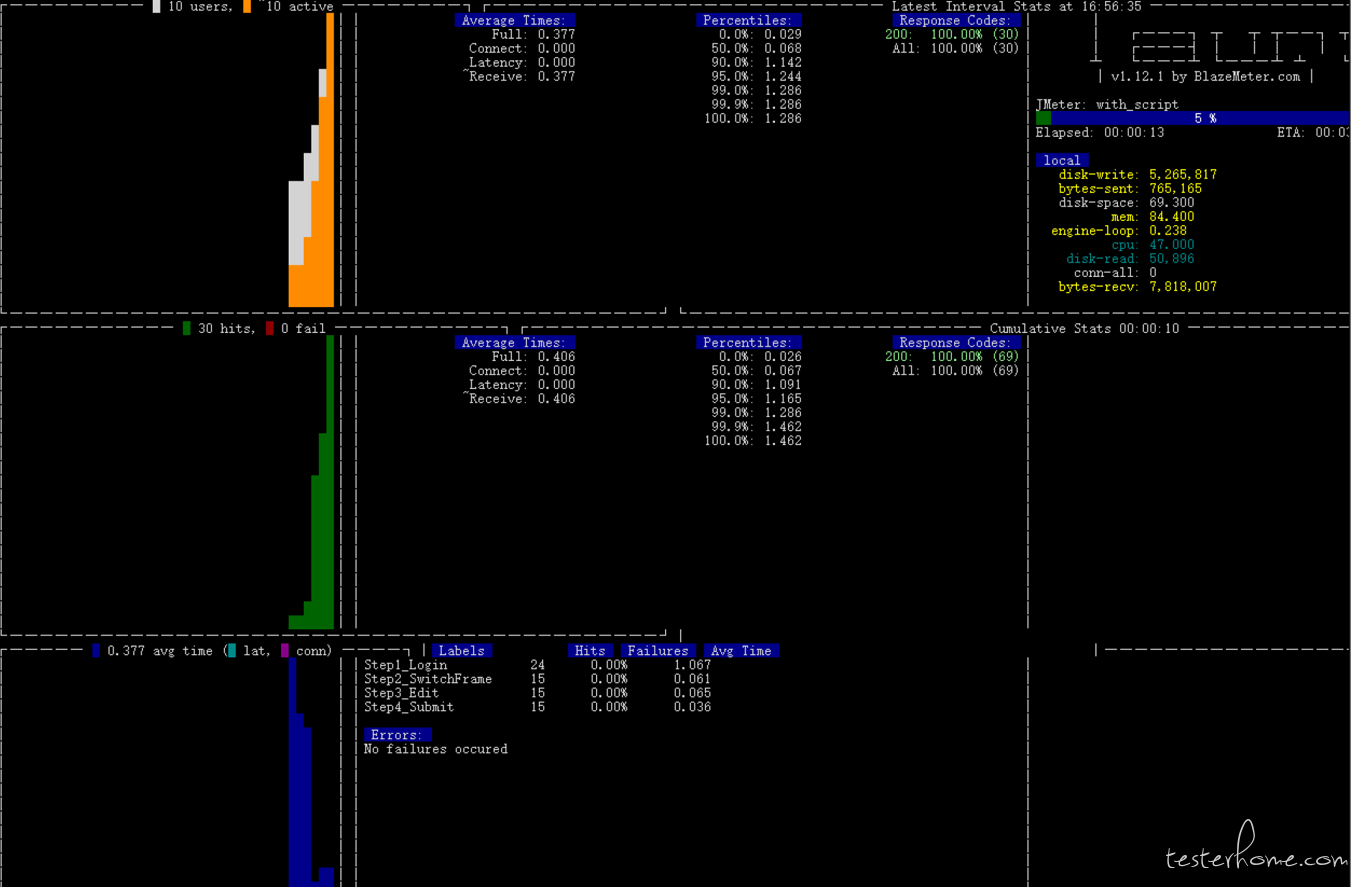

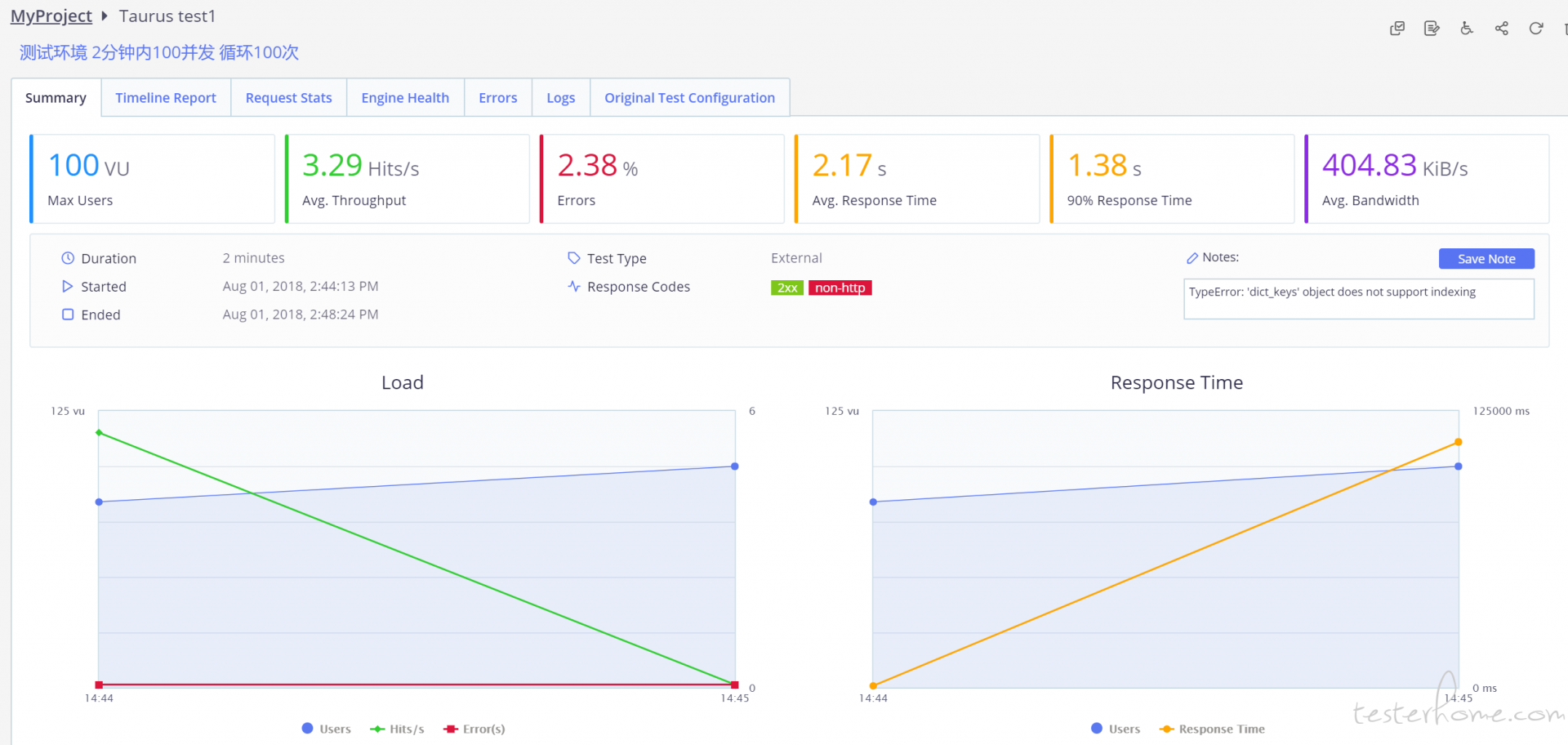
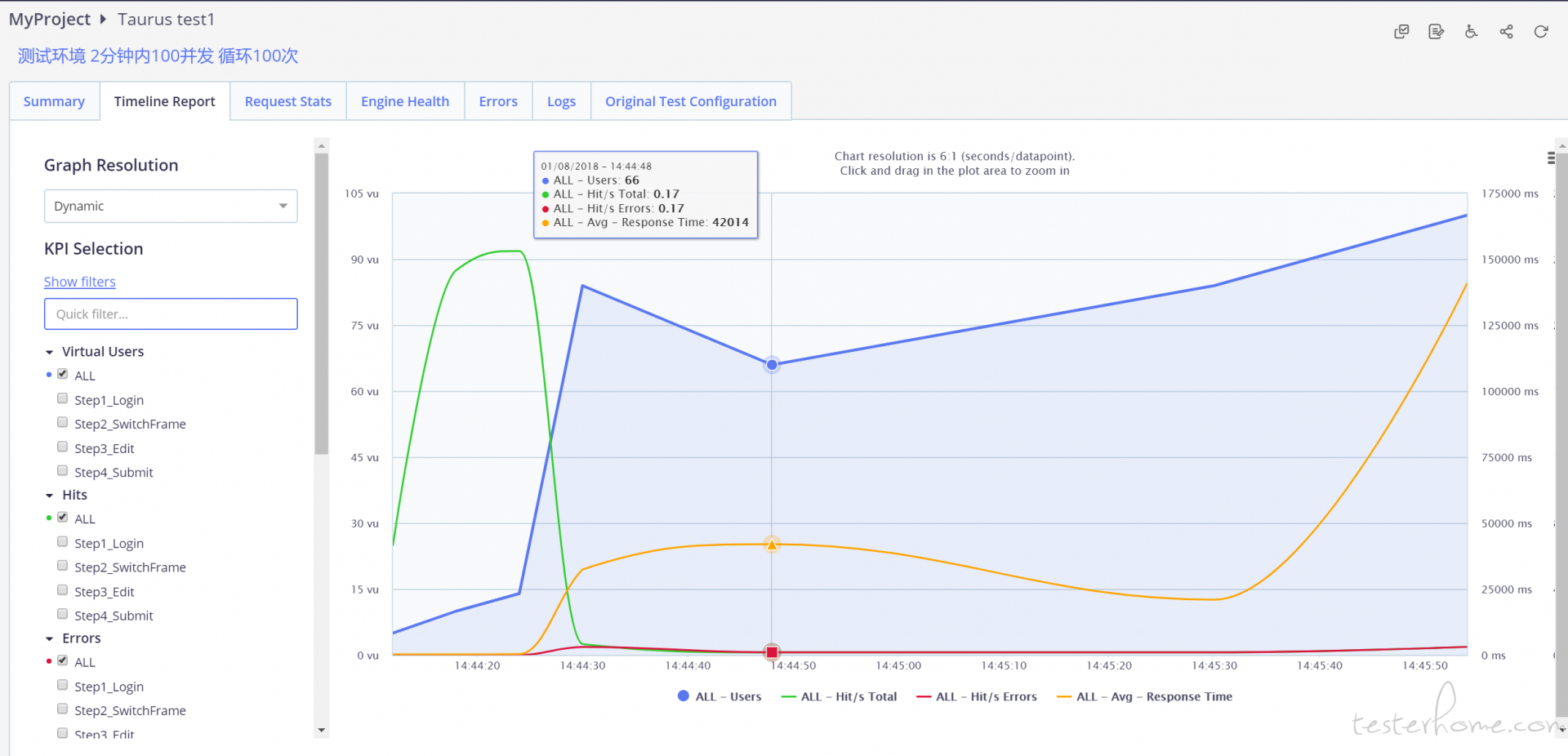
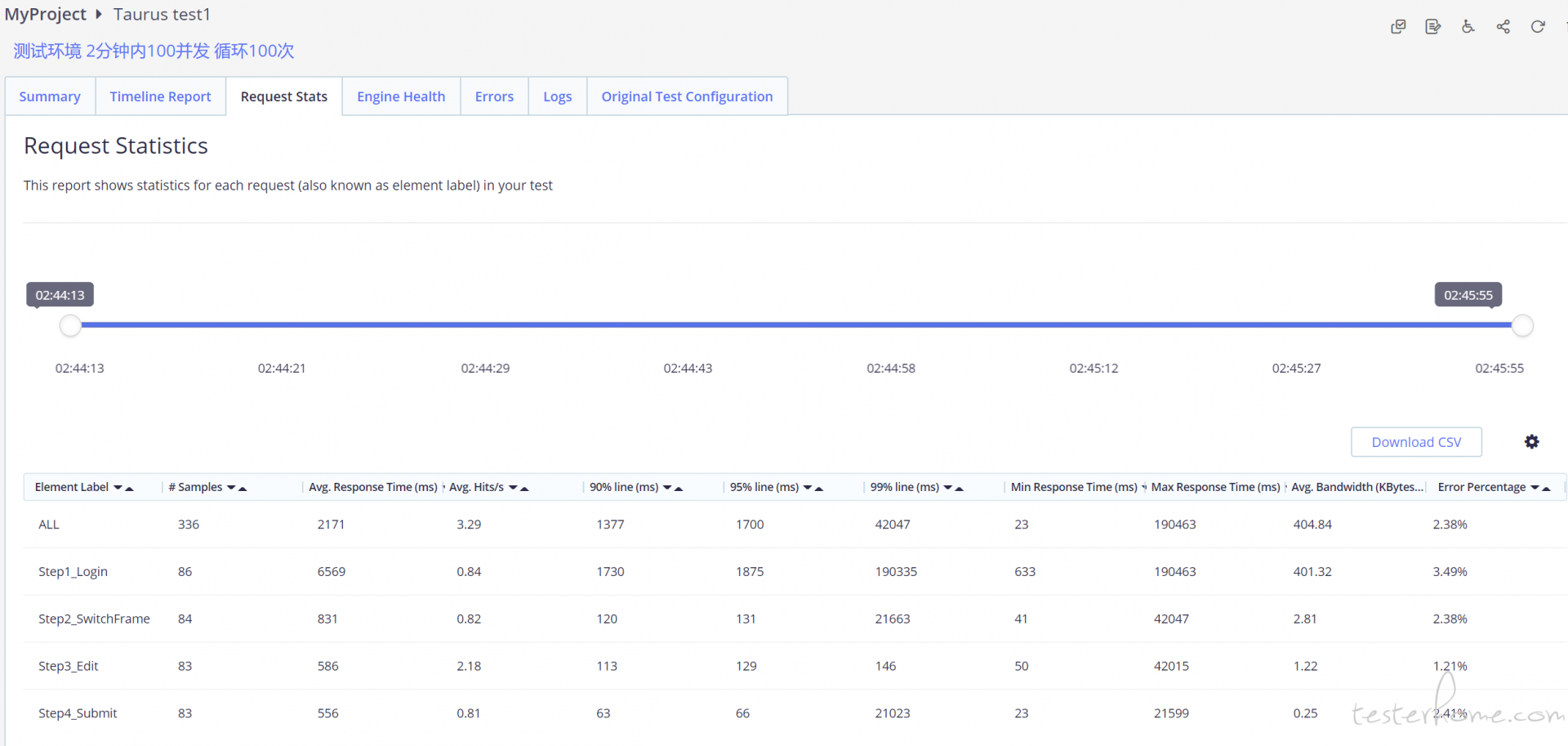
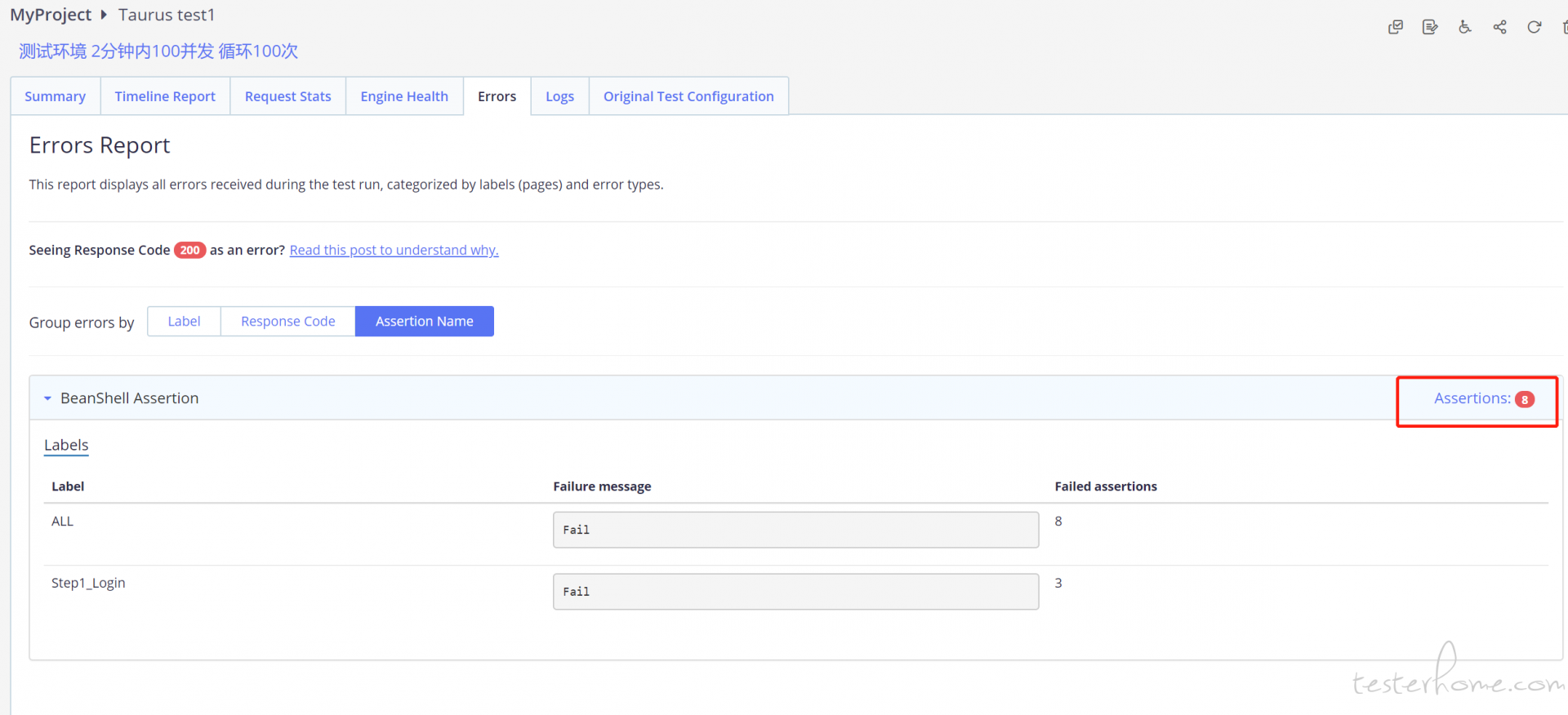
土味结尾:
" 一二三 ,木头人。"
" 你输了,因为你的心动了。"
或许,你该去试试这款新的工具了~
