Appium appium1.7.1 版本 第一次运行 WDA 装上之后 然后第二次启动的时候会把 WDA 给删掉了 然后会出现以下的报错
appium 命令行版本:1.6.3
appium 桌面版本:1.7.1
xcode 版本:9.2
Mac 版本:10.12.6
第一次运行代码会装上 WDA 然后第二次启动的时候又会把 WDA 直接给删除掉了 然后报下面的错误,大家给看一下是否是 appium 版本和 code 的版本不兼容导致的
报错信息如下:
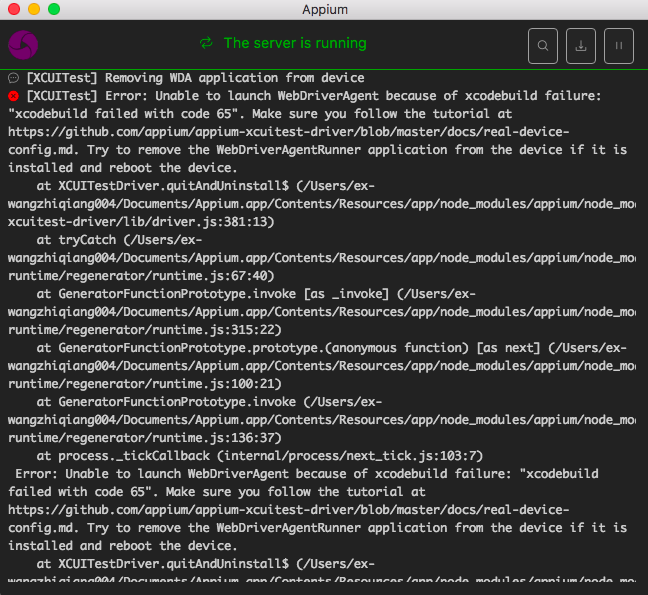
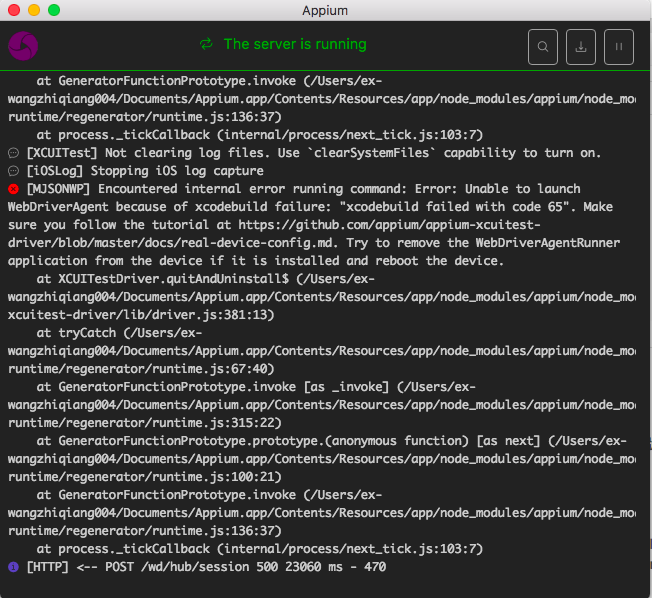
[XCUITest] xcodebuild exited with code '65' and signal 'null'
[BaseDriver] Event 'wdaStartFailed' logged at 1514516419934 (11:00:19 GMT+0800 (CST))
[XCUITest] Unable to launch WebDriverAgent because of xcodebuild failure: "xcodebuild failed with code 65". Make sure you follow the tutorial at https://github.com/appium/appium-xcuitest-driver/blob/master/docs/real-device-config.md. Try to remove the WebDriverAgentRunner application from the device if it is installed and reboot the device.
[XCUITest] Quitting and uninstalling WebDriverAgent, then retrying
[XCUITest] Shutting down sub-processes
[XCUITest] Shutting down iproxy process (pid 47225)
[XCUITest] iproxy exited with code 'null'
[XCUITest] Removing WDA application from device
[XCUITest] Error: Unable to launch WebDriverAgent because of xcodebuild failure: "xcodebuild failed with code 65". Make sure you follow the tutorial at https://github.com/appium/appium-xcuitest-driver/blob/master/docs/real-device-config.md. Try to remove the WebDriverAgentRunner application from the device if it is installed and reboot the device.
at XCUITestDriver.quitAndUninstall$ (/Users/ex-wangzhiqiang004/Documents/Appium.app/Contents/Resources/app/node_modules/appium/node_modules/appium-xcuitest-driver/lib/driver.js:381:13)
at tryCatch (/Users/ex-wangzhiqiang004/Documents/Appium.app/Contents/Resources/app/node_modules/appium/node_modules/babel-runtime/regenerator/runtime.js:67:40)
at GeneratorFunctionPrototype.invoke as _invoke
at GeneratorFunctionPrototype.prototype.(anonymous function) as next
at GeneratorFunctionPrototype.invoke (/Users/ex-wangzhiqiang004/Documents/Appium.app/Contents/Resources/app/node_modules/appium/node_modules/babel-runtime/regenerator/runtime.js:136:37)
at process._tickCallback (internal/process/next_tick.js:103:7)
Error: Unable to launch WebDriverAgent because of xcodebuild failure: "xcodebuild failed with code 65". Make sure you follow the tutorial at https://github.com/appium/appium-xcuitest-driver/blob/master/docs/real-device-config.md. Try to remove the WebDriverAgentRunner application from the device if it is installed and reboot the device.
at XCUITestDriver.quitAndUninstall$ (/Users/ex-wangzhiqiang004/Documents/Appium.app/Contents/Resources/app/node_modules/appium/node_modules/appium-xcuitest-driver/lib/driver.js:381:13)
at tryCatch (/Users/ex-wangzhiqiang004/Documents/Appium.app/Contents/Resources/app/node_modules/appium/node_modules/babel-runtime/regenerator/runtime.js:67:40)
at GeneratorFunctionPrototype.invoke as _invoke
at GeneratorFunctionPrototype.prototype.(anonymous function) as next
at GeneratorFunctionPrototype.invoke (/Users/ex-wangzhiqiang004/Documents/Appium.app/Contents/Resources/app/node_modules/appium/node_modules/babel-runtime/regenerator/runtime.js:136:37)
at process._tickCallback (internal/process/next_tick.js:103:7)
[XCUITest] Not clearing log files. Use clearSystemFiles capability to turn on.
[iOSLog] Stopping iOS log capture
[MJSONWP] Encountered internal error running command: Error: Unable to launch WebDriverAgent because of xcodebuild failure: "xcodebuild failed with code 65". Make sure you follow the tutorial at https://github.com/appium/appium-xcuitest-driver/blob/master/docs/real-device-config.md. Try to remove the WebDriverAgentRunner application from the device if it is installed and reboot the device.
at XCUITestDriver.quitAndUninstall$ (/Users/ex-wangzhiqiang004/Documents/Appium.app/Contents/Resources/app/node_modules/appium/node_modules/appium-xcuitest-driver/lib/driver.js:381:13)
at tryCatch (/Users/ex-wangzhiqiang004/Documents/Appium.app/Contents/Resources/app/node_modules/appium/node_modules/babel-runtime/regenerator/runtime.js:67:40)
at GeneratorFunctionPrototype.invoke as _invoke
at GeneratorFunctionPrototype.prototype.(anonymous function) as next
at GeneratorFunctionPrototype.invoke (/Users/ex-wangzhiqiang004/Documents/Appium.app/Contents/Resources/app/node_modules/appium/node_modules/babel-runtime/regenerator/runtime.js:136:37)
at process._tickCallback (internal/process/next_tick.js:103:7)
[HTTP] <-- POST /wd/hub/session 500 23060 ms - 470