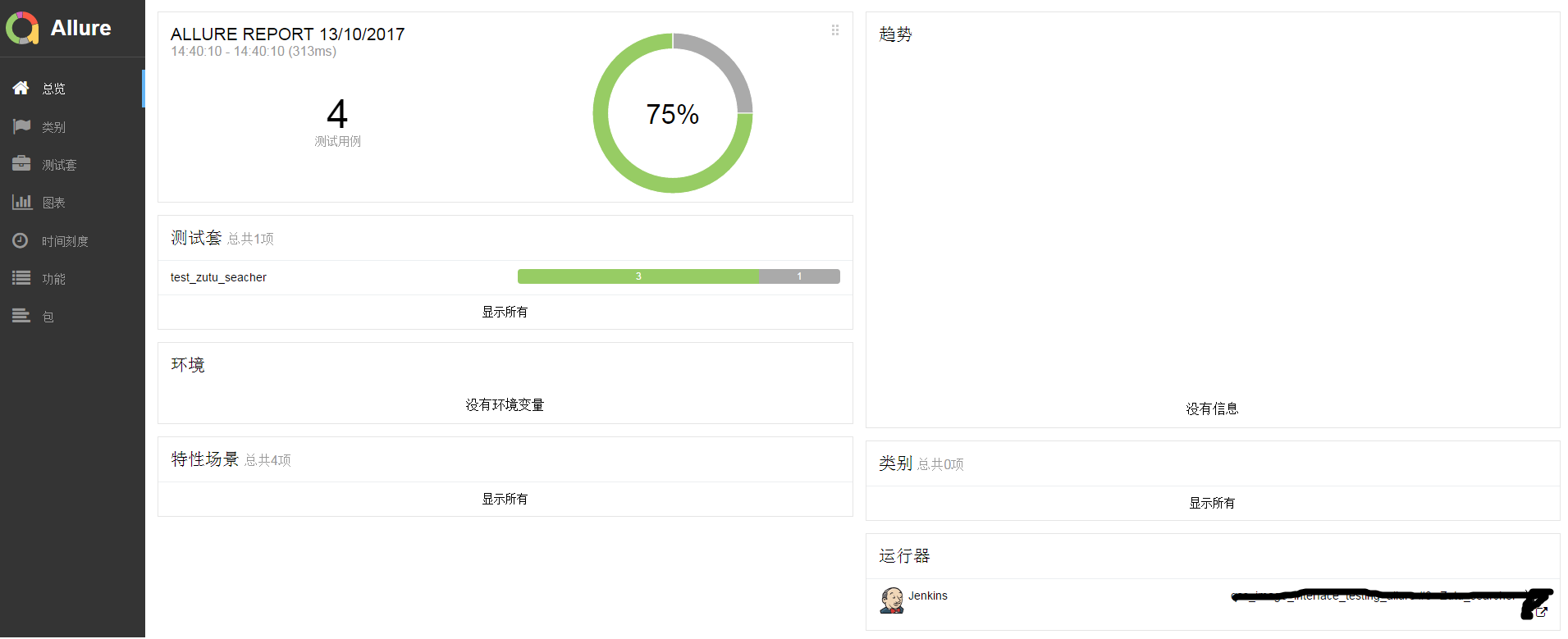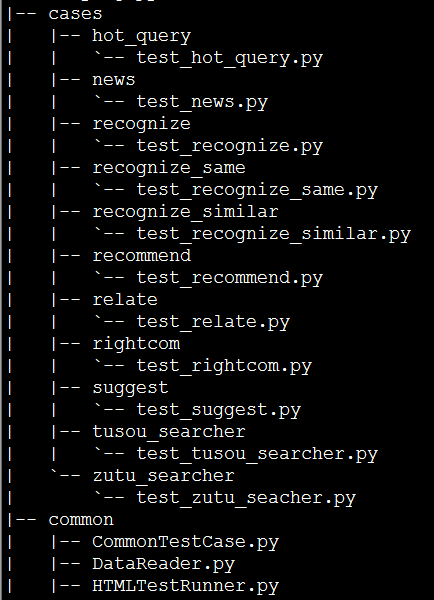
之前用 python 写接口测试脚本一直用的是 HTMLTestRunner,后来发现 Testerhome 上有介绍 Allure,感觉 allure 展示的测试报告非常酷炫,所以试着将 allure 集成到测试中,在这里记录一下用做备忘。
在 python 中使用 allure 需要使用 pytest 和 pytest-allure-adaptor,所以先使用 pip 安装它们俩。
pip install pytest
pip install pytest-allure-adaptor
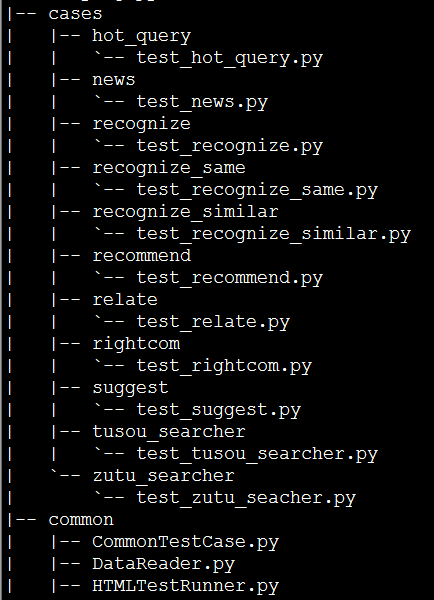
python -m pytest cases/zutu_searcher/ --alluredir report
以上命令要在 pytest 的前面加上 python -m,因为如果不加会报如下的错误。可以参考
=========================================================================== test session starts ============================================================================
platform linux2 -- Python 2.7.9, pytest-3.2.3, py-1.4.34, pluggy-0.4.0
rootdir: /da1/jenkins/auto_testimg, inifile:
plugins: allure-adaptor-1.7.8
collected 0 items / 1 errors
================================================================================== ERRORS ==================================================================================
________________________________________________________ ERROR collecting cases/zutu_searcher/test_zutu_seacher.py _________________________________________________________
ImportError while importing test module '/da1/jenkins/auto_testimg/cases/zutu_searcher/test_zutu_seacher.py'.
Hint: make sure your test modules/packages have valid Python names.
Traceback:
cases/zutu_searcher/test_zutu_seacher.py:5: in <module>
from common import commonMethod
E ImportError: No module named common
!!!!!!!!!!!!!!!!!!!!!!!!!!!!!!!!!!!!!!!!!!!!!!!!!!!!!!!!!!!!!!!!! Interrupted: 1 errors during collection !!!!!!!!!!!!!!!!!!!!!!!!!!!!!!!!!!!!!!!!!!!!!!!!!!!!!!!!!!!!!!!!!!
========================================================================= 1 error in 0.10 seconds =========================================================================
这个时候脚本根目录的 report 目录下生成了几个文件,类似下面的文件,但是还不是 allure 最终的测试报告,还需要和 jenkins 的Allure Jenkins Plugin配合生成最终的测试报告。
[xieyuchang@test1 /da1/jenkins/auto_testimg]$ ll report
total 28
-rw-rw-r-- 1 xieyuchang xieyuchang 113 Oct 13 11:20 1a65faa2-2932-436a-bf7b-f9cb395965ab-attachment.txt
-rw-rw-r-- 1 xieyuchang xieyuchang 2708 Oct 13 11:20 1f1f0d8b-4dcd-44a9-9b92-e70e3ee2d948-testsuite.xml
-rw-rw-r-- 1 xieyuchang xieyuchang 403 Oct 13 11:20 8e7754ca-359f-41ef-8bd1-072dbae6ccf6-attachment.txt
-rw-rw-r-- 1 xieyuchang xieyuchang 605 Oct 13 11:20 d307ad23-4465-4764-bf00-439d03c67ccc-attachment.txt
-rw-rw-r-- 1 xieyuchang xieyuchang 278 Oct 13 11:20 e2309b59-627d-47fc-a8c6-a1b9894620a5-attachment.txt
-rw-rw-r-- 1 xieyuchang xieyuchang 161 Oct 13 11:20 e297c184-579f-4339-a54a-cc94828cae12-attachment.txt
-rw-rw-r-- 1 xieyuchang xieyuchang 283 Oct 13 11:20 e7206875-91a8-41cb-acf4-01ab6f85707d-attachment.txt
安装 Allure Jenkins Plugin 和安装其它 jenkins 插件一样,不再赘述。
[系统管理]->[Global Tool Configuration] 配置如下

注意命令:python -m pytest --alluredir ${WORKSPACE}/report 中指定的生成报告的目录和 Allure Report 中配置的目录是同一个目录,否则最终报告是空白的。
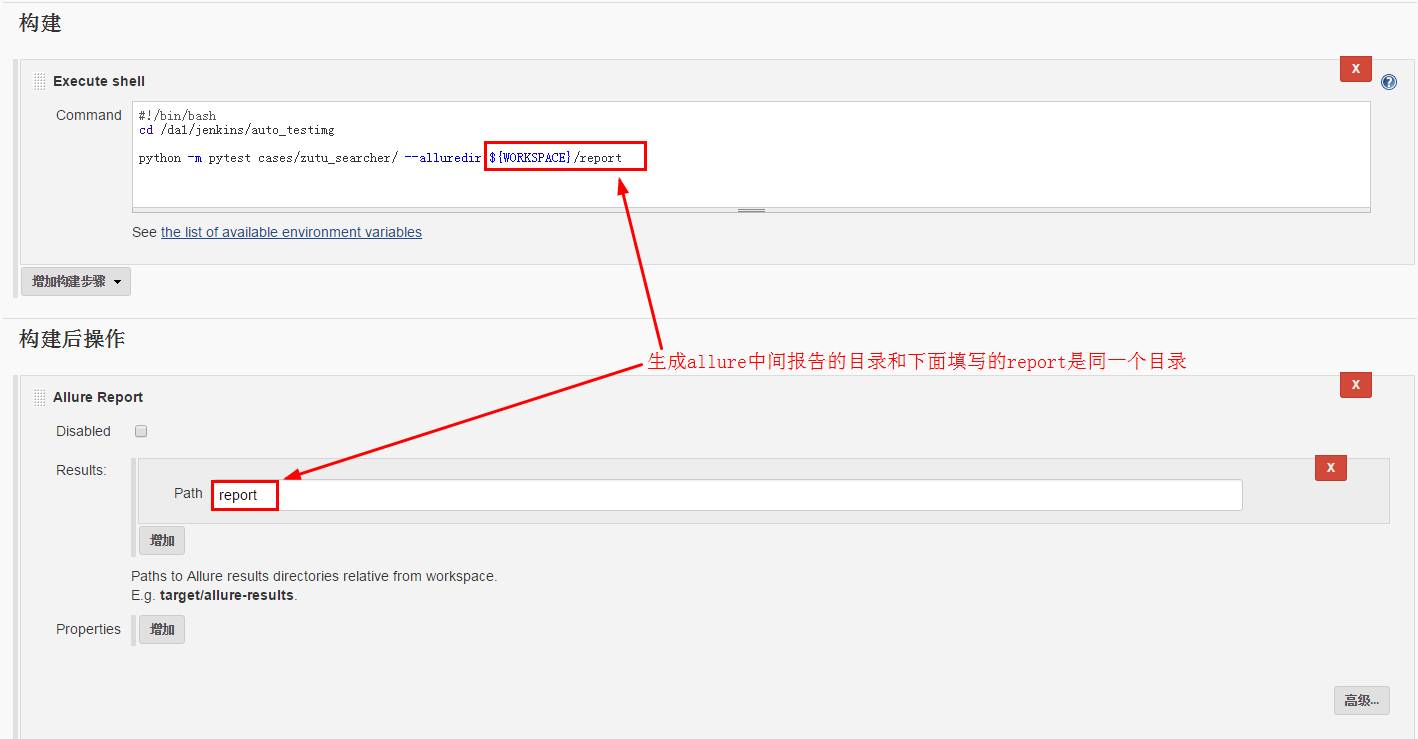
allure 测试报告入口

allure 测试报告