Recorder文件右键运行,即可打开 Gatling 录制的界面,如果不是使用 IntelliJ 来开发,运行/bin/recorder.sh 命令也是可以启动录制界面的。
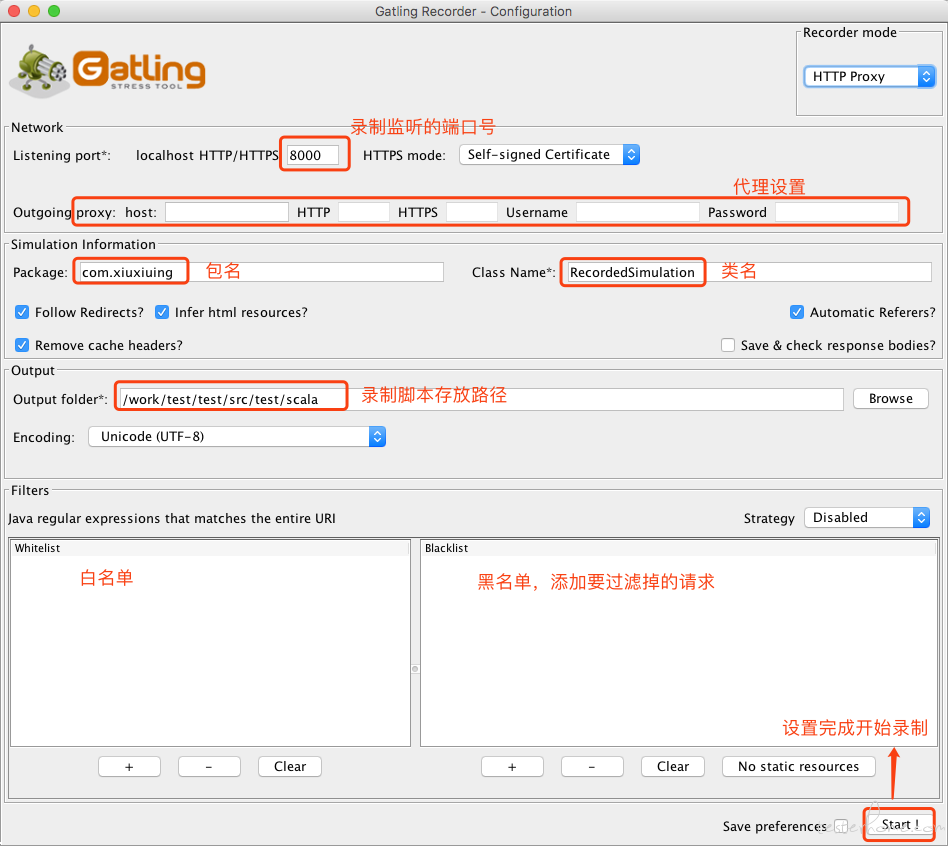 设置完成后,点击
设置完成后,点击start,开始录制。

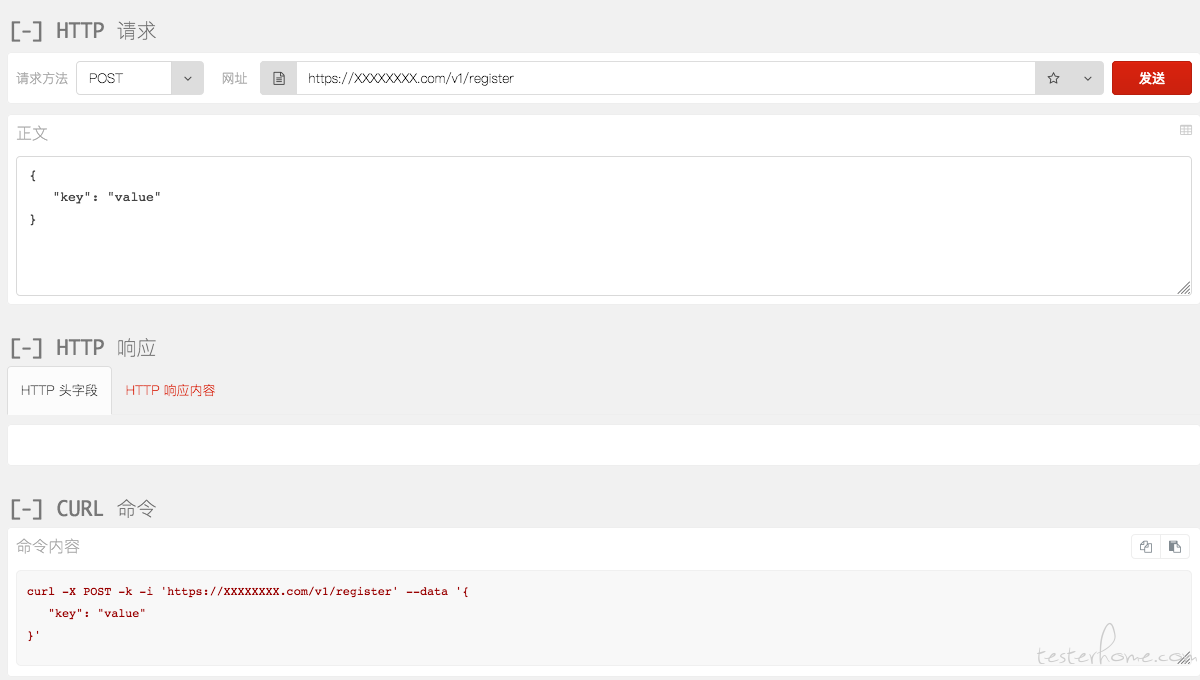 如果使用的 Https 协议的话,需要添加例外
如果使用的 Https 协议的话,需要添加例外

Stop & Save
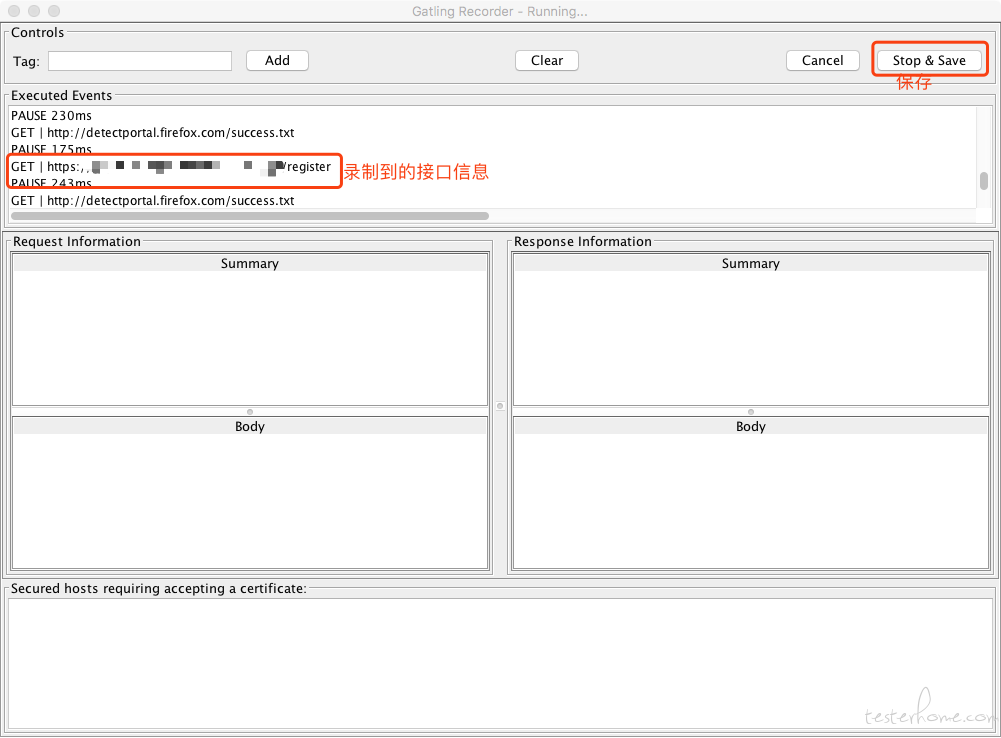
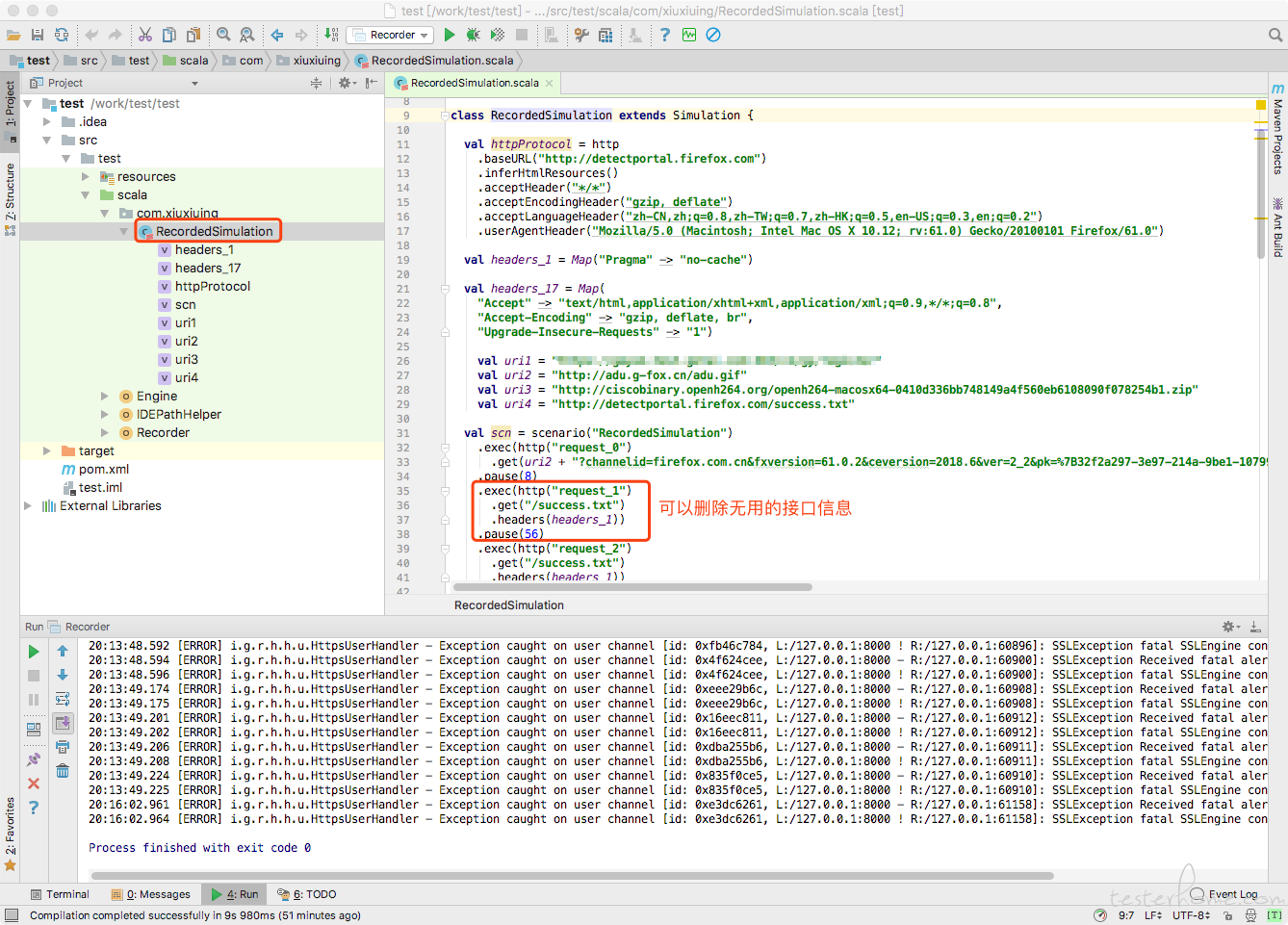
Gatling 提供了可视化的接口录制功能,我们无须写任何代码,通过录制功能可以自动生成性能测试所需要的脚本。
上篇文件如何配置 IntelliJ 的开发环境,本文将谈谈如何使用录制功能。
Recorder文件右键运行,即可打开 Gatling 录制的界面,如果不是使用 IntelliJ 来开发,运行/bin/recorder.sh 命令也是可以启动录制界面的。
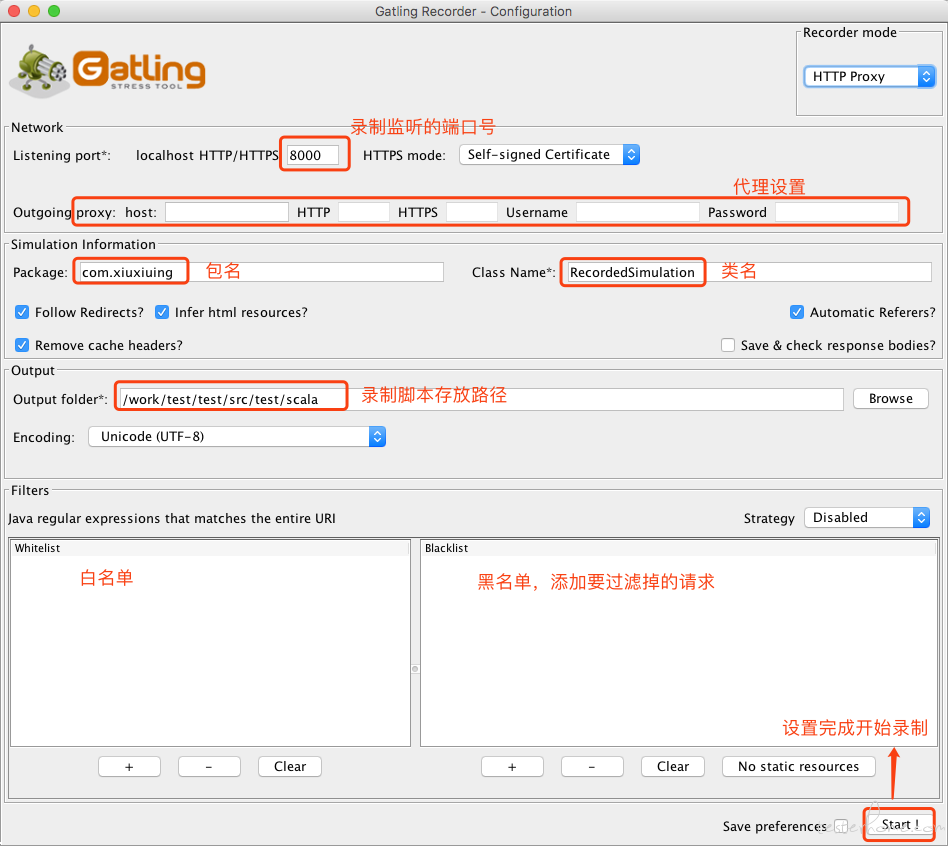 设置完成后,点击
设置完成后,点击start,开始录制。

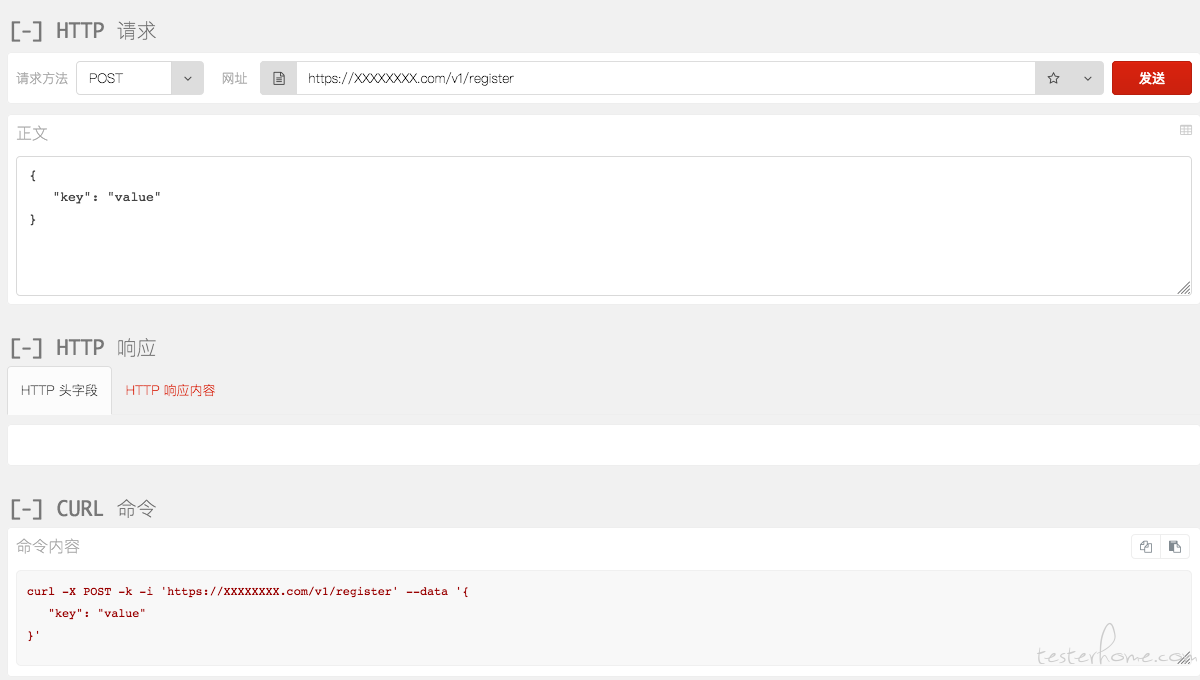 如果使用的 Https 协议的话,需要添加例外
如果使用的 Https 协议的话,需要添加例外

Stop & Save
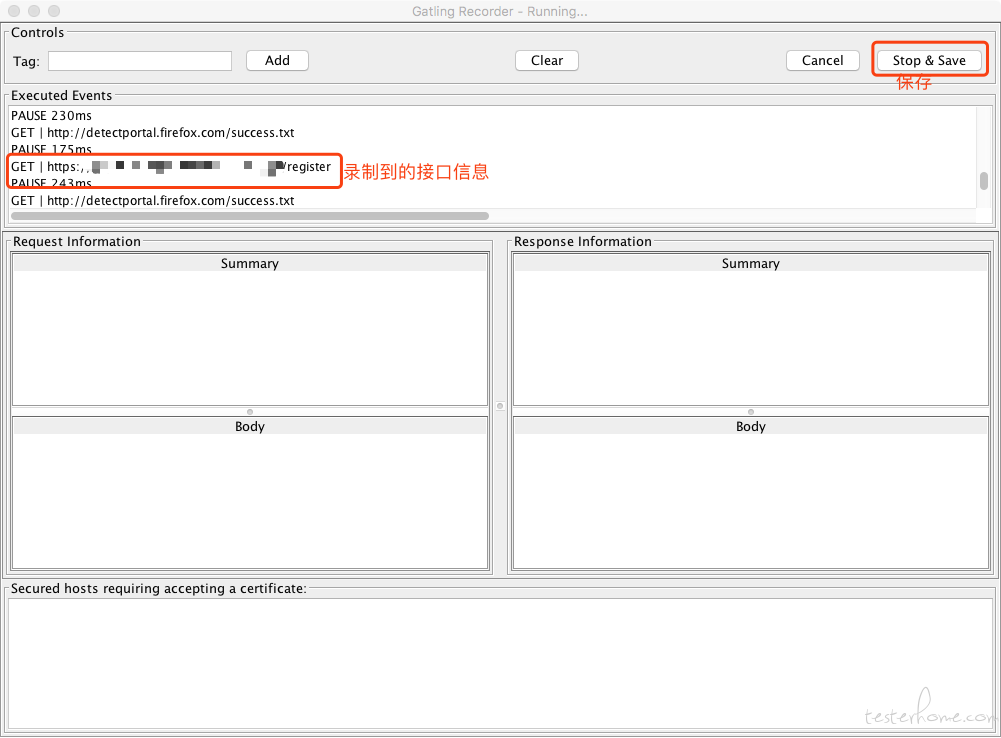
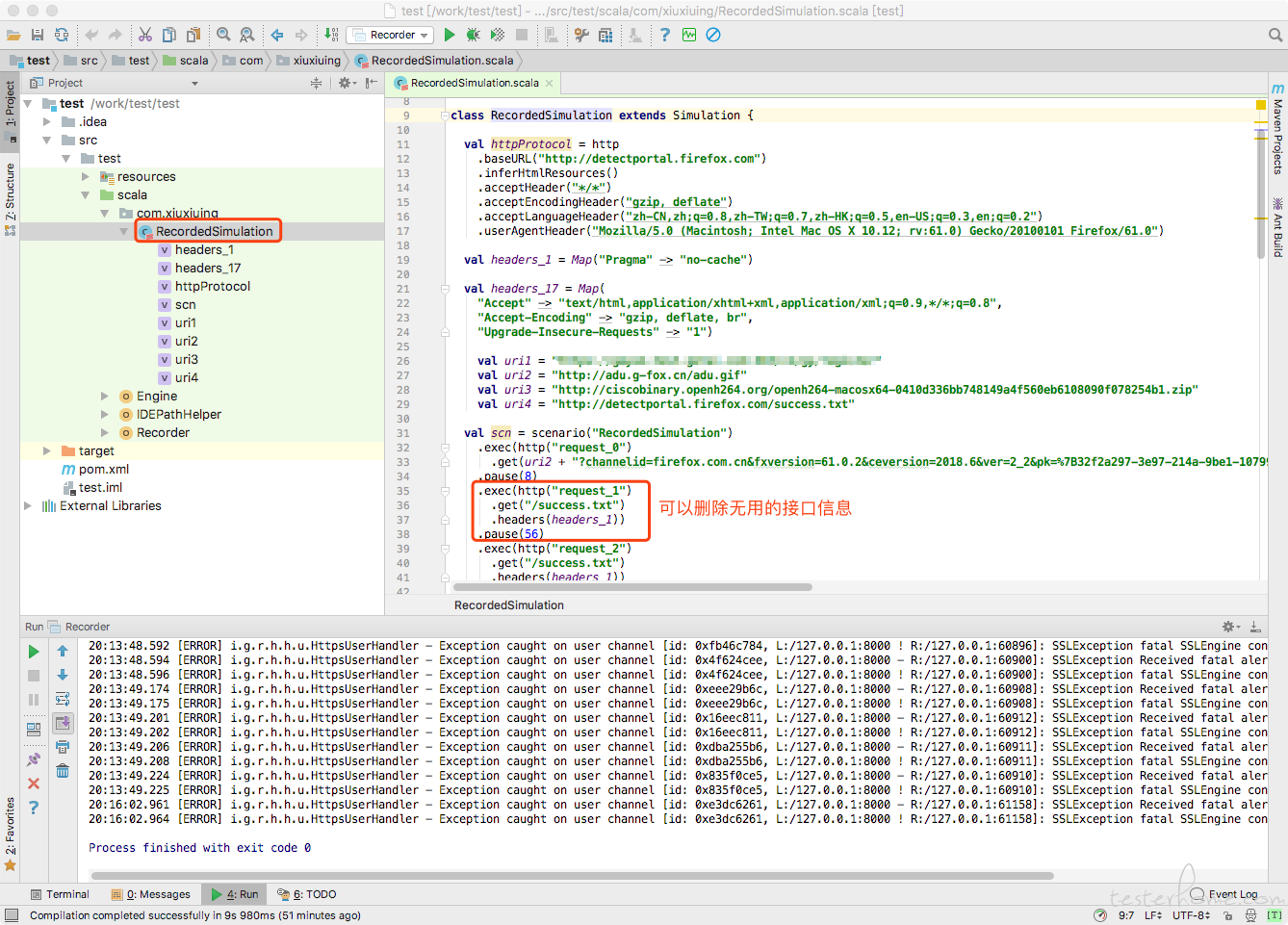
由于录制过程中会有我们不需要的请求,可以在脚本中删除。
点击Engine脚本右键即可运行我们录制的脚本了。
com.xiuxiuing.RecordedSimulation is the only simulation, executing it.
Select simulation id (default is 'recordedsimulation'). Accepted characters are a-z, A-Z, 0-9, - and _
Select run description (optional)
Simulation com.xiuxiuing.RecordedSimulation started...
