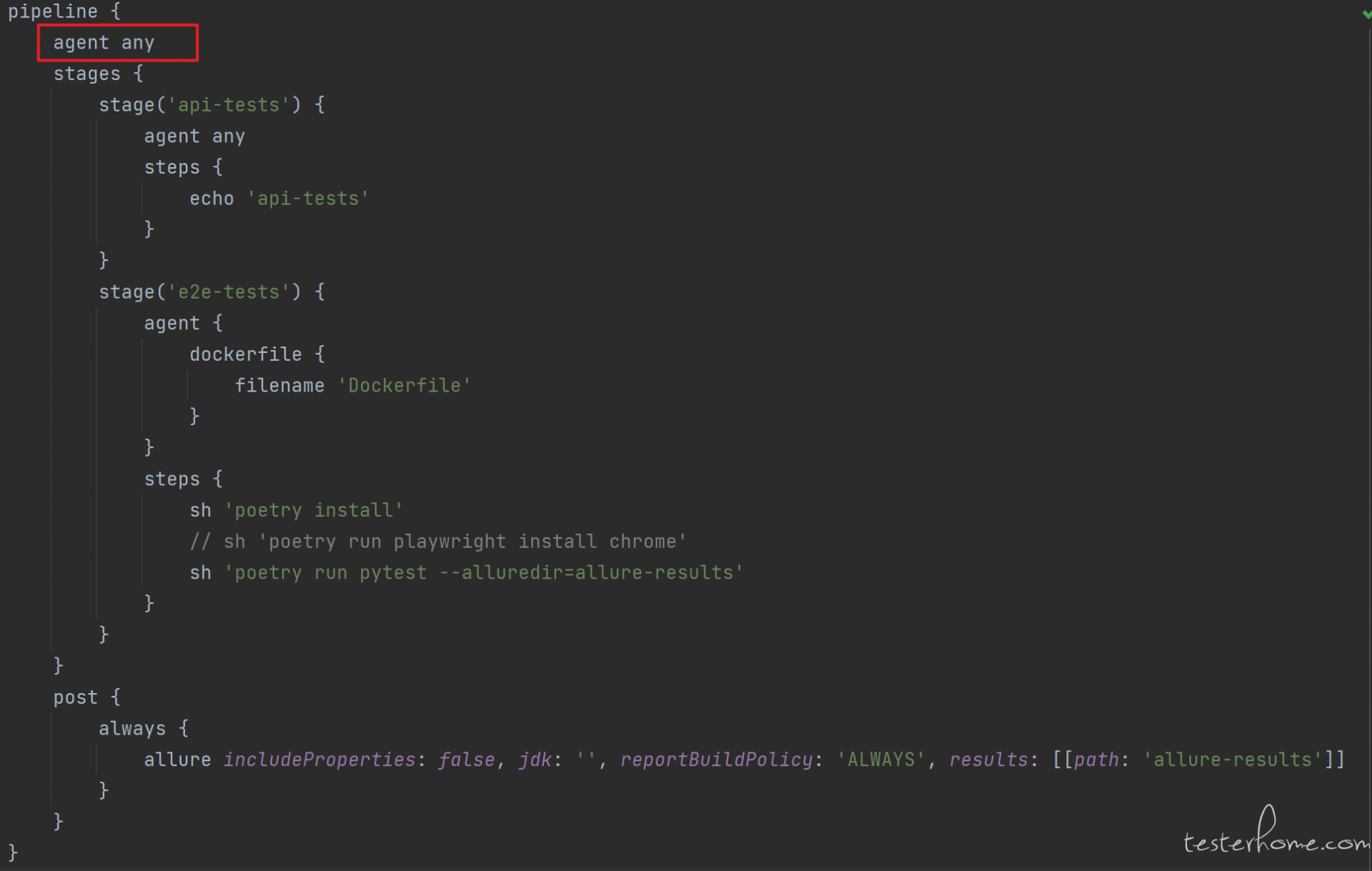持续集成 有没有兄弟碰到过这个 Pipeline Allure 报告构建的报错信息,4 个小时了还没解决我人麻了
Jenkinsfile
pipeline {
agent { docker { image 'aquichita/playwright-python-poetry-allure:v1' } }
stages {
stage('api-tests') {
steps {
echo 'api-tests'
}
}
stage('e2e-tests') {
steps {
sh 'poetry install'
sh 'poetry update'
// sh 'poetry run playwright install chrome'
sh 'poetry run pytest --alluredir=allure-results'
}
}
}
post {
success {
allure includeProperties: false, jdk: '', results: [[path: 'allure-results']]
}
}
}
报错信息: